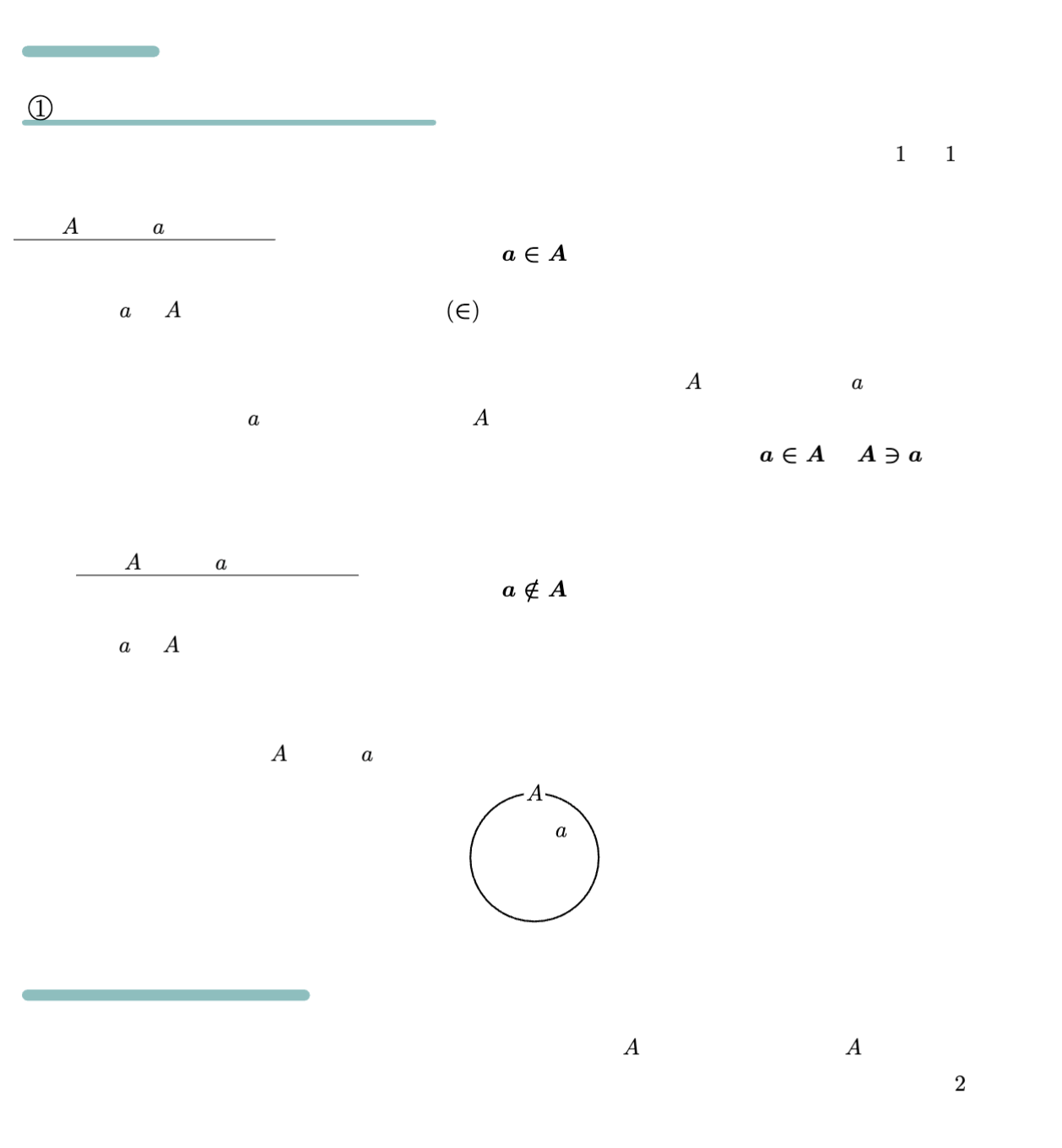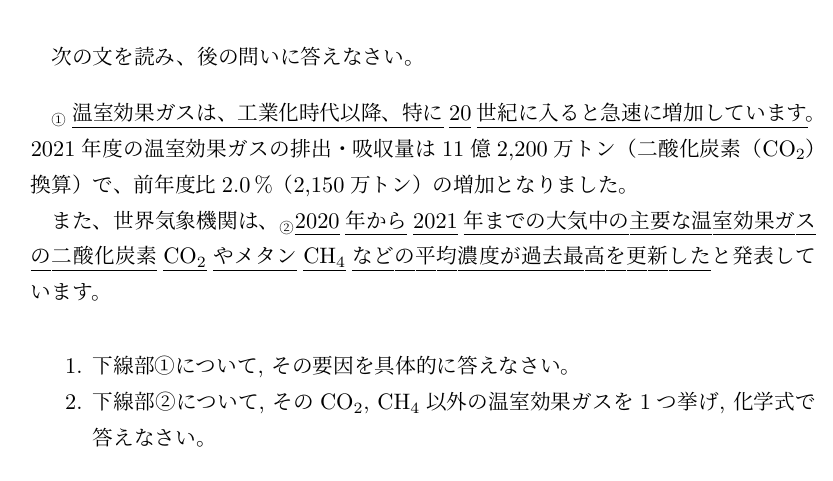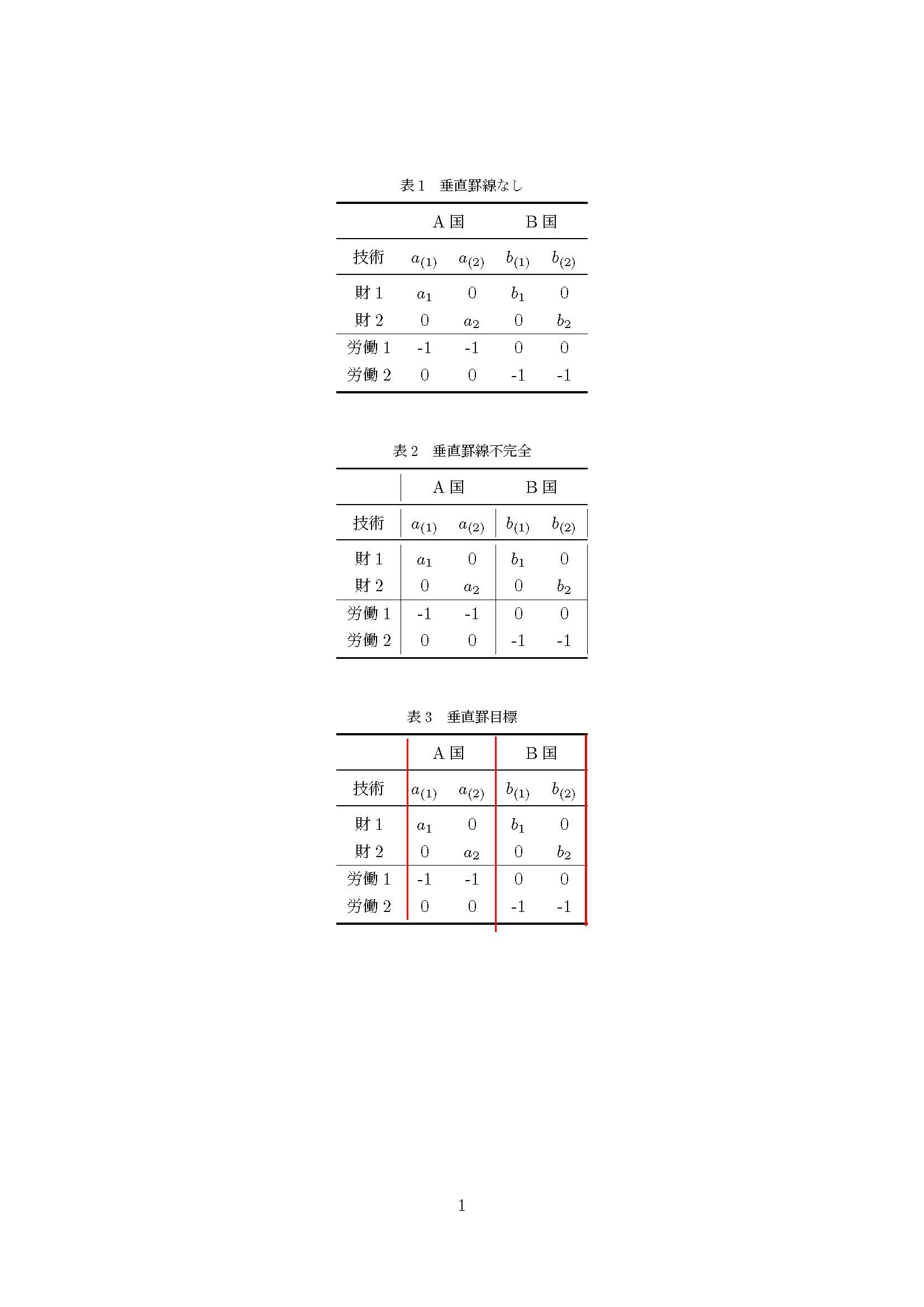こんにちは。お世話になっております。
tabularrayについてお伺いしたいことがあります。以下をタイプセットしてみて頂けますでしょうか。
\documentclass[a5j,dvipdfmx]{jsarticle}
\usepackage{bxpapersize}
\usepackage[margin=1.5cm]{geometry}
\usepackage[dvipdfmx]{graphicx}
\usepackage{tabularray}
\begin{document}
\noindent
\begin{tblr}{
width={\linewidth},colsep={0mm},colspec={X[1.5]X[1]X[1]X[1]X[1]X[1]X[1]X[1]X[1]X[1]X[1]X[1]X[1]},cells={c,m},hline{1-Z},vline{1-Z},vline{2}={1}{-}{},vline{2}={2}{-}{},
}
&&&&&&&&&&&&\\
&&&&&&&&&&&&
\end{tblr}
\begin{tblr}{
width={\linewidth},colsep={0mm},colspec={X[1.5]X[1]X[1]X[1]X[1]X[1]X[1]X[1]X[1]X[1]X[1]X[1]X[1]},cells={c,m},hline{1-Z},vline{1-Z},vline{2}={1}{-}{},vline{2}={2}{-}{},
hline{1-Z}={8-Z}{0em},vline{9-Z}={1-Z}{0em}
}
&&&&&&&&&&&&\\
&&&&&&&&&&&&
\end{tblr}
\end{document}
私の環境では下段の表が少しずれてしまいます。対処法をご教授頂けると助かります。
よろしくお願い致します。