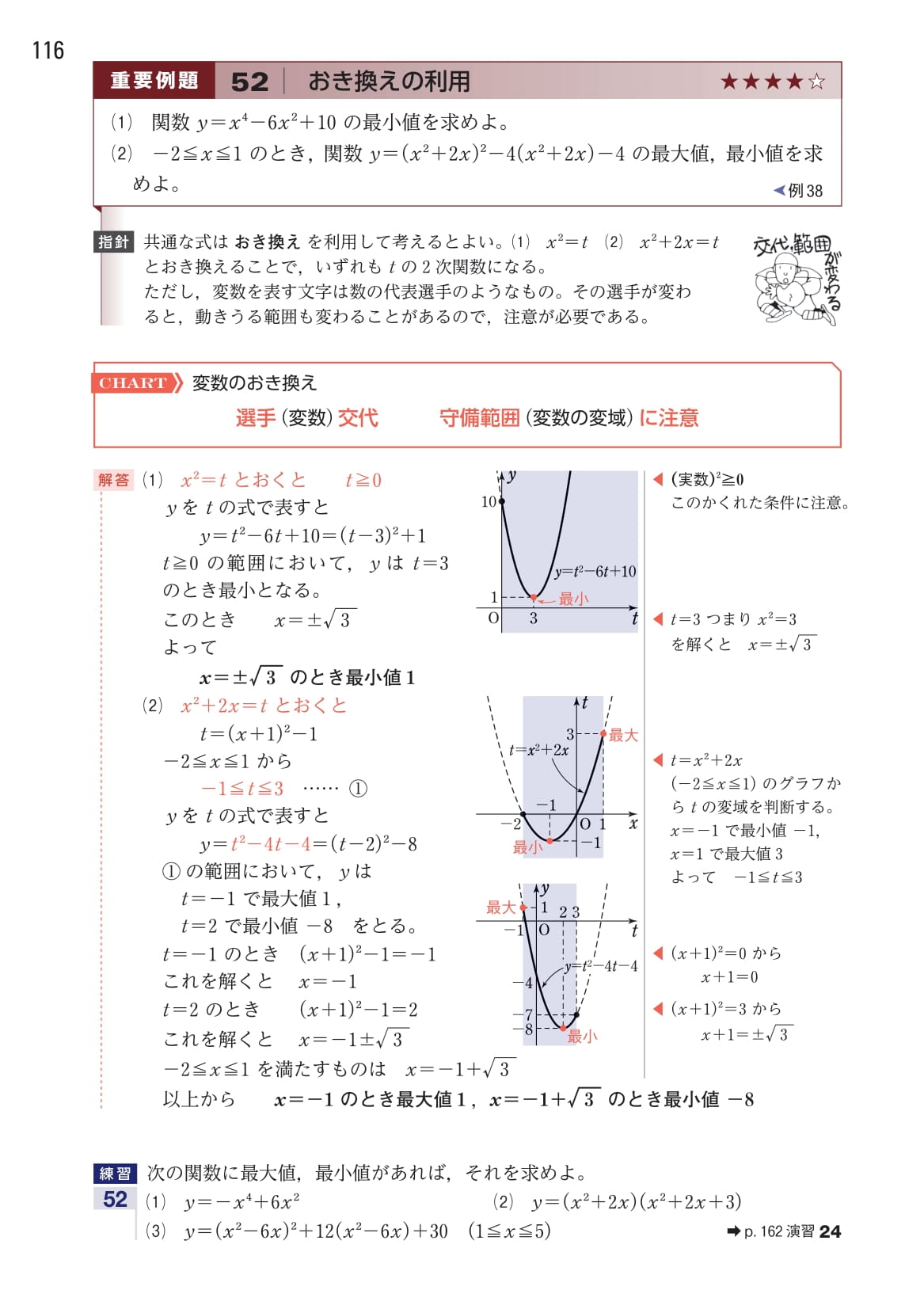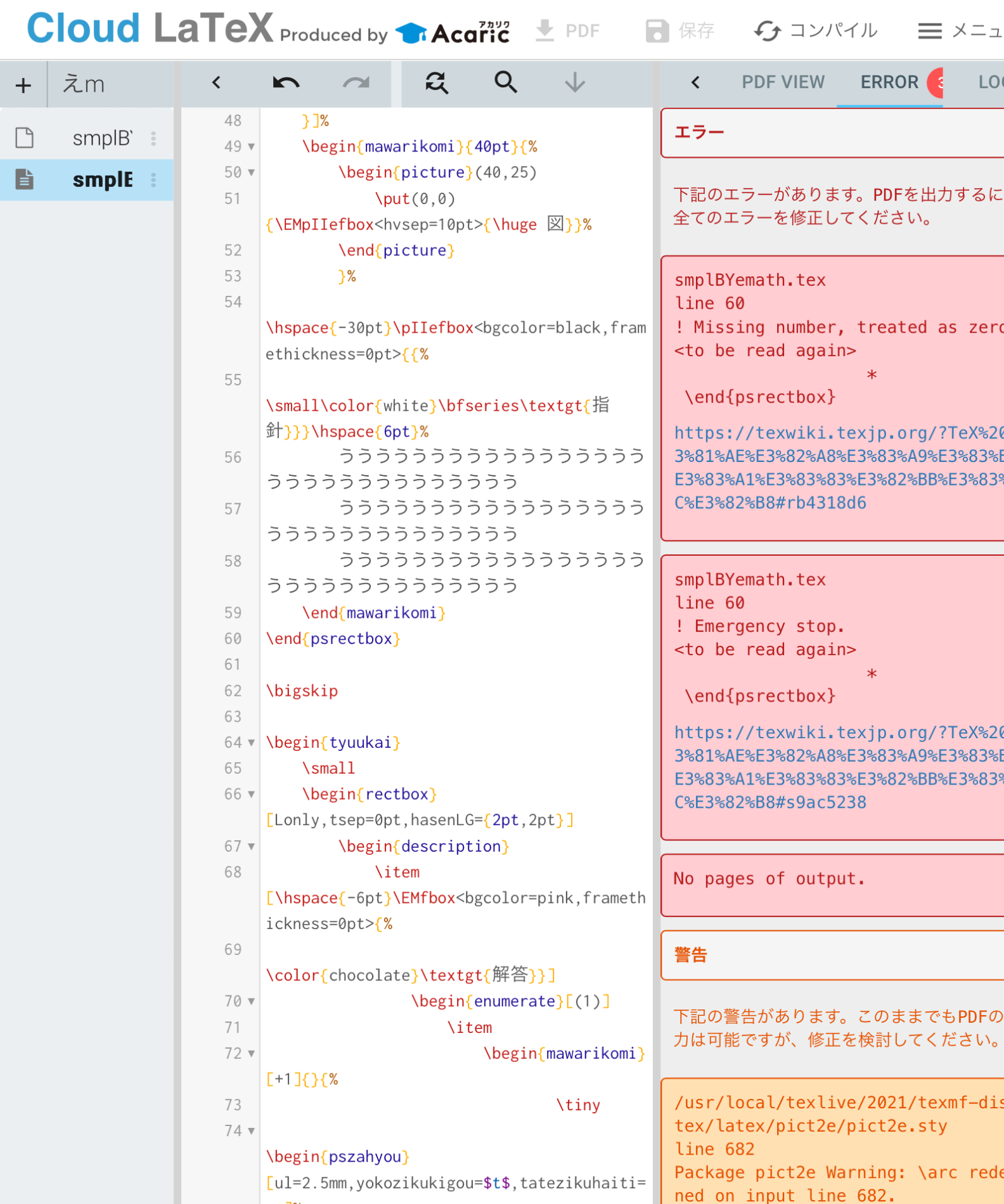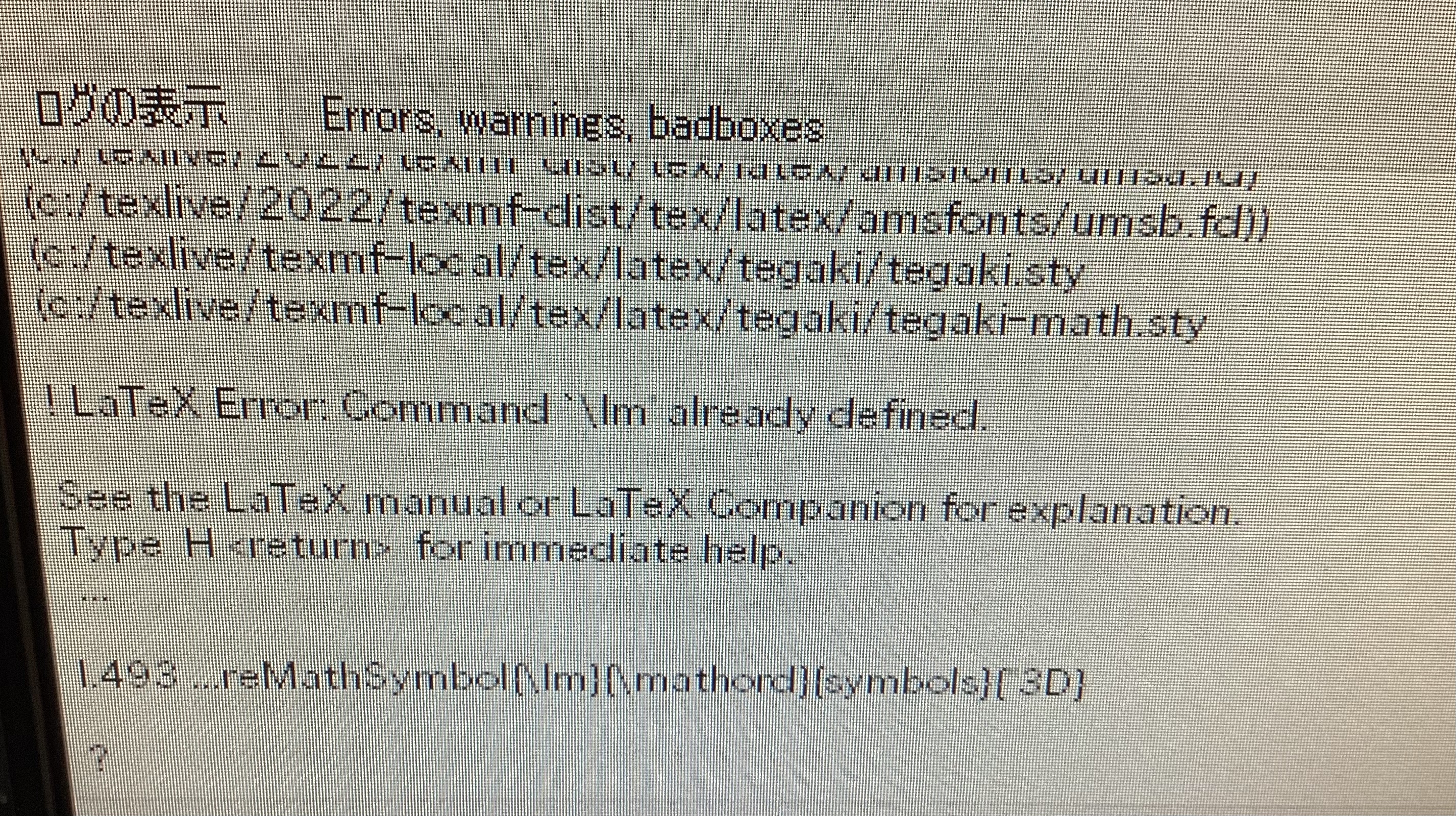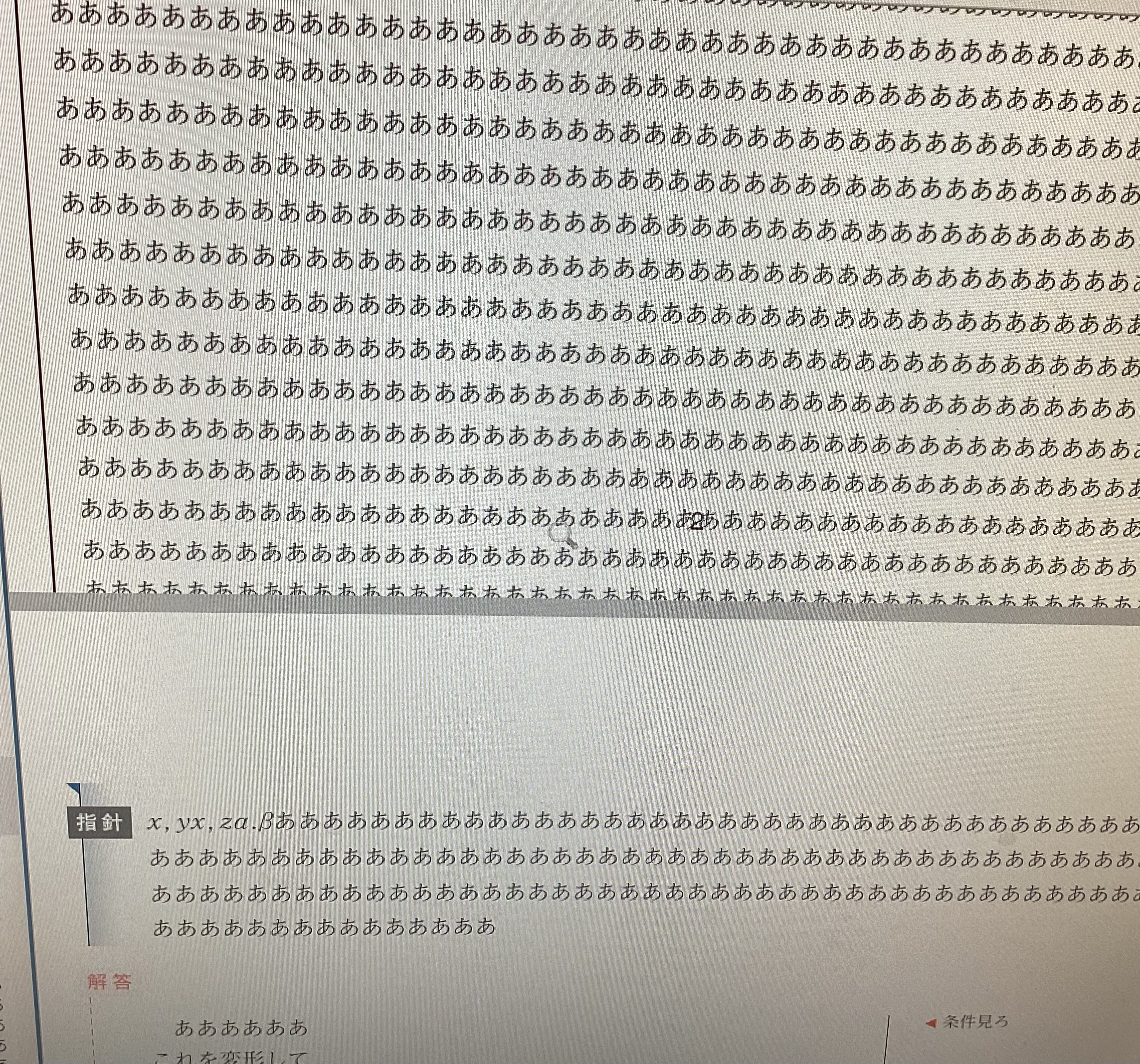たたき台にもならないものかもしれませんが私もこのようなtcolorboxの作成に興味があるのと何かのお役に立てればと思い投稿します。
できたこと(と思うこと)
- 指針の部分まではそれなりに似せれた
- 第2引数に★の個数を入力すると★★★★☆などというように表示できた
できなかったこと
- 指針・解答部分の作成
- 52| ~の部分にはグラデーションがかかっていると思うがその再現ができていない
- 重要例題の部分が濃い赤枠中で中央にきていない
- デザイン再現の詰め
私も力不足ながら次のようなものを作って、添付ファイルのような出力を得ました。
\documentclass{jsarticle}
\usepackage[dvipdfmx]{graphicx}
\usepackage{ceo}
\usepackage{tikz,tcolorbox,color}
\tcbuselibrary{skins}
\usetikzlibrary{calc}
\begin{document}
\begin{tcolorbox}[enhanced,empty,left skip=0pt,left=5pt, coltitle=red!70!white,title={\bf \,解答},sharp corners, overlay={
\begin{tcbclipframe}
\fill[red!20!white] (title.south west)--++(1.3,0)--++(0,1)--++(-1.3,0)--cycle;
\draw[red!40!white,line width=0.2cm](frame.north west)--(frame.south west);
\end{tcbclipframe}}]
あああああああああああああああああああああああああああああああああああああああああああああああああああああああああああああああああああああああああああああああああああああああああああ
\end{tcolorbox}
\end{document}
点線にする方法と左端からではなくて、真ん中から線を出す方法はわかりませんでした。
今回の件では、 texdoc tcolorbox をみてヒントを探しています。
また、https://tex2e.github.io/blog/latex/tikz-intro なども参考にしています。
影付きの box の件ですが、グラデーションだとすれば、tcolorbox p145 の 8.3 Example: Exercises が参考になるのでは?
ボックスに影をつける方法は tcolorbox のマニュアルにはいくつか例が出ています。
それから、「重要問題」と「指針」の間のグラフィック?に似たものが tcolorbox の p178 にありました。
この2件に関して伊藤さんのサンプルに暫定で組み込みました。
(伊藤さんへ、適当にインデントしておきました&tikz パラメータ情報の設定値を見やすくするよう整形しておきました)
月曜・火曜は、あまりこの件に関わっていられないので、レスポンスは期待しないでください。
\documentclass{jsarticle}
\usepackage[dvipdfmx]{graphicx}
\usepackage{tikz,tcolorbox,color}
\tcbuselibrary{skins}
\usetikzlibrary{calc}
\usepackage{amsmath}
\usepackage{color}
\usepackage{tcolorbox}
\tcbuselibrary{breakable,theorems,skins}
\usetikzlibrary{calc}
\newenvironment{renumerate}{\renewcommand{\labelenumi}{%
(\arabic{enumi})}\begin{enumerate}}{\end{enumerate}}
\newcount\K
\def\ksfor#1{
\K=#1
\ifnum\K=5
\textcolor{ored}{★★★★★}
\fi
\ifnum\K=4
\textcolor{ored}{★★★★☆}
\fi
\ifnum\K=3
\textcolor{ored}{★★★☆☆}
\fi
\ifnum\K=2
\textcolor{ored}{★★☆☆☆}
\fi
\ifnum\K=1
\textcolor{ored}{★☆☆☆☆}
\fi
}
\definecolor{ored}{rgb}{0.5, 0.0, 0.13}
\newcounter{reidai}
\setcounter{reidai}{52}
\newtcolorbox{reidai}[2]{%
fonttitle = \gtfamily\sffamily\bfseries,
colframe = ored,
colback = white,
enhanced,
boxrule = 0.3mm,
top=2pt,
left=2pt,
right=4pt,
bottom=2pt,
arc=0mm,
title = 重要例題,
titlerule = 0mm,
after title=\hspace{4mm}{\AfterText{#1}{#2}},
boxsep=0pt,
right=0pt
}
\newcommand{\AfterText}[2]{%
\tcbox[%
on line,
boxsep=0pt,
colframe = ored!20!white,
colback = ored!20!white,
boxrule=0.3mm,
rightrule=0mm,
top=0mm,bottom=0mm,
left=2pt,
sharp corners,
]
{%
\makebox[.849\textwidth][l]{\bfseries\gtfamily \thereidai\relax\hspace{2pt}| {#1} \hfill \ksfor{#2}\relax\strut}%
}}
\newtcolorbox{kt}{
fonttitle=\bfseries,
enhanced,
top=0mm,
boxrule=0pt,frame empty,pad at break=0pt,bottomrule at break=0pt,toprule at break=0pt,
borderline west={1pt}{5pt}{red!70!white,densely dashed},
coltitle=red!50!white,
colback=white,
sharp corners,
}
\begin{document}
\begin{reidai}{おき換えの利用}{4}
\begin{renumerate}
\item 関数$y=x^{4}-6x^{2}+10$の最小値を求めよ。
\end{renumerate}
\end{reidai}
\begin{tcolorbox}[enhanced,empty,left skip=-3pt,left=0.5pt,coltitle=red!70!white,title={\bf \,解答},sharp corners, overlay={
\begin{tcbclipframe}
\fill[red!10!white] (title.south west)--++(1,0)--++(0,1)--++(-1,0)--cycle;
\draw[white,line width=0.2cm](frame.north west)--(frame.south west);
\end{tcbclipframe}}]\vspace{-0.3cm}
\begin{kt}
あああああああ
\end{kt}\end{tcolorbox}
\begin{kt}
あああああああ
\end{kt}
\begin{tcolorbox}[
enhanced,
boxrule = 0pt,
boxed title style = { boxrule = 0pt, boxsep = 0pt, sharp corners, },
attach boxed title to top left = { xshift=-2mm },
colback = white,
colbacktitle = red!10!white,
coltitle = red!70!white,
left = 10mm,
left skip = 0pt,
sharp corners,
title = { \textbf{解答} },
borderline west={1pt}{1pt}{red!70!white,densely dashed} ]
ああああ
\end{tcolorbox}
\end{document}
とすることで、問題部分の枠と「解答」の部分の左端を揃えることができました。
以下にその出力結果のpdfを添付しました。
何かの役に立てば幸いです。
\documentclass{jsarticle}
\usepackage[dvipdfmx]{graphicx}
\usepackage{tikz,tcolorbox,color}
\tcbuselibrary{skins}
\usetikzlibrary{calc}
\usepackage{amsmath}
\usepackage{color}
\usepackage{tcolorbox}
\tcbuselibrary{breakable,theorems,skins}
\usetikzlibrary{calc}
\newenvironment{renumerate}{\renewcommand{\labelenumi}{%
(\arabic{enumi})}\begin{enumerate}}{\end{enumerate}}
\newcounter{reidaibangou} %%カウンタの定義
\newtcolorbox{rr}[1][]{enhanced,boxrule=0.5mm,top=8pt,left=15pt,right=4pt,bottom=2pt,arc=0mm,
colback = white,
colframe=ored,
boxrule=1pt,
underlay={
boxed title style={empty,arc=0pt,outer arc=0pt,boxrule=0pt},
underlay boxed title={
\fill[ored!45!white!50!black] ([yshift=-0.3mm]frame.north west)
-- +(-0.4,0) -- +(0,-0.3) -- cycle;}
\node[inner sep=1pt,white,fill=black!50!gray]at ([xshift=3pt,yshift=-15pt]interior.north west) {\stepcounter{reidaibangou}\bfseries\gtfamily 指針};},
segmentation code={%
\draw[dashed] (segmentation.west)--(segmentation.east);
\node[inner sep=1pt,blue!50!black,fill=blue!10!white] at ([xshift=22pt,yshift=-8pt]segmentation.south west) {\bfseries\gtfamily 解};},
before upper={\setlength{\parindent}{1zw}},
before lower={\setlength{\parindent}{1zw}},
}
\newcount\K
\def\ksfor#1{
\K=#1
\ifnum\K=5
\textcolor{ored}{★★★★★}
\fi
\ifnum\K=4
\textcolor{ored}{★★★★☆}
\fi
\ifnum\K=3
\textcolor{ored}{★★★☆☆}
\fi
\ifnum\K=2
\textcolor{ored}{★★☆☆☆}
\fi
\ifnum\K=1
\textcolor{ored}{★☆☆☆☆}
\fi
}
\definecolor{ored}{rgb}{0.5, 0.0, 0.13}
\newcounter{reidai}
\setcounter{reidai}{52}
\newtcolorbox{reidai}[2]{%
fonttitle = \gtfamily\sffamily\bfseries,
colframe = ored,
colback = white,
enhanced,
boxrule = 0.3mm,
top=2pt,
left=2pt,
right=4pt,
bottom=2pt,
arc=0mm,
title = 重要例題,
titlerule = 0mm,
after title=\hspace{4mm}{\AfterText{#1}{#2}},
boxsep=0pt,
right=0pt
}
\newcommand{\AfterText}[2]{%
\tcbox[%
on line,
boxsep=0pt,
colframe = ored!20!white,
colback = ored!20!white,
boxrule=0.3mm,
rightrule=0mm,
top=0mm,bottom=0mm,
left=2pt,
sharp corners,
]
{%
\makebox[.849\textwidth][l]{\bfseries\gtfamily \thereidai\relax\hspace{2pt}| {#1} \hfill \ksfor{#2}\relax\strut}%
}}
\newtcolorbox{kt}{
fonttitle=\bfseries,
enhanced,
top=0mm,
boxrule=0pt,frame empty,pad at break=0pt,bottomrule at break=0pt,toprule at break=0pt,
borderline west={1pt}{5pt}{red!70!white,densely dashed},
coltitle=red!50!white,
colback=white,
sharp corners,
}
\begin{document}
\begin{reidai}{おき換えの利用}{4}
\begin{renumerate}
\item 関数$y=x^{4}-6x^{2}+10$の最小値を求めよ。
\end{renumerate}
\end{reidai}
\begin{tcolorbox}[enhanced,empty,left skip=0pt,right=-4.3pt,left=8pt,sharp corners, overlay={
\begin{tcbclipframe}
\fill[white] (title.south west)--++(1.3,0)--++(0,1)--++(-1.3,0)--cycle;
\draw[white,line width=0.3cm](frame.north west)--(frame.south west);
\end{tcbclipframe}}]\vspace{-6.3mm}
\begin{rr}
あああああああああああああ
あああああああああああああ
あああああああああああああ
あああああああああああああ
あああああああああああああ
あああああああああああああ
あああああああああああああ
\end{rr}
\end{tcolorbox}
\begin{tcolorbox}[enhanced,empty,left skip=-3pt,left=0.5pt,coltitle=red!70!white,title={\bf \,解答},sharp corners, overlay={
\begin{tcbclipframe}
\fill[red!10!white] (title.south west)--++(1,0)--++(0,1)--++(-1,0)--cycle;
\draw[white,line width=0.2cm](frame.north west)--(frame.south west);
\end{tcbclipframe}}]\vspace{-0.3cm}
\begin{kt}
あああああああ
\end{kt}\end{tcolorbox}
\end{document}
以下に出力結果のpdfを添付します。
※以下に示したものは私の未熟さ故に整理されておらず、乱雑ですが、一応、コンパイルすることができます。
また、作成予定写真にないものは私がさまざまなサイトを参考にさせていただいて修正して勝手に入れたものです。
残す課題としては「指針部分」のグラデーションのみ(?)です。
解答部分の枠の大きさ等も修正いたしました。
出力結果のpdfは添付いたしました。
\documentclass[dvipdfmx]{jsarticle}
\usepackage{tcolorbox}
\usepackage[top=25truemm,bottom=20truemm,left=20truemm,right=20truemm]{geometry}
\tcbuselibrary{skins}
\newenvironment{myitemize}{%
\begin{description}}{\end{description}}
\usepackage{tikz,tcolorbox,color}
\tcbuselibrary{skins}
\usetikzlibrary{calc}
\tcolorboxenvironment{myitemizet}{blanker,
before skip=6pt,after skip=12pt,
borderline west={1mm}{0pt}{black!50}}
\parindent=0pt\relax % 「Some text.」と「Mor text.」の先頭のインデントを0にする
\usepackage{enumitem}\setlist[description]{labelsep=1zw,leftmargin=2zw}
\definecolor{bluebg}{rgb}{0.5,0.7,0.84}
\definecolor{trianglebg}{rgb}{0.09,0.41,0.69}
\definecolor{brandblue}{rgb}{0.34, 0.7, 1}
\usepackage{lipsum}
\usepackage{microtype}
\usepackage{roboto}
\usepackage{tcolorbox}
\tcbuselibrary{skins}
\newtcolorbox[auto counter, number within=section]{kento}{%
enhanced,
before skip=\bigskipamount, after skip=\bigskipamount,
size=minimal, left=3cm, top=3mm,right=3mm, toprule=3pt,bottom=3mm,
colframe=cyan!50!gray, colbacktitle=cyan!50!gray, colback=white!90!gray,
title={\large 検討},
attach boxed title to top left={yshift=-\tcboxedtitleheight},
center title, minipage boxed title=2.5cm,
fonttitle=\sffamily\robotocondensed\bfseries\small,
boxed title style={
size=minimal, boxsep=4pt, bottom=5mm,
frame code={
\path[fill=tcbcolback]
(frame.north west) -- ([yshift=2mm]frame.south west) --
([xshift=2mm]frame.south west) -- (frame.south east) --
(frame.north east) -- cycle;
\path[fill=white, draw=tcbcolback, line width=1pt]
([xshift=-5mm-0.5pt]frame.south east) circle [radius=5mm]
node [font=\sffamily\large] {\thetcbcounter};
},
interior engine=empty
},
frame code={
\path[fill=tcbcolframe]
(frame.north west) rectangle ([yshift=-3pt]frame.north east);
}
}
\usepackage{enumitem}
\newcommand*{\listnum}{\sffamily\robotoblack\color{cyan}}
\newcommand*{\textlistnum}[1]{%
\begingroup\listnum #1\endgroup
}
\setlist[enumerate,1]{label=\listnum\arabic*}
\setlist[enumerate,2]{label=\listnum\alph*, leftmargin=1.5em}
\usetikzlibrary{arrows.meta}
\usepackage{amssymb}
\usepackage{changepage}
\usepackage{tcolorbox}
\tcbuselibrary{most}
\tikzstyle{dashedboxone}=[dot pattern=on 1pt off .5pt]
\usepackage{amsmath,amssymb}
\usepackage{pifont,times}
\usepackage{tcolorbox}
\tcbuselibrary{breakable,theorems}
%\tcbuselibrary{breakable} %%を読み込んでいます。
\usetikzlibrary{shadows}
\usepackage{varwidth}
\usepackage{blindtext}
\usepackage{fontawesome}
\usepackage{tcolorbox}
\definecolor{lightgreen}{RGB}{247,253,251}
\definecolor{newgreen}{RGB}{7,94,70}
\definecolor{bordergreen}{RGB}{101,223,190}
\newcounter{mycounter}
\usepackage[utf8]{inputenc}
\usepackage{amsmath,amssymb,amsfonts,tikz,enumitem}
\definecolor{col1}{RGB}{253, 181, 192}
\definecolor{col2}{RGB}{166, 72, 124}
\definecolor{col3}{RGB}{246, 66, 153}
\usepackage{pgfornament}
\tcbuselibrary{skins,hooks}
\usetikzlibrary{shapes.arrows,calc,decorations.pathmorphing}
\usepackage{eso-pic}
%%%%%%%%%%%%%%%%%%%%%%%%%%%%%%%%%%%%
\usepackage[tikz]{bclogo}%
\definecolor{col}{RGB}{0, 1, 226}
\definecolor{problemblue}{RGB}{100,134,158}
\definecolor{idiomsgreen}{RGB}{0,162,0}
\definecolor{exercisebgblue}{RGB}{192,232,252}
\usepackage{xparse} % seulement nécessaire si format LaTeX < 2020-10-01
\usepackage{bm}
\usepackage{enumitem}
\usepackage{tikz}
\usetikzlibrary{calc, positioning, shapes.misc}
\usepackage{lipsum} % pour le texte bidon
\newcounter{exo}
\newcommand\resetcounters{
% Reset the counters for subsection, subsubsection and the definition
% all the custom environments.
\setcounter{subsection}{0}
\setcounter{subsubsection}{0}
\setcounter{paragraph}{0}
\setcounter{subparagraph}{0}
}
\usepackage{xifthen}
\usepackage{nicematrix}
\usepackage{scalerel}
\usepackage{stackengine}
\usepackage{tikz}
\usepackage{varwidth}
\definecolor{BrickRed}{RGB}{144,44,30}
\newenvironment{niceMfbox}[3][-2mm]
{
\vspace{#1}%
\begin{center}
\begin{NiceTabular}{@{\hspace{20pt}}V{#2}@{\hspace{20pt}}}
\bfseries \large
\enspace #3\enspace \\
\RowStyle[cell-space-bottom-limit=8pt]{}
}
{
\CodeAfter
\begin{tikzpicture}
\draw [line width=1pt,rounded corners,BrickRed!75!black]
(1-1) -| (last-|2) -- (last-|1) |- (1-1) ;
\end{tikzpicture}
\end{NiceTabular}
\end{center}
\par \vspace{2mm}%
}
% \widetilde{} alternative for formula over the tilde - \SE
\newcommand\reallywidetilde[1]{\ThisStyle{%
\setbox0=\hbox{$\SavedStyle#1$}%
\stackengine{\LMpt}{%
\stretchto{\scaleto{\SavedStyle\mkern.2mu\sim}{.5467\wd0}}{.7\ht0}%
}{$\SavedStyle#1$%
% .2mu is the kern imbalance when clipping white space
% .5467++++ is \ht/[kerned \wd] aspect ratio for \sim glyph
}{O}{c}{F}{T}{S}%
}}
\usepackage {vwcol}
\usepackage{ceo}
\usepackage{setspace}
\usepackage{fancyhdr}
\pagestyle{fancy}
\usepackage{varwidth}
\tcbuselibrary{raster} %preamble
% ページ上部の罫線を表示しない
\renewcommand{\headrulewidth}{0pt}
% フッターを中央(center)に表示し、内容は
% \thepageを数式モードで囲った出力とする
\cfoot{\sf\thepage}
\newcounter{reidaibangou} %%カウンタの定義
\newtcolorbox{rr}[1][]{enhanced,boxrule=0.5mm,top=8pt,left=15pt,right=4pt,bottom=2pt,arc=0mm,
colback = white,
colframe=ored,
boxrule=1pt,
underlay={
boxed title style={empty,arc=0pt,outer arc=0pt,boxrule=0pt},
underlay boxed title={
\fill[ored!45!white!50!black] ([yshift=-0.3mm]frame.north west)
-- +(-0.4,0) -- +(0,-0.3) -- cycle;}
\node[inner sep=1pt,white,fill=black!50!gray]at ([xshift=3pt,yshift=-15pt]interior.north west) {\stepcounter{reidaibangou}\bfseries\gtfamily \,指\,針\,};},
segmentation code={%
\draw[dashed] (segmentation.west)--(segmentation.east);
\node[inner sep=1pt,blue!50!black,fill=blue!10!white] at ([xshift=22pt,yshift=-8pt]segmentation.south west) {\bfseries\gtfamily 解};},
before upper={\setlength{\parindent}{1zw}},
before lower={\setlength{\parindent}{1zw}},
}
\newtcolorbox{kt}{
fonttitle=\bfseries,
enhanced,
top=0mm,
boxrule=0pt,frame empty,pad at break=0pt,bottomrule at break=0pt,toprule at break=0pt,left=0.8cm,
borderline west={0.7pt}{2pt}{red!70!white,densely dashed},
coltitle=red!50!white,
colback=white,
sharp corners,
}
\newtcolorbox{bk}{
fonttitle=\bfseries,
enhanced,
top=0mm,
boxrule=0pt,frame empty,pad at break=0pt,bottomrule at break=0pt,toprule at break=0pt,left=0.8cm,
borderline west={0.7pt}{2pt}{purple!70!white,densely dashed},
coltitle=red!50!white,
colback=white,
sharp corners,
}
\newtcolorbox{ti}{
fonttitle=\bfseries,
enhanced,
top=0mm,
boxrule=0pt,frame empty,pad at break=0pt,bottomrule at break=0pt,toprule at break=0pt,left=0.8cm,
borderline west={0.7pt}{2pt}{orange!70!white,densely dashed},
coltitle=red!50!white,
colback=white,
sharp corners,
}
\newtcolorbox{fm}{
fonttitle=\bfseries,
enhanced,
top=0mm,
boxrule=0pt,frame empty,pad at break=0pt,bottomrule at break=0pt,toprule at break=0pt,left=0.8cm,
borderline west={0.7pt}{2pt}{cyan!70!white,densely dashed},
coltitle=cyan!50!white,
colback=white,
sharp corners,
}
\newenvironment{renumerate}{\renewcommand{\labelenumi}{%
(\arabic{enumi})}\begin{enumerate}}{\end{enumerate}}
\newcount\K
\def\ksfor#1{
\K=#1
\ifnum\K=5
\textcolor{ored}{★★★★★}
\fi
\ifnum\K=4
\textcolor{ored}{★★★★☆}
\fi
\ifnum\K=3
\textcolor{ored}{★★★☆☆}
\fi
\ifnum\K=2
\textcolor{ored}{★★☆☆☆}
\fi
\ifnum\K=1
\textcolor{ored}{★☆☆☆☆}
\fi
}
\newcounter{rens}
\setcounter{rens}{88}
\definecolor{ored}{rgb}{0.5, 0.0, 0.13}
\newcounter{reidai}
\setcounter{reidai}{52}
\newtcolorbox{chart}[2]{%
fonttitle = \gtfamily\sffamily\bfseries,
colframe = ored,
colback = white,
enhanced,
boxrule = 0.3mm,
top=2pt,
left=2pt,
right=4pt,
bottom=2pt,
arc=0mm,
title =\, \, 重要例題,
titlerule = 0mm,
after title=\hspace{4mm}{\AfterText{#1}{#2}},
boxsep=0pt,
right=0pt
}
\newcommand{\AfterText}[2]{%
\tcbox[%
on line,
boxsep=0pt,
colframe = ored!20!white,
colback = ored!20!white,
boxrule=0.3mm,
rightrule=0mm,
top=0mm,bottom=0mm,
left=2pt,
sharp corners,
]
{%
\makebox[.849\textwidth][l]{\bfseries\gtfamily \, \thereidai \relax\hspace{2pt}| {#1} \hfill \ksfor{#2}\relax\strut}%
}}
\usepackage{pxeverysel}
\begin{document}
\begin{chart}{おき換えの利用}{4}
\begin{tcolorbox}[colframe =white,
colback = white]
あああああああああああああああああああああああああああああああああああああああああああああああああああああああああああああああああああああああああああああ
\end{tcolorbox}
\end{chart}
\begin{tcolorbox}[enhanced,empty,left skip=0pt,right=-4.3pt,left=8pt,sharp corners, overlay={
\begin{tcbclipframe}
\fill[white] (title.south west)--++(1.3,0)--++(0,1)--++(-1.3,0)--cycle;
\draw[white,line width=0.3cm](frame.north west)--(frame.south west);
\end{tcbclipframe}}]\vspace{-6.3mm}
\begin{rr}
あああああああああああああああああああああああああああああああああああああああああああああああああああああああああああああああああああああああああああああ
\end{rr}
\end{tcolorbox}
\begin{tcolorbox}[enhanced,empty,left skip=-3pt,left=0.5pt,coltitle=red!70!white,title={\bf \small\,解\,答},sharp corners, overlay={
\begin{tcbclipframe}
\fill[red!10!white] (title.south west)--++(0.94,0)--++(0,0.48)--++(-1,0)--cycle;
\draw[white,line width=0.2cm](frame.north west)--(frame.south west);
\end{tcbclipframe}}]\vspace{-0.35cm}
\begin{kt}
あああああああああああああああああああああああああああああああああああああああああああああああああああああああああああああああああああああああああああああ
\end{kt}\end{tcolorbox}
\begin{tcolorbox}[enhanced,empty,left skip=-3pt,left=0.5pt,coltitle=purple!70!white,title={\bf \small\,別\,解},sharp corners, overlay={
\begin{tcbclipframe}
\fill[purple!10!white] (title.south west)--++(0.94,0)--++(0,0.48)--++(-1,0)--cycle;
\draw[white,line width=0.2cm](frame.north west)--(frame.south west);
\end{tcbclipframe}}]\vspace{-0.35cm}
\begin{bk}
あああああああああああああああああああああああああああああああああああああああああああああああああああああああああああああああああああああああああああああ
\end{bk}\end{tcolorbox}
\begin{tcolorbox}[enhanced,empty,left skip=0pt,left=5pt, coltitle=white,title={\bf \,確\,認},sharp corners, overlay={
\begin{tcbclipframe}
\fill[purple] (title.south west)--++(1.3,0)--++(0,1)--++(-1.3,0)--cycle;
\draw[gray,line width=0.2cm](frame.north west)--(frame.south west);
\end{tcbclipframe}}]
あああああああああああああああああああああ
\begin{tcolorbox}[enhanced,empty,left skip=-3pt,left=0.5pt,coltitle=cyan!70!white,title={\bf \small\,発\,展},sharp corners, overlay={
\begin{tcbclipframe}
\fill[cyan!10!white] (title.south west)--++(0.94,0)--++(0,0.48)--++(-1,0)--cycle;
\draw[white,line width=0.2cm](frame.north west)--(frame.south west);
\end{tcbclipframe}}]\vspace{-0.35cm}
\begin{fm}
あああああああああああああああああああああああああああああああああああああああああああああああああああああああああああああああああああああああああああああ
\end{fm}\end{tcolorbox}
\begin{tcolorbox}[enhanced,empty,left skip=-3pt,left=0.5pt,coltitle=orange!70!white,title={\bf \small\,注\,意},sharp corners, overlay={
\begin{tcbclipframe}
\fill[orange!10!white] (title.south west)--++(0.94,0)--++(0,0.48)--++(-1,0)--cycle;
\draw[white,line width=0.2cm](frame.north west)--(frame.south west);
\end{tcbclipframe}}]\vspace{-0.35cm}
\begin{ti}
あああああああああああああああああああああああああああああああああああああああああああああああああああああああああああああああああああああああああああああ
\end{ti}\end{tcolorbox}
\end{tcolorbox}
\begin{niceMfbox}[+1mm]{13cm}{\reallywidetilde{\vphantom{p}Essence\ldots}}%
あああああああああああああああああああああああああああああああああああああああああああああああああああああああああああああああああああああああああああああ
\end{niceMfbox}
\begin{kento}
ああああああああああああああああああああああああああああああああああああああああああああああああああああああああああああああああああああああああああああああああああああああああああああああああああああああ
\end{kento}
\begin{tcolorbox}[enhanced,empty,left skip=0pt,left=5pt, coltitle=teal!20!blue!20!black,title={\bf \,練\,習},sharp corners, overlay={
\begin{tcbclipframe}
\fill[teal!20!blue!20!white] (title.south west)--++(1.3,0)--++(0,1)--++(-1.3,0)--cycle;
\draw[teal!20!blue!20!gray,line width=0.2cm](frame.north west)--(frame.south west);
\end{tcbclipframe}}]
ああああああああああああああああああああああああああああああああ
\end{tcolorbox}
\end{document}
高橋さんへ エラーが出ています。ログを見ると以下の警告メッセージが表示されています。
Missing character: There is no b in font nullfont!
Missing character: There is no o in font nullfont!
... 多数 ...
この警告メッセージは「2022-11-27T13:37」の投稿分のソースから少なくとも発生しています。
「rr」の宣言で以下のようにコメントアウトすると表示されなくなります。
diff --git a/takahashi.tex b/takahashi.tex
index 6a92cbc..648c99e 100644
--- a/takahashi.tex
+++ b/takahashi.tex
@@ -206,16 +206,16 @@
\newcounter{reidaibangou} %%カウンタの定義
\newtcolorbox{rr}[1][]{enhanced,boxrule=0.5mm,top=8pt,left=15pt,right=4pt,bottom=2pt,arc=0mm,
colback = white,
colframe=ored,
boxrule=1pt,
- underlay={
- boxed title style={empty,arc=0pt,outer arc=0pt,boxrule=0pt},
- underlay boxed title={
- \fill[ored!45!white!50!black] ([yshift=-0.3mm]frame.north west)
- -- +(-0.4,0) -- +(0,-0.3) -- cycle;}
- \node[inner sep=1pt,white,fill=black!50!gray]at ([xshift=3pt,yshift=-15pt]interior.north west) {\stepcounter{reidaibangou}\bfseries\gtfamily \,指\,針\,};},
+ %%underlay={
+ %% boxed title style={empty,arc=0pt,outer arc=0pt,boxrule=0pt},
+ %% underlay boxed title={
+ %% \fill[ored!45!white!50!black] ([yshift=-0.3mm]frame.north west)
+ %% -- +(-0.4,0) -- +(0,-0.3) -- cycle;}
+ %% \node[inner sep=1pt,white,fill=black!50!gray]at ([xshift=3pt,yshift=-15pt]interior.north west) {\stepcounter{reidaibangou}\bfseries\gtfamily \,指\,針\,};},
segmentation code={%
\draw[dashed] (segmentation.west)--(segmentation.east);
\node[inner sep=1pt,blue!50!black,fill=blue!10!white] at ([xshift=22pt,yshift=-8pt]segmentation.south west) {\bfseries\gtfamily 解};},
before upper={\setlength{\parindent}{1zw}},
before lower={\setlength{\parindent}{1zw}},
なお11-27 の午後二つの投稿されたもので確認しています。
要件は、「underlay」で「 boxed title style」や「underlay boxed title」は定義されていないようなので 警告メッセージが発生しています。チェックされたし!!
「ログ」ボタンをクリックし、
ログを表示、
検索窓に「missing」 を入力してみてください。
「underlay={...}」の中で「boxed title style ={...}」や「underlay boxed title={...}」を記述されていますが
「underlay」の設定には「boxed title style」や「underlay boxed title」に関するものは登録されていないので
警告メッセージが表示されています。
ですので「underlay={」とその対になる「}」を取り除くか、「underlay」として記述すべきものに書き換える必要があると思います。
私の紹介した tcolorbox の p178 のサンプルから一部をコピペしたものの様ですので、見比べてみてください。
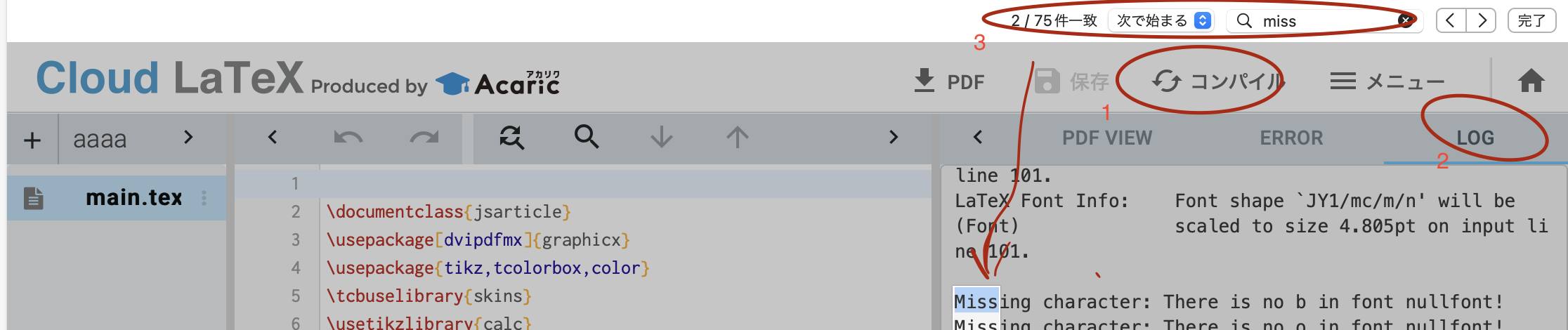
今後も tcolorbox で試みるご予定があれば 問題の部分を整形したものを示しますので、 underlay= のブロックで何をしたいのか、 教えていただけませんか?
\newtcolorbox{rr}[1][]{enhanced,
boxrule = 0.5mm,
... 省略 ...
boxrule = 1pt,
%%% 以下で実装しようとしている意図が不明なのでどうすれば良いうか??
underlay={ %
boxed title style={empty, arc=0pt, outer arc=0pt, boxrule=0pt},
underlay boxed title={ %%%% この中カッコの対は ---------------------+`
\fill[ored!45!white!50!black] ([yshift=-0.3mm]frame.north west) % |
-- +(-0.4, 0) -- +(0, -0.3) -- cycle; % |
} %
まず、検討するためにスパゲッティ状態のソースを整形しました。
「{...}」「(...)」や「; セミコロン」「, カンマ」「=」を目安に
塊(ブロック)毎の記述がわかるように適宜インデントなどを調整。
何も修正しないでビルドしたものがとりあえず、現状「正解」だと
想定し underlay= の設定を、コメントアウトで試行錯誤したところ
以下のようにすると現状「正解」と一致する様です。
添付するソースは、分析のために整形したものです。
tikz 関連は、設定項目が多いし、記述するコードも多いので
できるだけ、アルファベット順に並べつつ、ブロック構造が
明確になるようインデントを駆使してコーディングされると
良いと思います。また、ちょっと見で意味がわからないものは、
半年後に見返しても理解できるコメントを書いておくことを
そうすめします。
diff --git a/main 9.tex b/main 9.tex
index 59ef4ad..843209a 100644
--- a/main 9.tex
+++ b/main 9.tex
@@ -23,11 +23,6 @@
right = 4pt,
top = 8pt,
underlay = {
- boxed title style = { empty, arc=0pt, outer arc = 0pt, boxrule = 0pt },
- underlay boxed title = {
- \fill[ored!45!white!50!black]
- ([yshift=-0.3mm]frame.north west) -- +(-0.4,0) -- +(0,-0.3) -- cycle;
- %}
\node[inner sep = 1pt, white, fill = black!50!gray]
at ([xshift = 3pt, yshift = -15pt] interior.north west)
{\stepcounter{reidaibangou}\bfseries\gtfamily 指針};
\documentclass[dvipdfmx]{jarticle}
\usepackage{graphicx,color}
\usepackage[notMy]{emath}
\let\Re\undefined
\let\Im\undefined
\let\degree\undefined
\usepackage{tegaki}%
\begin{document}
簡単な数式
\[
\int e^x\cos x\;dx=\bd{\dfrac{1}{2}e^x(\cos x+\sin x)+C}
\]
\end{document}
> を
> \documentclass[dvipdfmx,uplatex]{jarticle}
> にしてコンパイルしました。
それじゃダメですよね。
jarticle ---> ujarticle
としないとね。
しきりなおし:下のリストを
extegaki.tex
というファイル名で作ります。(念のため,改変不可)
それを uplatex でタイプセットして,エラーが出たら
extegaki.tex
extegaki.log
を zip圧縮した .zip ファイルを添付してください。
%%% extegaki.tex %%%%%%%%%%%%%%%%%%%%%%%%%%%%%%%%%%%%%%%
\documentclass[uplatex,dvipdfmx]{ujarticle}
\usepackage{graphicx,color}
\usepackage[notMy]{emath}
\let\Re\undefined
\let\Im\undefined
\let\degree\undefined
\usepackage{tegaki}%
\begin{document}
簡単な数式
\[
\int e^x\cos x\;dx=\bd{\dfrac{1}{2}e^x(\cos x+\sin x)+C}
\]
\end{document}
(以下は大熊様に最初に添付していただいたzipファイルにあったtexファイルの抜粋です。)
\begin{document}
\setlength\tyuuhaba{12zw}
\tyuumark{{\color{chocolate}$\blacktriangleleft$}~}
\begin{rectbox}[hvsep=0pt,framethickness=.8pt]
\dilutecolor{maroon}{.75}{atmpcolor}%
\dilutecolor{maroon}{.25}{btmpcolor}%
\begin{EMpsrectbox}[hvsep=0pt,framethickness=0pt,%
gradbegin=atmpcolor,gradend=btmpcolor,gradN=100]
\EMfbox{{%
\large\color{white}\EMvphantom*[2pt][2pt]{\textgt{~重 要 例 題~}}}%
}~\large\textbf{52}~\textbar~\textgt{おき替えの利用}\hfill\lvliv ~\null
\end{EMpsrectbox}
…………
におけるgradbegin=atmpcolorの部分を
\definecolor{ored}{rgb}{0.5, 0.0, 0.13}
で設定した「ored」に指定することはできないのでしょうか?もし無理であればどのように混色をemath内で行えるのですか?
> emath内とtcolorbox内で同じ定義で
> 色の設定をできいればいいと思いました。
\definecolor の機能を拡張し,
emath の ps.... 環境でも
効果を持つようにしました。
例文 emath221130.tex (uplatex)
タイプセット結果 emath221130.pdf
をまとめた書庫ファイル emath221130.zip
を
http://emath.s40.xrea.com/temp/emath221130.zip
に置きました。ただし,
emath パッケージの補訂版 emathc221106+4(221130)
の使用を前提とします。
emathPs では,色名の定義に \defineEMpscolor コマンドを用います。
例文です。
uplatex をお使いのようですし,ここは奥村先生のサイトですから,
\documentclass[uplatex,dvipdfmx]{jsarticle}
としておきましょう。
%%%%%%%%%%%%%%%%%%%%%%%%%%%%%%%%%%%%%%%%%%%
\documentclass[uplatex,dvipdfmx]{jsarticle}
\usepackage{graphicx,color}
\usepackage[notMy]{emath}
\usepackage{EMfbox}
\usepackage{emathPsb}
\begin{document}
\textsf{emathPs}では,色名の定義に \verb+\defineEMpscolor+ コマンドを用います。
すなわち\\
\verb+\definecolor{ored}{rgb}{0.5, 0.0, 0.13}+\\
に替えて\\
\verb+\defineEMpscolor{ored}{0.5}{0}{0.13}+\\
とします。以下,この定義が実行されているとして
\defineEMpscolor{ored}{0.5}{0}{0.13}%
\bigskip
\begin{rectbox}[hvsep=0pt,framethickness=.8pt]
\begin{EMpsrectbox}[hvsep=0pt,framethickness=0pt,%
gradbegin=ored,gradend=white,gradN=100]
\EMfbox{{%
\large\color{white}\EMvphantom*[2pt][2pt]{\textgt{~重 要 例 題~}}}%
}~\large\textbf{52}~\textbar~\textgt{おき替えの利用}\hfill~\null
\end{EMpsrectbox}
\repeatstr{あ}{40}\par
\verb+\defineEMpscolor+で定義された色名は,
\verb+\color+ コマンドの引数としても使用できます。
\color{ored}\repeatstr{い}{40}
\end{rectbox}
\end{document}
> blue!30!teal!black
> と言ったらコマンドで色を指定できるのでしょうか。
> また、できないとしてもどうにか工夫して使う方法はございますでしょうか?
> blue!30!teal!black
は何を意味するのでしょうか。
このスレッドは,TikZ で始まったから,その流儀なのかな?
当方,TikZ は触ったことがないので.....
emath では
減色をするには \EMdilutecolor
混色をするには \EMmixcolor
を用意していますが,あまり使ったことがない.....。
一応サンプル
減色.tex, 減色.pdf
混色/tex. 混色.pdf
を
http://emath.s40.xrea.com/temp/reQA3474p21249.zip
に置きます
# ご質問の意味を取り違えていたら,ごめんなさい。
> 問題(または指針)部分を複数ページにわたって書く(1ページに収まらない)
> ことになった場合(←英語長文教材などを想定。)、
> ページまたぎをしても枠が継続されるようにしたいのですが、
> どうしたら良いですか?
> http://emath.s40.xrea.com/temp/smplBYemath.zip
> を解凍して得られるtexファイルです。
emath で用意している「囲み枠」には
ページをまたがないことを前提としているもの
ページをまたげるもの
がありますが,smplBYemath.tex では,
ページをまたがない rectbox環境
を用いています。これを
breakrectbox環境
とすれば,ページをまたぐことができます。例文です:
smplBYemath2.tex
smplBYemath2.pdf
をまとめた smplBYemath2.zip を
http://emath.s40.xrea.com/temp/smplBYemath2.zip
に置きます。
なお,emath で用意している囲み枠については
emath サポートサイト http://emath.s40.xrea.com の目次から
emathWiki
左の索引から
五十音順
か
囲み枠
と辿ったページをご覧ください。
> lualatex で使うことはできますか?
emath 関連の話題のようですから,コメントします。
emath は,lualatex では動かない,
のですが,lualatex でも動くように手直ししたものを用意しつつあります。
実験中の版を emath のサポートページ:
...http://emath.s40.xrea.com/
に置いています。上記サイト目次で
...スタイルファイル
.....訂正版
.......3. スタイルファイルの臨時版 emathtmp-240713
をダウンロードして,お手持ちの emathパッケージと差し替えてください。
(platex でも使う,ということなら
.....texlive\texmf-local\tex\lualatex\misc\emath
...という名のディレクトリを作成し,emath 臨時版をそこに解凍します。)
そう,mktexlsr をお忘れなく。
smplBYemath2.tex も少し手直し
..... zw ---> \zw など
が必要です。不完全ながら手直したものを
...http://emath.s40.xrea.com/temp/smplBYemath2-lua.zip
に置きます。
まさかの早いご回答ありがとうございます
感謝です
emath の実験版(lualatex対応)は以前から使っていたのですが,最新版のありかを間違っていたようです。
ところで,アップしていただいたサンプルですが,重要例題と指針の間が空いてしまうのは仕方ないのでしょうか?( \vspace で都度調整?)
ページをまたがない版の以前のサンプルPDFでは空いていないようなのですが。。。
追記: l.39 の \vspace の値を調整すればくっつきました。尋ねる前にソースをよく見るべきでした。すみません。
また,emath の lua 対応版と従来版を併用できるとは知りませんでした。アドバイスありがとうございました。
それにしてもやはり lualatex は遅いですね。従来のものを久しぶりに使ってコンパイルの速さに改めて考えさせられました。近々 M4 PRO の Mac mini に入れ替えるので,マシンパワーで何とか速くなることを期待しているのですが,劇的には変わらないのでしょうね。(今は intel 版の iMac と M1 版の macbook air でやっています)
図やグラフは TeX で描くのは早々にやめて Illustrator で描いていますが,こういう囲み枠とかは画像として TeX のテキストと組み合わせるのは面倒極まりないので,こういうのがあると本当に大変助かります。Illustrator や In Design で直接 TeX が使えればベストなんですが。。。
MacOS の Pages(ワープロソフト)では,数式を TeX の文法で書けば直接インラインで書けるのですが,基本的なコマンドしか対応していないので,本格的に使うとなるとちょっと非力です。
以前の自分で立てたものですが, 私が投稿した内容が今後の役に立たないようなものばかりなので, tcolorboxでのやり方について, 載せさせていただきます。
\documentclass[dvipdfmx,uplatex]{jlreq}
\usepackage{tcolorbox}
\tcbuselibrary{xparse,breakable,theorems,skins, raster}
\usepackage{tikz}
\usetikzlibrary{intersections,calc,arrows.meta,patterns}
\definecolor{ored}{rgb}{0.5, 0.0, 0.13}
\newcommand{\snandogo}{★★★★★}
\newcommand{\snandoyon}{★★★★☆}
\newcommand{\snandosan}{★★★☆☆}
\newcommand{\snandoni}{★★☆☆☆}
\newcommand{\snandoichi}{★☆☆☆☆}
\DeclareTColorBox{akazyuuyoureidai}{ o m O{.5} O{} o}{enhanced,colback=white,colframe=white,boxrule=0.2mm,top=8mm,sharp corners,breakable,
underlay={
\path[draw,ored](frame.north west)--(frame.north east)--(frame.south east)--(frame.south west)--cycle;
\path[fill,ored!30](frame.north west)--(frame.north east)-- ++(0mm,-6mm)--([yshift=-6mm]frame.north west);
\path[fill,ored](frame.north west)-- ++(20mm,0mm)-- ++(0mm,-6mm)-- ++(-20mm,0mm);
\path[draw]([xshift=30mm,yshift=-1mm]frame.north west)--([xshift=30mm,yshift=-5mm]frame.north west);
\path[draw]([xshift=10mm,yshift=-3mm]frame.north west)node{\sffamily\textcolor{white}{#1}};
\path[draw]([xshift=25mm,yshift=-3mm]frame.north west)node{\sffamily #2};
\path[draw]([xshift=33mm,yshift=-3mm]frame.north west)node[right]{\sffamily #3};
\path[draw]([xshift=-10mm,yshift=-3mm]frame.north east)node{\textcolor{ored}{#4}};
}}
\DeclareTColorBox{akashishin}{o}{enhanced,colback=white,colframe=white,boxrule=0.2mm,top=3mm,left=8mm,sharp corners,breakable,enlarge top by=-2.9mm,
underlay={
\path[draw,ored]([xshift=1.5mm]frame.north west)--([xshift=1.5mm]frame.south west)--(frame.south east);
\path[fill,ored](frame.north west)-- ++(1.5mm,0mm)-- ++(0mm,-1mm);
\path[shade,left color=ored!30, right color=ored!10]([xshift=1.55mm]frame.north west)-- ++(4mm,0mm)--([xshift=5.5mm,yshift=0.05mm]frame.south west)--([xshift=1.55mm,yshift=0.05mm]frame.south west);
\path[fill,black!70]([yshift=-3.7mm]frame.north west)-- ++(8mm,0mm)-- ++(0mm,-4mm)-- ++(-8mm,0mm);
\path[draw]([xshift=4mm,yshift=-5.6mm]frame.north west)node{\sffamily\small\textcolor{white}{#1}};
}}
\begin{document}
\begin{akazyuuyoureidai}[重要例題]{52}[置き換えの利用][\snandosan]
あいうえおあいうえおあいうえおあいうえおあいうえおあいうえおあいうえおあいうえおあいうえおあいうえおあいうえおあいうえおあいうえおあいうえおあいうえおあいうえおあいうえおあいうえおあいうえおあいうえお
\end{akazyuuyoureidai}
\begin{akashishin}[指\,針]
あいうえおあいうえおあいうえおあいうえおあいうえおあいうえおあいうえおあいうえおあいうえおあいうえおあいうえおあいうえおあいうえおあいうえおあいうえお
\end{akashishin}
あいうえお
\end{document}