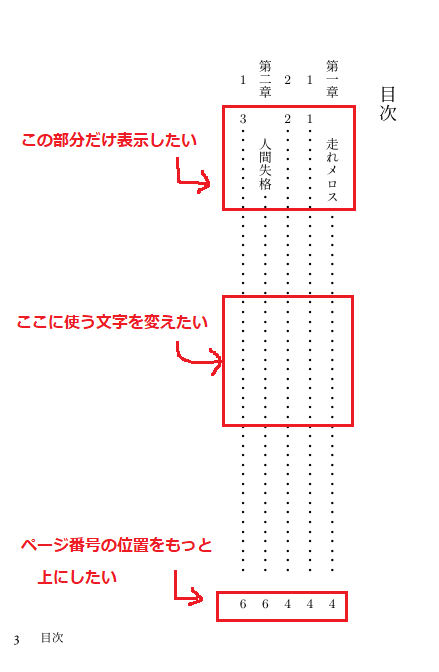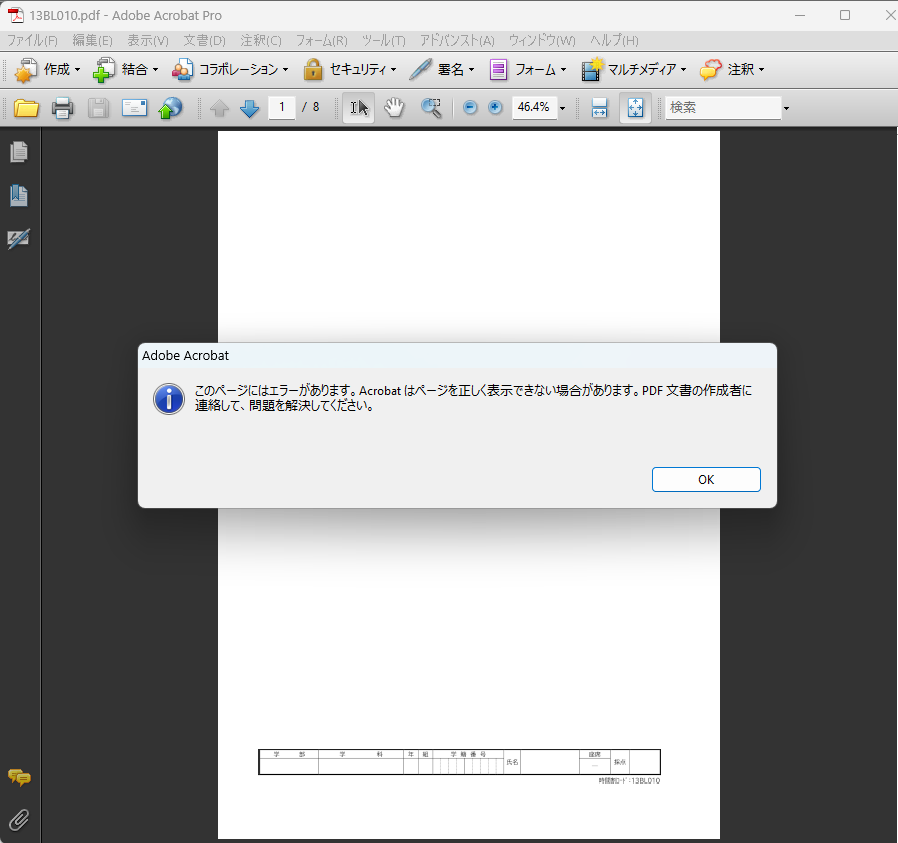makeindex では入力が空でも exit code は 0 なのですが,$ makeindex < /dev/null ; echo $?This is makeindex, version 2.17 [TeX Live 2025] (kpathsea + Thai support).Scanning input file stdin...done (0 entries accepted, 0 rejected).Nothing written in stdout.Transcript written in stderr.0
mendex/upmendex だと exit code が 255 になります.$ mendex < /dev/null ; echo $?This is mendex version 3.8 [09-Feb-2025] (utf8.uptex) (TeX Live 2025).Scanning input file stdin....done (0 entries accepted, 0 rejected).0 entries accepted, 0 rejected.Nothing written in output file.255
$ upmendex < /dev/null ; echo $?This is upmendex version 1.11 [ICU 76.1] (TeX Live 2025).Scanning input file stdin....done (0 entries accepted, 0 rejected).0 entries accepted, 0 rejected.Nothing written in output file.255
非常にニッチかつ些末なことで大変恐縮ですが,これはなにか意図があっての違いなのでしょうか.
できれば共通のほうがよいのですが……
※ exit code の違いのほかにも下記のような微妙な違いがありましたが,これはどちらでもよいような気がします.
mendex/upmenex だと,0 entries accepted, 0 rejected. が(ある意味,二重に)出力されるが,makeindex では(ある意味,一度しか)出力されない.
makeindex だと,Nothing written in stdout. が出力されるが,mendex/upmendex では Nothing written in output file. が出力される.
makeindex だと,Transcript written in stderr. が出力されるが,mendex/upmendex では出力されない.