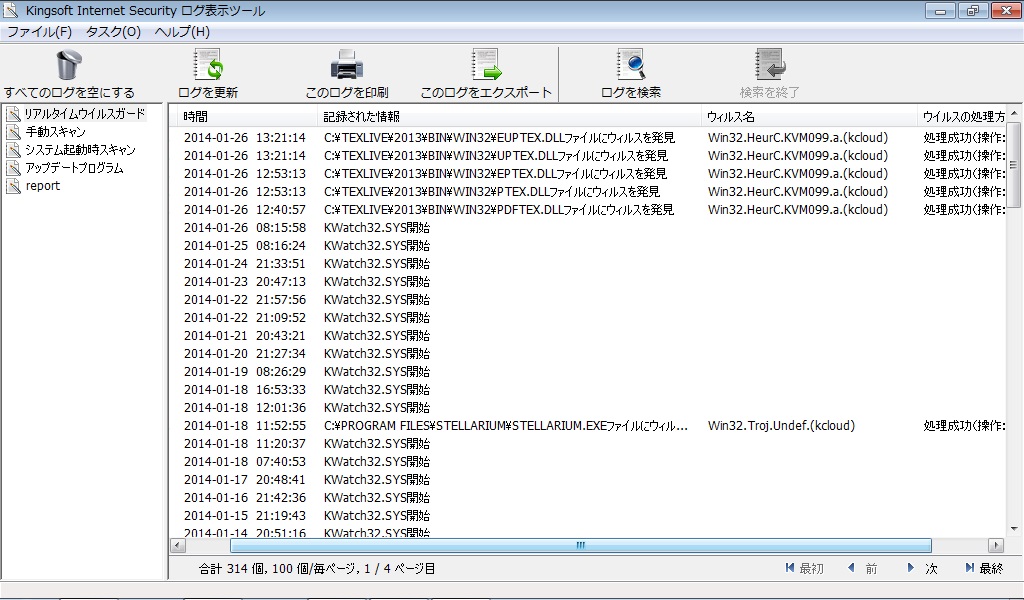はじめまして。
W32TeXを使っているのですが,kpsewhichが必ず「動作を停止しました」といって止まってしまいます。
利用しているのは2014/01/25版のW32TeXで,
cjkzr.tar.xz
dvipdfm-w32.tar.xz
dvipsk-w32.tar.xz
latex.tar.xz
ltxpkgs.tar.xz
makeindex-w32.tar.xz
mftools.tar.xz
newtxpx-boondoxfonts.tar.xz
otfbeta.tar.xz
pdftex-w32.tar.xz
pgfcontrib.tar.xz
platex.tar.xz
ptex-w32.tar.xz
qpdf-w32.tar.xz
t1fonts.tar.xz
tex-gyre.tar.xz
timesnew.tar.xz
ttf2pk-w32.tar.xz
txpx-pazofonts.tar.xz
uptex-w32.tar.xz
vf-a2bk.tar.xz
web2c-lib.tar.xz
web2c-w32.tar.xz
と
mftrace-w32.tar.xz
をインストールしています。
mftraceを利用しようと思うと必ずkpsewhichで止まってしまって困っています。
情報が少なくて申し訳ございませんが,
原因がお分かりになる方いらっしゃいますでしょうか??
追伸:OSはWindows7(32bit)です。
ご質問はこちらへ
質問用フォーラムです。ご質問の前に質問のしかたをご覧ください。
上下左右の余白を25mmに設定したい
- 木村 優介 の投稿
大学の書類で
A4用紙で文字サイズは12pt、上下左右の余白は25 mm
というレイアウトで書かないといけないのですが、余白の設定がうまくいきません。
pdf上だとよくできたように見えても、実際に印刷してみると上余白が30 mmになってしまったり、左右余白が25 mmより多くなってしまいました。
pdfの印刷の際、印刷設定で「合わせる」を選択しているので、おそらくTeXの設定に問題があるのだと考えています。
最近質問にあった
「文字数と行数指定で余白も指定したい」
(https://okumuralab.org/tex/mod/forum/discuss.php?d=1206)
を参考に下記のようなプリアンブルを書いたのですが、
どのようにしたら良いのでしょうか?
私の場合は一行の文字数は特に指定されていないので、参考のプリアンブルの後半は削除しました。
ご教授ください。
\documentclass[12pt,titlepage,a4paper]{jsarticle}
\setlength{\oddsidemargin}{-0.04truecm}
\setlength{\topmargin}{-0.04truecm}
\setlength{\headheight}{0mm}
\setlength{\headsep}{0mm}
\setlength{\textheight}{25.2truecm}%ここを24.7truecmから変更してみましたがうまくいきませんでいした
\setlength{\textwidth}{16truecm}
\begin{document}
A4用紙で文字サイズは12pt、上下左右の余白は25 mm
というレイアウトで書かないといけないのですが、余白の設定がうまくいきません。
pdf上だとよくできたように見えても、実際に印刷してみると上余白が30 mmになってしまったり、左右余白が25 mmより多くなってしまいました。
pdfの印刷の際、印刷設定で「合わせる」を選択しているので、おそらくTeXの設定に問題があるのだと考えています。
最近質問にあった
「文字数と行数指定で余白も指定したい」
(https://okumuralab.org/tex/mod/forum/discuss.php?d=1206)
を参考に下記のようなプリアンブルを書いたのですが、
どのようにしたら良いのでしょうか?
私の場合は一行の文字数は特に指定されていないので、参考のプリアンブルの後半は削除しました。
ご教授ください。
\documentclass[12pt,titlepage,a4paper]{jsarticle}
\setlength{\oddsidemargin}{-0.04truecm}
\setlength{\topmargin}{-0.04truecm}
\setlength{\headheight}{0mm}
\setlength{\headsep}{0mm}
\setlength{\textheight}{25.2truecm}%ここを24.7truecmから変更してみましたがうまくいきませんでいした
\setlength{\textwidth}{16truecm}
\begin{document}
このトピックを読む
(現在の返信数: 5)
"subcaption"パッケージについて
- 輪湖 謙太 の投稿
"subcaption"パッケージを使ったところエラーが出てしまいましたので,その件に関してです.
http://www.biwako.shiga-u.ac.jp/sensei/kumazawa/tex/subcaption.html
上記のURLを参考にsubcaptionパッケージを使ってみたのですが,pdfの出力は望んだとおりの動きをしており,また参照も上手く出来ています.
ただエラーメッセージの欄に"Unsupported document class (or package) detected, usage of the caption package is not recommended"と出ています.
subcaption.styを見ると,最初の方に以下のような部分があります.
\caption@ifbool{documentclass}{}{%
ただこの部分をコメントアウトしても,しっかりsubcaptionも付きますし,参照もできます.
要は動くには動くけど,エラーが出ていて気持ち悪いといった状況です.
どなたかもしお分かりになりましたらご教授ください.
http://www.biwako.shiga-u.ac.jp/sensei/kumazawa/tex/subcaption.html
上記のURLを参考にsubcaptionパッケージを使ってみたのですが,pdfの出力は望んだとおりの動きをしており,また参照も上手く出来ています.
ただエラーメッセージの欄に"Unsupported document class (or package) detected, usage of the caption package is not recommended"と出ています.
subcaption.styを見ると,最初の方に以下のような部分があります.
\caption@ifbool{documentclass}{}{%
\caption@WarningNoLine{%
Unsupported document class (or package) detected,\MessageBreak usage of the caption package is not recommended}% \caption@InfoNoLine{\string\@makecaption\space=\space\meaning\@makecaption}%
}おそらくこの部分でエラーが起こっているのだと思いますが,これは自分が使用しているjsarticleがたまたまsubcaptionとはうまくいっていないということでしょうか?
ただこの部分をコメントアウトしても,しっかりsubcaptionも付きますし,参照もできます.
要は動くには動くけど,エラーが出ていて気持ち悪いといった状況です.
どなたかもしお分かりになりましたらご教授ください.
このトピックを読む
(現在の返信数: 2)
hyperref パッケージの hyperlink が機能しない(OS X10.9.1, MacTeX,TeXworks )
- ninagawa nina の投稿
MacBook Air(11-inch, Mid 2013) OS X バージョン 10.9.1
を使用しています。
http://oku.edu.mie-u.ac.jp/~okumura/texwiki/?Mac
を参考に MacTeX-2013 をインストールしました。
TeXworks のタイプセットの設定は以下のサイトの通りにしています。
MacTeX 2012 on Mac (snow leopard)
さて、標題の件ですが、
プリアンブルにて hyperref パッケージを読み込み、
以下が書いてあるファイルをコンパイル(タイプセット)したのですが、
hoge をクリックしても foo に飛ぶことができません。
(カーソルの表示が変わるので、クリックはできます)
pdf ファイルを閲覧するソフトを プレビュー.app から Acroat Reader に
変えたりもしましたが結果は同じでした。
タイプセットしてみましたが、リンクされている先には尽く飛べませんでした。
http://www.ic.daito.ac.jp/~mizutani/tex/drill/drillbook9.html
解決法がお分かりの方、ご教示願えれば幸いです。
よろしくお願いいたします。
を使用しています。
http://oku.edu.mie-u.ac.jp/~okumura/texwiki/?Mac
を参考に MacTeX-2013 をインストールしました。
TeXworks のタイプセットの設定は以下のサイトの通りにしています。
MacTeX 2012 on Mac (snow leopard)
さて、標題の件ですが、
プリアンブルにて hyperref パッケージを読み込み、
以下が書いてあるファイルをコンパイル(タイプセット)したのですが、
hoge をクリックしても foo に飛ぶことができません。
(カーソルの表示が変わるので、クリックはできます)
pdf ファイルを閲覧するソフトを プレビュー.app から Acroat Reader に
変えたりもしましたが結果は同じでした。
\documentclass[a4]{jsarticle}
\usepackage[dvipdfmx]{hyperref}
\begin{document}\hyperlink{foo}{hoge}
\clearpagefoo\hypertarget{foo}{}
\end{document}
タイプセットしてみましたが、リンクされている先には尽く飛べませんでした。
http://www.ic.daito.ac.jp/~mizutani/tex/drill/drillbook9.html
解決法がお分かりの方、ご教示願えれば幸いです。
よろしくお願いいたします。
このトピックを読む
(現在の返信数: 6)
日本語文字列の後に上添字をつけると位置が離れる
- 匿 名 の投稿
日本語文字列の後に上添字をつけたいのですが、文字列と添字の間に隙間が空いてしまいます。
とりあえず\hspace{}で詰めていますが、これは(\xkanjiskipの?)仕様なのでしょうか。
なお、英語文字列の場合は、隙間が生じません。
日本語文字列でも\footnotemarkだと隙間ができません。
サンプル
\documentclass{jsarticle}
\begin{document}
安倍 晋三\textsuperscript{1)},
安倍 晋三\hspace{-.01zw}\textsuperscript{1)},
安倍 晋三$^{1)}$,
安倍 晋三\footnotemark,
Barack Hussein Obama\textsuperscript{1)},
Barack Hussein Obama$^{1)}$,
Barack Hussein Obama\footnotemark,
\end{document}
$ COLUMNS=15 dpkg -l texlive |tail -1
ii texlive 2013.2013072 all TeX Live: A decent selection of t
platexで確認しています。
LuaTeXやXeTeXは試していません。
とりあえず\hspace{}で詰めていますが、これは(\xkanjiskipの?)仕様なのでしょうか。
なお、英語文字列の場合は、隙間が生じません。
日本語文字列でも\footnotemarkだと隙間ができません。
サンプル
\documentclass{jsarticle}
\begin{document}
安倍 晋三\textsuperscript{1)},
安倍 晋三\hspace{-.01zw}\textsuperscript{1)},
安倍 晋三$^{1)}$,
安倍 晋三\footnotemark,
Barack Hussein Obama\textsuperscript{1)},
Barack Hussein Obama$^{1)}$,
Barack Hussein Obama\footnotemark,
\end{document}
$ COLUMNS=15 dpkg -l texlive |tail -1
ii texlive 2013.2013072 all TeX Live: A decent selection of t
platexで確認しています。
LuaTeXやXeTeXは試していません。
このトピックを読む
(現在の返信数: 2)
箇条書き中での別行立て数式の配置について
- Merzong の投稿
Writing Japanese with XeTeX
- First Name の投稿
I am sorry for writing in english, but my 日本語 isn't good enough for that. ;)
And that is why I am not sure if I am right here.
I want to write Japanese with XeTeX.
It means I want to set the traditonal reading direction (top to bottom, right to left).
How can I do this?
How do you do this? I hope it is something simple for you folks. ;)
Here is my sample code.
[code]
\documentclass[20pt]{scrartcl}
\usepackage{xltxtra}
\defaultfontfeatures{Mapping=tex-text}
\usepackage{polyglossia}
\setmainfont{TakaoMincho}
\begin{document}
日本語
ドイツ語
\end{document}
[/code]
And that is why I am not sure if I am right here.
I want to write Japanese with XeTeX.
It means I want to set the traditonal reading direction (top to bottom, right to left).
How can I do this?
How do you do this? I hope it is something simple for you folks. ;)
Here is my sample code.
[code]
\documentclass[20pt]{scrartcl}
\usepackage{xltxtra}
\defaultfontfeatures{Mapping=tex-text}
\usepackage{polyglossia}
\setmainfont{TakaoMincho}
\begin{document}
日本語
ドイツ語
\end{document}
[/code]
このトピックを読む
(現在の返信数: 10)
\subsection 等で改行せずに本文を続ける方法
- 匿 名 の投稿
現在大学で出題されたレポート問題を解いており,問題の出題形式に合わせてプリアンブルで
\renewcommand{thesection}{第\kansuji\arabic{section}問}
\renewcommand{thesubsection}{\arabic{section}.}
\renewcommand{thesubsubsection}{(\alph{subsubsection})}
としているのですが,これだと\subsection{}や\subsubsection{}で1.や(a)と出力された後に改行されてから解答本文が始まる形になります。
この改行をなくして設問番号を書いた後に改行せずに解答本文が続くような形式に変更したいのですが,プリアンブルにどのような記述を加えればよいでしょうか?
あと,(a),(b)の番号を\subsectionを跨ぐ毎に(a)に戻したいのでこちらもプリアンブルに
\makeatletter
\@addtoreset{subsubsection}{subsection}
\makeatother
としたのですが,上手くいきません。こちらはどうすればよいでしょうか?
2点になって恐縮ですが,よろしくお願いします。
\renewcommand{thesection}{第\kansuji\arabic{section}問}
\renewcommand{thesubsection}{\arabic{section}.}
\renewcommand{thesubsubsection}{(\alph{subsubsection})}
としているのですが,これだと\subsection{}や\subsubsection{}で1.や(a)と出力された後に改行されてから解答本文が始まる形になります。
この改行をなくして設問番号を書いた後に改行せずに解答本文が続くような形式に変更したいのですが,プリアンブルにどのような記述を加えればよいでしょうか?
あと,(a),(b)の番号を\subsectionを跨ぐ毎に(a)に戻したいのでこちらもプリアンブルに
\makeatletter
\@addtoreset{subsubsection}{subsection}
\makeatother
としたのですが,上手くいきません。こちらはどうすればよいでしょうか?
2点になって恐縮ですが,よろしくお願いします。
このトピックを読む
(現在の返信数: 5)