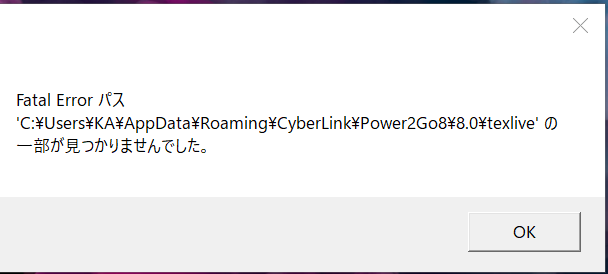textlive2020を消して管理者権限でコマンドプロンプトを行った結果です。
ログを C:\texlive\bibunsho_log.txt に作成します。
C:\Users\KA\Desktop\新しいフォルダー\texlive\texlive2020-r56669.iso を C:\Users\KA\AppData\Local\Temp\d0nchtg1.3x4\texlive2020-r56669.iso にコピーしています……
**************************************************************************************************
コピーを終了しました。
ISO ファイルをマウントします。
TeX Live のインストールを開始中……
Loading E:/tlpkg/texlive.tlpdb
Installing TeX Live 2020 from: E: (not verified)
Platform: win32 => 'Windows'
Distribution: inst (compressed)
Directory for temporary files: C:\Users\KA\AppData\Local\Temp\w2RkQXSYgt
======================> TeX Live installation procedure <=====================
======> Letters/digits in <angle brackets> indicate <=======
======> menu items for actions or customizations <=======
Detected platform: Windows
<B> set binary platforms: 1 out of 16
<S> set installation scheme: scheme-full
<C> set installation collections:
41 collections out of 41, disk space required: 7269 MB
<D> set directories:
TEXDIR (the main TeX directory):
C:/texlive/2020
TEXMFLOCAL (directory for site-wide local files):
C:/texlive/texmf-local
TEXMFSYSVAR (directory for variable and automatically generated data):
C:/texlive/2020/texmf-var
TEXMFSYSCONFIG (directory for local config):
C:/texlive/2020/texmf-config
TEXMFVAR (personal directory for variable and automatically generated data):
~/.texlive2020/texmf-var
TEXMFCONFIG (personal directory for local config):
~/.texlive2020/texmf-config
TEXMFHOME (directory for user-specific files):
~/texmf
<O> options:
[ ] use letter size instead of A4 by default
[X] allow execution of restricted list of programs via \write18
[X] create all format files
[X] install macro/font doc tree
[X] install macro/font source tree
[X] adjust search path
[1] add menu items, shortcuts, etc.
[1] update file associations
[X] make installation available to all users
[X] install TeXworks front end
[X] after install, set CTAN as source for package updates
<V> set up for portable installation
Actions:
<I> start installation to hard disk
<P> save installation profile to 'texlive.profile' and exit
<H> help
<Q> quit
Enter command: ===============================================================================
Directories customization:
<1> TEXDIR: C:/texlive/2020
main tree: C:/texlive/2020/texmf-dist
<2> TEXMFLOCAL: C:/texlive/texmf-local
<3> TEXMFSYSVAR: C:/texlive/2020/texmf-var
<4> TEXMFSYSCONFIG: C:/texlive/2020/texmf-config
<5> TEXMFVAR: ~/.texlive2020/texmf-var
<6> TEXMFCONFIG: ~/.texlive2020/texmf-config
<7> TEXMFHOME: ~/texmf
Note: ~ will expand to %USERPROFILE%
Actions:
<R> return to main menu
<Q> quit
Enter command: New value for TEXDIR [C:/texlive/2020]: ===============================================================================
Directories customization:
<1> TEXDIR: C:/texlive/2020
main tree: C:/texlive/2020/texmf-dist
<2> TEXMFLOCAL: C:/texlive/texmf-local
<3> TEXMFSYSVAR: C:/texlive/2020/texmf-var
<4> TEXMFSYSCONFIG: C:/texlive/2020/texmf-config
<5> TEXMFVAR: ~/.texlive2020/texmf-var
<6> TEXMFCONFIG: ~/.texlive2020/texmf-config
<7> TEXMFHOME: ~/texmf
Note: ~ will expand to %USERPROFILE%
Actions:
<R> return to main menu
<Q> quit
Enter command: ======================> TeX Live installation procedure <=====================
======> Letters/digits in <angle brackets> indicate <=======
======> menu items for actions or customizations <=======
Detected platform: Windows
<B> set binary platforms: 1 out of 16
<S> set installation scheme: scheme-full
<C> set installation collections:
41 collections out of 41, disk space required: 7269 MB
<D> set directories:
TEXDIR (the main TeX directory):
C:/texlive/2020
TEXMFLOCAL (directory for site-wide local files):
C:/texlive/texmf-local
TEXMFSYSVAR (directory for variable and automatically generated data):
C:/texlive/2020/texmf-var
TEXMFSYSCONFIG (directory for local config):
C:/texlive/2020/texmf-config
TEXMFVAR (personal directory for variable and automatically generated data):
~/.texlive2020/texmf-var
TEXMFCONFIG (personal directory for local config):
~/.texlive2020/texmf-config
TEXMFHOME (directory for user-specific files):
~/texmf
<O> options:
[ ] use letter size instead of A4 by default
[X] allow execution of restricted list of programs via \write18
[X] create all format files
[X] install macro/font doc tree
[X] install macro/font source tree
[X] adjust search path
[1] add menu items, shortcuts, etc.
[1] update file associations
[X] make installation available to all users
[X] install TeXworks front end
[X] after install, set CTAN as source for package updates
<V> set up for portable installation
Actions:
<I> start installation to hard disk
<P> save installation profile to 'texlive.profile' and exit
<H> help
<Q> quit
Enter command: Installing to: C:/texlive/2020
Installing [0001/4062, time/total: ??:??/??:??]: texlive.infra [423k]
tar: Could not create file tlpkg/gpg/pubring.gpg: Permission denied
TLUtils::untar: E:\tlpkg\installer\tar.exe xmf C:\Users\KA\AppData\Local\Temp\w2RkQXSYgt\heqZB2OLPZ/texlive.infra.r56587.tar failed (in C:/texlive/2020)
TLPDB::_install_data: untar failed for E:/archive/texlive.infra.r56587.tar.xz
TLUtils::install_packages: Failed to install texlive.infra
print() on closed filehandle PROFILE at E:\install-tl line 1925, <STDIN> line 5.
print() on closed filehandle PROFILE at E:\install-tl line 1926, <STDIN> line 5.
print() on closed filehandle PROFILE at E:\install-tl line 1927, <STDIN> line 5.
print() on closed filehandle PROFILE at E:\install-tl line 1928, <STDIN> line 5.
print() on closed filehandle PROFILE at E:\install-tl line 1936, <STDIN> line 5.
print() on closed filehandle PROFILE at E:\install-tl line 1936, <STDIN> line 5.
print() on closed filehandle PROFILE at E:\install-tl line 1936, <STDIN> line 5.
print() on closed filehandle PROFILE at E:\install-tl line 1936, <STDIN> line 5.
print() on closed filehandle PROFILE at E:\install-tl line 1936, <STDIN> line 5.
print() on closed filehandle PROFILE at E:\install-tl line 1936, <STDIN> line 5.
print() on closed filehandle PROFILE at E:\install-tl line 1936, <STDIN> line 5.
print() on closed filehandle PROFILE at E:\install-tl line 1937, <STDIN> line 5.
print() on closed filehandle PROFILE at E:\install-tl line 1931, <STDIN> line 5.
print() on closed filehandle PROFILE at E:\install-tl line 1931, <STDIN> line 5.
print() on closed filehandle PROFILE at E:\install-tl line 1931, <STDIN> line 5.
print() on closed filehandle PROFILE at E:\install-tl line 1931, <STDIN> line 5.
print() on closed filehandle PROFILE at E:\install-tl line 1931, <STDIN> line 5.
print() on closed filehandle PROFILE at E:\install-tl line 1931, <STDIN> line 5.
print() on closed filehandle PROFILE at E:\install-tl line 1931, <STDIN> line 5.
print() on closed filehandle PROFILE at E:\install-tl line 1931, <STDIN> line 5.
print() on closed filehandle PROFILE at E:\install-tl line 1931, <STDIN> line 5.
print() on closed filehandle PROFILE at E:\install-tl line 1931, <STDIN> line 5.
print() on closed filehandle PROFILE at E:\install-tl line 1931, <STDIN> line 5.
print() on closed filehandle PROFILE at E:\install-tl line 1931, <STDIN> line 5.
print() on closed filehandle PROFILE at E:\install-tl line 1931, <STDIN> line 5.
print() on closed filehandle PROFILE at E:\install-tl line 1931, <STDIN> line 5.
print() on closed filehandle PROFILE at E:\install-tl line 1931, <STDIN> line 5.
print() on closed filehandle PROFILE at E:\install-tl line 1931, <STDIN> line 5.
print() on closed filehandle PROFILE at E:\install-tl line 1931, <STDIN> line 5.
print() on closed filehandle PROFILE at E:\install-tl line 1931, <STDIN> line 5.
print() on closed filehandle PROFILE at E:\install-tl line 1931, <STDIN> line 5.
print() on closed filehandle PROFILE at E:\install-tl line 1931, <STDIN> line 5.
print() on closed filehandle PROFILE at E:\install-tl line 1931, <STDIN> line 5.
print() on closed filehandle PROFILE at E:\install-tl line 1931, <STDIN> line 5.
print() on closed filehandle PROFILE at E:\install-tl line 1931, <STDIN> line 5.
print() on closed filehandle PROFILE at E:\install-tl line 1931, <STDIN> line 5.
print() on closed filehandle PROFILE at E:\install-tl line 1931, <STDIN> line 5.
print() on closed filehandle PROFILE at E:\install-tl line 1931, <STDIN> line 5.
print() on closed filehandle PROFILE at E:\install-tl line 1931, <STDIN> line 5.
print() on closed filehandle PROFILE at E:\install-tl line 1931, <STDIN> line 5.
print() on closed filehandle PROFILE at E:\install-tl line 1931, <STDIN> line 5.
print() on closed filehandle PROFILE at E:\install-tl line 1931, <STDIN> line 5.
print() on closed filehandle PROFILE at E:\install-tl line 1931, <STDIN> line 5.
print() on closed filehandle PROFILE at E:\install-tl line 1931, <STDIN> line 5.
print() on closed filehandle PROFILE at E:\install-tl line 1931, <STDIN> line 5.
print() on closed filehandle PROFILE at E:\install-tl line 1931, <STDIN> line 5.
print() on closed filehandle PROFILE at E:\install-tl line 1931, <STDIN> line 5.
print() on closed filehandle PROFILE at E:\install-tl line 1931, <STDIN> line 5.
print() on closed filehandle PROFILE at E:\install-tl line 1931, <STDIN> line 5.
print() on closed filehandle PROFILE at E:\install-tl line 1931, <STDIN> line 5.
print() on closed filehandle PROFILE at E:\install-tl line 1931, <STDIN> line 5.
print() on closed filehandle PROFILE at E:\install-tl line 1931, <STDIN> line 5.
print() on closed filehandle PROFILE at E:\install-tl line 1931, <STDIN> line 5.
print() on closed filehandle PROFILE at E:\install-tl line 1935, <STDIN> line 5.
print() on closed filehandle PROFILE at E:\install-tl line 1935, <STDIN> line 5.
print() on closed filehandle PROFILE at E:\install-tl line 1935, <STDIN> line 5.
print() on closed filehandle PROFILE at E:\install-tl line 1935, <STDIN> line 5.
print() on closed filehandle PROFILE at E:\install-tl line 1935, <STDIN> line 5.
print() on closed filehandle PROFILE at E:\install-tl line 1934, <STDIN> line 5.
print() on closed filehandle PROFILE at E:\install-tl line 1934, <STDIN> line 5.
print() on closed filehandle PROFILE at E:\install-tl line 1934, <STDIN> line 5.
print() on closed filehandle PROFILE at E:\install-tl line 1934, <STDIN> line 5.
print() on closed filehandle PROFILE at E:\install-tl line 1934, <STDIN> line 5.
print() on closed filehandle PROFILE at E:\install-tl line 1934, <STDIN> line 5.
print() on closed filehandle PROFILE at E:\install-tl line 1934, <STDIN> line 5.
print() on closed filehandle PROFILE at E:\install-tl line 1934, <STDIN> line 5.
print() on closed filehandle PROFILE at E:\install-tl line 1934, <STDIN> line 5.
print() on closed filehandle PROFILE at E:\install-tl line 1934, <STDIN> line 5.
print() on closed filehandle PROFILE at E:\install-tl line 1934, <STDIN> line 5.
print() on closed filehandle PROFILE at E:\install-tl line 1934, <STDIN> line 5.
print() on closed filehandle PROFILE at E:\install-tl line 1934, <STDIN> line 5.
Installation failed.
Rerunning the installer will try to restart the installation.
TeX Live installer invocation: E:\install-tl -no-gui
Loading E:/tlpkg/texlive.tlpdb
Installing TeX Live 2020 from: E: (not verified)
Platform: win32 => 'Windows'
Distribution: inst (compressed)
Directory for temporary files: C:\Users\KA\AppData\Local\Temp\w2RkQXSYgt
Installer revision: 55535
Database revision: 56669
Settings:
TEXDIR: "C:/texlive/2020"
TEXMFCONFIG: "~/.texlive2020/texmf-config"
TEXMFHOME: "~/texmf"
TEXMFLOCAL: "C:/texlive/texmf-local"
TEXMFSYSCONFIG: "C:/texlive/2020/texmf-config"
TEXMFSYSVAR: "C:/texlive/2020/texmf-var"
TEXMFVAR: "~/.texlive2020/texmf-var"
binary_aarch64-linux: ""
binary_amd64-freebsd: ""
binary_amd64-netbsd: ""
binary_armhf-linux: ""
binary_i386-cygwin: ""
binary_i386-freebsd: ""
binary_i386-linux: ""
binary_i386-netbsd: ""
binary_i386-solaris: ""
binary_win32: "1"
binary_x86_64-cygwin: ""
binary_x86_64-darwin: ""
binary_x86_64-darwinlegacy: ""
binary_x86_64-linux: ""
binary_x86_64-linuxmusl: ""
binary_x86_64-solaris: ""
collection-basic: "1"
collection-bibtexextra: "1"
collection-binextra: "1"
collection-context: "1"
collection-fontsextra: "1"
collection-fontsrecommended: "1"
collection-fontutils: "1"
collection-formatsextra: "1"
collection-games: "1"
collection-humanities: "1"
collection-langarabic: "1"
collection-langchinese: "1"
collection-langcjk: "1"
collection-langcyrillic: "1"
collection-langczechslovak: "1"
collection-langenglish: "1"
collection-langeuropean: "1"
collection-langfrench: "1"
collection-langgerman: "1"
collection-langgreek: "1"
collection-langitalian: "1"
collection-langjapanese: "1"
collection-langkorean: "1"
collection-langother: "1"
collection-langpolish: "1"
collection-langportuguese: "1"
collection-langspanish: "1"
collection-latex: "1"
collection-latexextra: "1"
collection-latexrecommended: "1"
collection-luatex: "1"
collection-mathscience: "1"
collection-metapost: "1"
collection-music: "1"
collection-pictures: "1"
collection-plaingeneric: "1"
collection-pstricks: "1"
collection-publishers: "1"
collection-texworks: "1"
collection-wintools: "1"
collection-xetex: "1"
doc_splitting_supported: "1"
inst_platform: "win32"
instopt_adjustpath: "1"
instopt_adjustrepo: "1"
instopt_letter: ""
instopt_portable: ""
instopt_write18_restricted: "1"
n_collections_available: "41"
n_collections_selected: "41"
n_systems_available: "16"
n_systems_selected: "1"
page: ""
selected_scheme: "scheme-full"
src_splitting_supported: "1"
this_platform: "win32"
tlpdbopt_autobackup: "1"
tlpdbopt_backupdir: "tlpkg/backups"
tlpdbopt_create_formats: "1"
tlpdbopt_desktop_integration: "1"
tlpdbopt_file_assocs: "1"
tlpdbopt_generate_updmap: ""
tlpdbopt_install_docfiles: "1"
tlpdbopt_install_srcfiles: "1"
tlpdbopt_location: "E:"
tlpdbopt_post_code: "1"
tlpdbopt_sys_bin: "/usr/local/bin"
tlpdbopt_sys_info: "/usr/local/share/info"
tlpdbopt_sys_man: "/usr/local/share/man"
tlpdbopt_w32_multi_user: "1"
total_size: "7269"
Installing to: C:/texlive/2020
E:\install-tl: Could not write to install-tl.log, so flushing messages to stderr.
Making read-only
処理ファイル: .
1 個のファイルが正常に処理されました。0 個のファイルを処理できませんでした
処理ファイル: .
1 個のファイルが正常に処理されました。0 個のファイルを処理できませんでした
Making read-only
処理ファイル: .
1 個のファイルが正常に処理されました。0 個のファイルを処理できませんでした
処理ファイル: .
1 個のファイルが正常に処理されました。0 個のファイルを処理できませんでした
Making read-only
処理ファイル: .
1 個のファイルが正常に処理されました。0 個のファイルを処理できませんでした
処理ファイル: .
1 個のファイルが正常に処理されました。0 個のファイルを処理できませんでした
Making read-only
処理ファイル: .
1 個のファイルが正常に処理されました。0 個のファイルを処理できませんでした
処理ファイル: .
1 個のファイルが正常に処理されました。0 個のファイルを処理できませんでした
Installing [0001/4062, time/total: ??:??/??:??]: texlive.infra [423k]
TLUtils::untar: E:\tlpkg\installer\tar.exe xmf C:\Users\KA\AppData\Local\Temp\w2RkQXSYgt\heqZB2OLPZ/texlive.infra.r56587.tar failed (in C:/texlive/2020)
TLPDB::_install_data: untar failed for E:/archive/texlive.infra.r56587.tar.xz
TLUtils::install_packages: Failed to install texlive.infra
Installation failed.
Rerunning the installer will try to restart the installation.
TeX Live のセットアップを終了しています……
TeX Live のインストールでエラーが起こった可能性がありますが、残りのインストールを続行します。
64bit バイナリをインストールします。
tlmgr の repository 設定を更新……
指定されたファイルが見つかりません。
tlmgr の実行に失敗。
パス 'C:\texlive\2020\bin\win32\nkf.exe' の一部が見つかりませんでした。
nkf のセットアップに失敗。
TeX2img のセットアップが完了。
TeX のセットアップが完了しました。