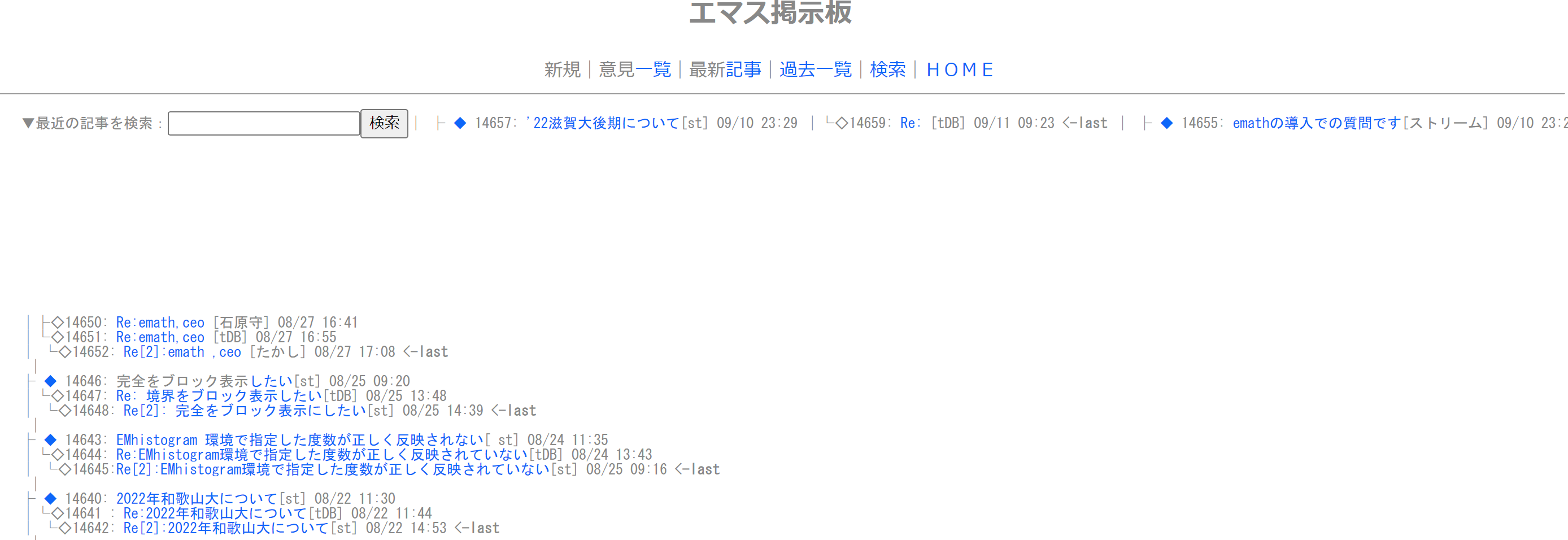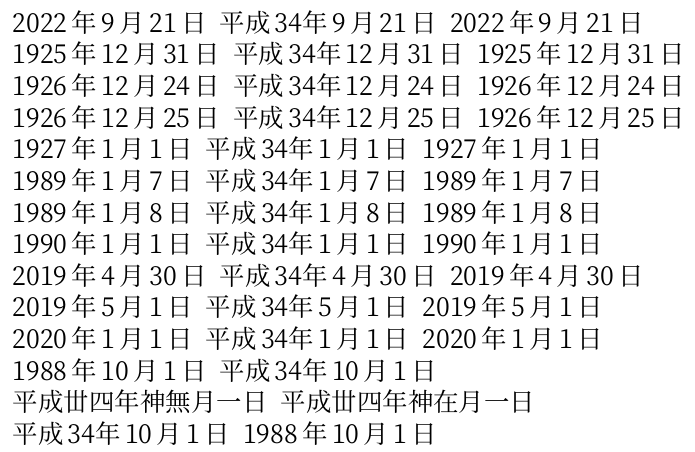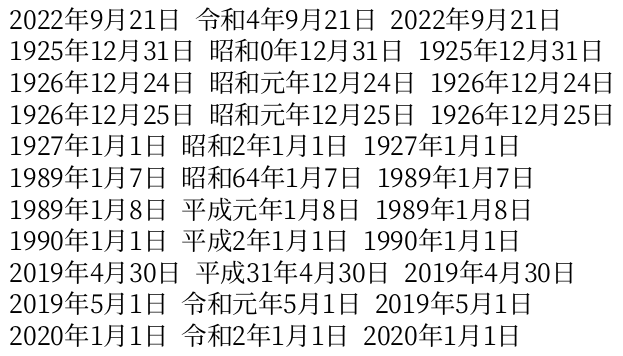pdfLaTeX, makeindex を使い \printindex で作ったページにページ番号が挿入されるのですが、そのページ番号を消す方法は何かありますか?
\thispagestyle{empty} を試しているのですが消えてくれません。
環境は以下。
This is pdfTeX, Version 3.14159265-2.6-1.40.20 (TeX Live 2019/Debian) (preloaded format=pdflatex)
LaTeX2e <2020-02-02> patch level 2
This is makeindex, version 2.15 [TeX Live 2019] (kpathsea + Thai support).
ソースは下のようなものです。
\documentclass{article}
\usepackage{makeidx}
\makeindex
\pagestyle{empty}
\begin{document}
\thispagestyle{empty}
test\index{test}.
\thispagestyle{empty}
\printindex
\thispagestyle{empty}
\end{document}