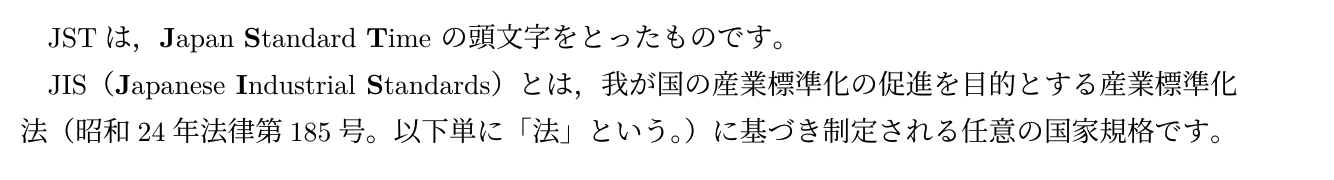pdfLaTeXを使用してbxjsarticleクラスの文書を作成しようとすると以下のエラーが出力されます。
類似のエラー出力を探すと、「texlive-fonts-recommended」をインストールするという対処法がありましたが、そちらでは解消されませんでした。
以下に示しているコードは、エラーが発生しているコードを抜粋したものです。
こちらをコンパイルしようとすると別のエラー(! Missing $ inserted.)が発生してしまいますが、構造としては大きく違いはないものと思っています。
試しに抜粋元コードで「\three」の部分を英数字や「日本」に置き換えた場合は正常に実行が終了しますが、「国」に置き換えた場合は同様のエラーが発生します。
CJK関連のエラーではないかと考えていますが、解決の糸口が見えてこないのでご助力いただきたいです。
エラー出力の内容:
------------------------------------------------------------------------------------------
kpathsea: Running mktextfm ipxm-r-u56sat
mktextfm: Running mf-nowin -progname=mf \mode:=ljfour; mag:=1; ; nonstopmode; input ipxm-r-u56sat
This is METAFONT, Version 2.71828182 (TeX Live 2022/dev/Debian) (preloaded base=mf)
kpathsea: Running mktexmf ipxm-r-u56sat
! I can't find file `ipxm-r-u56sat'.
<*> ... mag:=1; ; nonstopmode; input ipxm-r-u56sat
Please type another input file name
! Emergency stop.
<*> ... mag:=1; ; nonstopmode; input ipxm-r-u56sat
Transcript written on mfput.log.
grep: ipxm-r-u56sat.log: No such file or directory
mktextfm: `mf-nowin -progname=mf \mode:=ljfour; mag:=1; ; nonstopmode; input ipxm-r-u56sat' failed to make ipxm-r-u56sat.tfm.
kpathsea: Appending font creation commands to missfont.log.
! Font C70/mc/m/n/10/56=ipxm-r-u56sat not loadable: Metric (TFM) file not found
.
<to be read again>
9
l.173 \end{document}
?
! pdfTeX error (font): invalid font identifier.
\font@name ->\C70/mc/m/n/10/56
l.173 \end{document}
! ==> Fatal error occurred, no output PDF file produced!
------------------------------------------------------------------------------------------
バージョン:
------------------------------------------------------------------------------------------
$ pdflatex -v
pdfTeX 3.141592653-2.6-1.40.22 (TeX Live 2022/dev/Debian)
kpathsea version 6.3.4/dev
Copyright 2021 Han The Thanh (pdfTeX) et al.
There is NO warranty. Redistribution of this software is
covered by the terms of both the pdfTeX copyright and
the Lesser GNU General Public License.
For more information about these matters, see the file
named COPYING and the pdfTeX source.
Primary author of pdfTeX: Han The Thanh (pdfTeX) et al.
Compiled with libpng 1.6.37; using libpng 1.6.37
Compiled with zlib 1.2.11; using zlib 1.2.11
Compiled with xpdf version 4.03
------------------------------------------------------------------------------------------
抜粋コード:
------------------------------------------------------------------------------------------
% test.tex
\documentclass[pdflatex,b5j,ja=standard]{bxjsarticle}
\usepackage{graphicx}
\usepackage{test}
\begin{document}
test
\end{document}
------------------------------------------------------------------------------------------
% test.sty
\def\width{182}
\def\height{257}
\def\rwidth{100}
\def\rheight{8}
\def\ROOT@X{0}
\def\ROOT@Y{0}
\def\@list{
A:B:C:,
D:E:F:,
G:H:I:
}
{\catcode`\p=12\catcode`\t=12\gdef\num#1pt{#1}}
\newdimen\result
\def\Add#1#2#3{\result=#1pt \advance\result by #2pt
\edef#3{\expandafter\num\the\result}
}
\def\SetPos(#1,#2)#3{
\Add{#1}\ROOT@X\root@x
\Add{#2}\ROOT@Y\root@y
{#3}
}
\def\Put(#1,#2)#3{
\Add\root@x{#1}\xpos
\Add\root@y{#2}\ypos
\Sub\height\ypos\ypos
\put(\xpos,\ypos){#3}
}
\def\disassemble#1:#2:#3:{
\def\one{#1}\def\two{#2}\def\three{#3}
}
\def\write#1{
\@for\linebuf:=#1\do{
\expandafter\disassemble\linebuf
\Put(0,\offset){\makebox(\rwidth,\rheight)[c]{\normalsize \three\hspace{20mm}}}
\Add\offset{\rheight}\offset
}
}
\let\enddocumentorg=\enddocument
\def\enddocument{
\writepages
\enddocumentorg
}
\def\writepages{
\def\ROOT@X{10}
\def\ROOT@Y{10}
\begin{picture}(\width,\height)
\SetPos(0,0) {
\def\offset{20}
\write\@list
}
\end{picture}
}
------------------------------------------------------------------------------------------