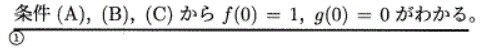TeX Wiki の TeX Live のページ によると、7 つのミラーサイトが紹介されています。
この内、山形大学のミラーサイトを指定した状態で tlmgr を実行するとエラーが生じます。
環境
- Windows 11
tlmgr および TeX Live
tlmgr revision 71331 (2024-05-24 09:30:36 +0200) tlmgr using installation: D:/texlive/2024 TeX Live (https://tug.org/texlive) version 2024
検証
検証として、7 つそれぞれのミラーサイトで以下のようにコレクション情報を照会するコマンドを実行してみました。
JAIST 北陸先端科学技術大学院大学 (石川県能美市)
tlmgr info collections --repository https://ftp.jaist.ac.jp/pub/CTAN/systems/texlive/tlnet/山形大学 工学部/大学院理工学研究科/大学院有機材料システム研究科 (山形県米沢市)
tlmgr info collections --repository https://ftp.yz.yamagata-u.ac.jp/pub/CTAN/systems/texlive/tlnet/KDDI総合研究所 (埼玉県ふじみ野市)
tlmgr info collections --repository https://ftp.ne.jp/pub/ctan/systems/texlive/tlnet/理化学研究所 (埼玉県和光市)
tlmgr info collections --repository https://ftp.riken.jp/CTAN/systems/texlive/tlnet/jp.mirrors.cicku.me
tlmgr info collections --repository https://jp.mirrors.cicku.me/ctan/systems/texlive/tlnet/CTAN ミラー
tlmgr info collections --repository https://mirror.ctan.org/systems/texlive/tlnet/日本語 TeX 開発コミュニティ
tlmgr info collections --repository https://texlive.texjp.org/current/tlnet/
結果
山形大学のミラーサイトを指定したときのみ、以下のような実行結果が返ってきました。(ユーザー名は ASCII のみですが ■■■ に変えています)
$ tlmgr info collections --repository https://ftp.yz.yamagata-u.ac.jp/pub/CTAN/systems/texlive/tlnet/
Locale 'Japanese_Japan.932' is unsupported, and may crash the interpreter.
D:\texlive\2024\texmf-dist\scripts\texlive\tlmgr.pl: checksum error when downloading C:\Users\■■■\AppData\Local\Temp\b36IA6hCn9\R7CD4Uzbxj from https://ftp.yz.yamagata-u.ac.jp/pub/CTAN/systems/texlive/tlnet//tlpkg/texlive.tlpdb: digest disagree
これ以外のミラーサイトでは、期待通りコレクションのリストが表示されました。
知りたいこと
他のミラーサイトが使えることを踏まえると、私の使っている tlmgr に原因があるように思えないのですが、これを見た皆様の環境では再現されますでしょうか。
また、もしも私の tlmgr が悪いと考えられる場合は、解決方法を教えてください。
現状ではミラーサイトを山形大学とは異なるところに変更しているので問題ありませんが、山形大学側に問題がある場合は何かしらのアクションが必要なのでは?と思っています。