「Links to HEAD: (view) (download) (annotate)」の 【(download)】を右クリック(あるいは Control キーを押しながら (download) をクリック)して 「リンク先にファイルをダウンロード」をさらにクリックすればダウンロードされます。添付の画像を参考にして下さい。
#iOS や macOS は右クリックするとサブメニューがあれば表示してくれます。また両方と長押しをすると隠れメニューというか関連メニューへの情報が表示されます。
やや難易度は上がりますがターミナルで以下のコマンドを実行すればカレントディレクトリにダウンロードされます。
curl --location -o TLUtils.pm 'https://tug.org/svn/texlive/trunk/Master/tlpkg/TeXLive/TLUtils.pm?view=co'
◆差し替え
/usr/local/texlive/2020 以下にインストールされているものとして。
置き換える対象は /usr/local/texlive/2020/tlpkg/TeXLive/TLUtils.pm です。finder でも操作する方法はあるのですが、以下の方法をなどで行って下さい。
ダウンロードしたものは $HOME/Downloads/TLUtils.pm にあるものとします。
コマンド自体にパスを書くと長くなってしまうので、変数を使います。
src=$HOME/Downloads/TLUtils.pm
dst=/usr/local/texlive/2020/tlpkg/TeXLive/TLUtils.pm
# 一応バックアップ(システム領域なので sudo コマンド使います)
sudo mv $dst $dst.backup
# 差し替え
sudo cp $src $dst
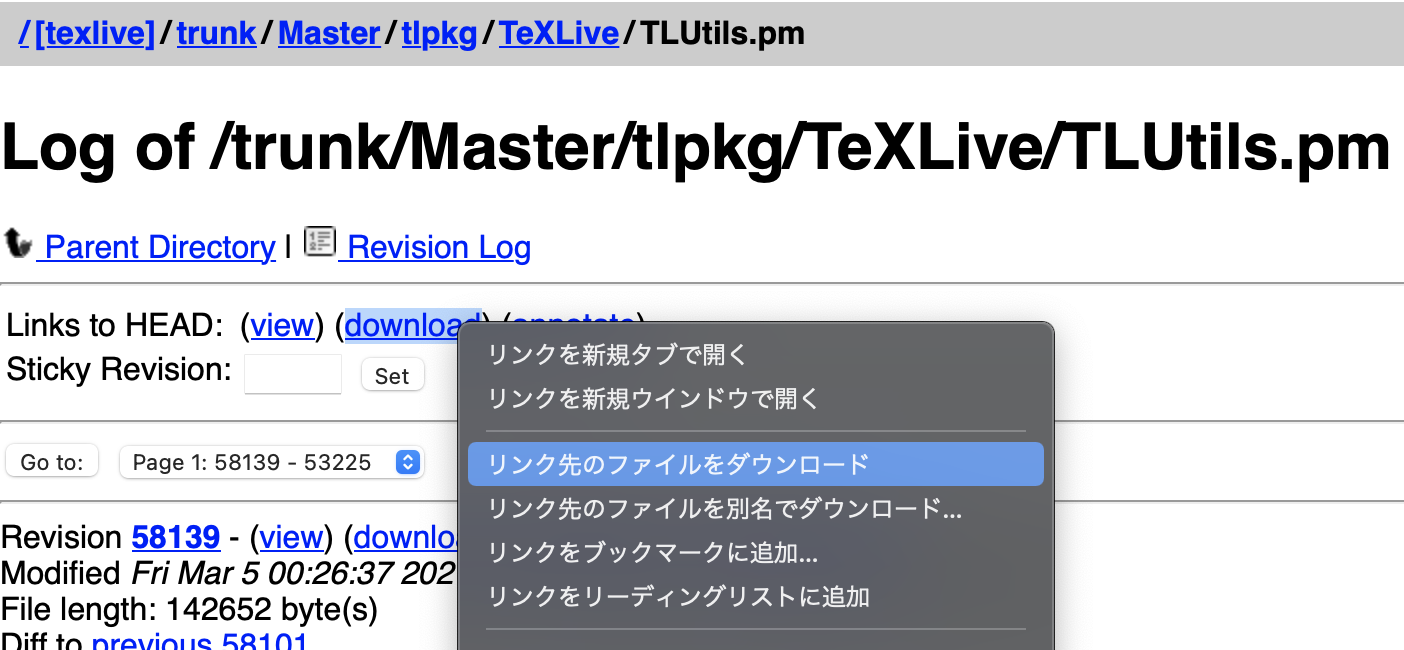
Otherwise, just wait, and the new release will be ready in due time.
tlmgr: package repository http://www.ctan.org/tex-archive/systems/texlive/tlnet (not verified: gpg unavailable)
tlmgr: saving backups to /usr/local/texlive/2020/tlpkg/backups
TLPDB::_install_package: unsupported container format xz
tlmgr: Installation of new version of texlive.infra failed, trying to unwind.
[1/2, ??:??/??:??] update: texlive.infra [424k] (54630 -> 57705) ... tlmgr: Restoring old package state succeeded.
done
TLPDB::_install_package: unsupported container format xz
tlmgr: Installation of new version of texlive.infra.x86_64-darwin failed, trying to unwind.
[2/2, 00:00/00:00] update: texlive.infra.x86_64-darwin [629k] (53254 -> 57584) ... tlmgr: Restoring old package state succeeded.
done
tlmgr: action update returned an error; continuing.
tlmgr: package log updated: /usr/local/texlive/2020/texmf-var/web2c/tlmgr.log
tlmgr: An error has occurred. See above messages. Exiting.
操作した顛末を添付していただけていたら何らかのことは言えるのですが ...
rosetta 対応とかしたのかな?
がしかし ...
homebrew でインストールすると mactex-20200407.pkg という arm アーキテクチャ未対応のものを利用するため、今回の不具合が発生しています。
mactex の http://www.tug.org/mactex/ には以下のようにarm アーキテクチャ対応のインストーラーに関する情報 http://www.tug.org/mactex/aboutarm.html が表示されています。
The current distribution is MacTeX-2020
This distribution requires Mac OS 10.13, High Sierra, or higher and runs on Intel and Arm processors.
For more information on MacTeX for arm machines, see 『About Arm』
この aboutarm.html のページに MacTeX-2020-Universal.pkg のダウンロードリンクがあります。これを使って再インストールしていただけますか?
このインストーラは arm と intel 両方に対応しているもので、アーキテクチャを判断して必要なものをインストールするものです。
誠に申し訳ないのですが、私はまだ arm な mac を持っていないので試せてないので、実験台になっていただくのが申し訳ないのですが。
おっとその前に brew uninstall mactex 等で削除してからダウンロードした pkg アイコンをダブルクリックしてインストールして下さい。
ロゼッタ対応や TLUtils.pm の差し替えの方が、短時間で済みますが、再インストールしていただいた方があれこれやらなくて済みます。
◆ homebrew で行うには以下のインストール用シナリオファイルの最初の数行を書き換えれば対応できるかと思いますが...
$(brew --prefix)/Library/Taps/homebrew/homebrew-cask/Casks/mactex.rb
◆MacTeX-2020-Universal.pkg VS MacTeX.pkg
Univasalと名付けられているので、 以前の intel アーキテクチャなmacだけでなく tanaka さんが手にされた arm アーキテクチャの M1 mac にも対応できるようになっているインストーラです。
TeX Live 2020 is frozen and will no longer
be routinely updated. This happens in preparation for a new release.
と表示されますね。なのでエラーにはならないようです。
さて tanaka さん、 whichi tlmgr とすると何が表示されるでしょうか?
また which platex | xargs file は以下のように「Mach-O universal binary 云々」と表示されるでしょうか? ( custom は別の文字列になってるかもしれませんが)
/usr/local/texlive/2020/bin/custom/platex: Mach-O universal binary with 2 architectures: [x86_64:Mach-O 64-bit executable x86_64] [arm64:Mach-O 64-bit executable arm64]
/usr/local/texlive/2020/bin/custom/platex (for architecture x86_64): Mach-O 64-bit executable x86_64
/usr/local/texlive/2020/bin/custom/platex (for architecture arm64): Mach-O 64-bit executable arm64
PS1 そうそう、brew で xz を入れるとエラーがなくなる現象もあるようです。
(これを先に伝えておくべきだったと反省)
PS2 奥村さんの M1 Mac https://oku.edu.mie-u.ac.jp/~okumura/macosx/m1.html もまだでしたら参考にしてみて下さい。
[745/965, 46:35/53:46] auto-install: akshar (56277) [1637k] ... done
のようなアップデートのようなことが行われましたが、最終的に
tlmgr: An error has occurred. See above messages. Exiting.
とエラーが出まして、二度目に実行したら
TeX Live 2020 is frozen and will no longer
be routinely updated. This happens in preparation for a new release.
If you're willing to help with pretesting the new release, and we hope
you are, (when pretests are available), please read
https://tug.org/texlive/pretest.html.
Otherwise, just wait, and the new release will be ready in due time.
tlmgr: package repository http://ftp.jaist.ac.jp/pub/CTAN/systems/texlive/tlnet (not verified: gpg unavailable)
tlmgr: saving backups to /usr/local/texlive/2020/tlpkg/backups
tlmgr: no self-updates for tlmgr available
[1/1, ??:??/??:??] update: hvfloat [18632k] (52010 -> 58407) ... done
running mktexlsr ...
done running mktexlsr.
running mtxrun --generate ...
done running mtxrun --generate.
tlmgr: package log updated: /usr/local/texlive/2020/texmf-var/web2c/tlmgr.log
のようになりました。updatedと書いてあるのでおそらく完成しているんでしょう。
なんとか解決しまして、たすかりました。
しかし、4/1に新しいTeXLiveが出るとのこと、知りませんでした。
そちらを待っていれば良かったですね。
一回目の「 An error has occurred」の内容は把握できないのですが、2回目にある「hvfloat」に関連田エラーだったかもしれませんね。
(update しなくても一応は動くので、)以下のような簡単なサンプルを試してみて下さい。
\documentclass{jlreq}
\begin{document}
今日 \today から Happy \LaTeX
\end{document}
PS
今後同様の質問には、「xz」「wget」で対処していただこうと考えています。
installer の下に配置されている xz や wget の利用を含めて。