Windows 7マシンに「改訂第6版 LaTeX2e美文書作成入門」添付のDVDからTeX Live 2013をインストールしました。
TeXworksを使って内容は全く問題なくpdf化されるのですが、
\documentclass[a5paper]{jsbook}
としているのにpdfのサイズはA4判になり、その左上に寄った形でA5判のページが表示されます。
解消方法をお教えください。
よろしくお願いいたします。
ご質問はこちらへ
質問用フォーラムです。ご質問の前に質問のしかたをご覧ください。
第6版美文書作成入門 12章のフォントパッケージの作成方法について
- げるはると べるお の投稿
TeX Live 2013のアンインストールについて
- soba の投稿
新しいPC(Windows8.1 64bit版)にTeX環境を作ろうとしたのですが,.texファイルからのpdfの作成はできるものの,うまくいっていない部分があります(後述)。TeX Live 2013を再インストールして最初からやり直そうかと考えているのですが,アンインストールができません。
コントロールパンネルの「プログラムのアンインストール」からアンインストールしようとしても,「エラーが発生しました。既にアンインストールされている可能性があります」と出てしまいます。TeX Live 2013をアンインストールしないまま再インストールしても大丈夫でしょうか。そもそもインストールできるのでしょうか。
アドバイス頂けると助かります。
インストールしたTeXの環境は次の通りです(インストールした順)。
・ TeX本体(TexLive2013)とImageMagick( 「美文書作成入門」第6版付属DVDより)
・ Labeditor8.03
・ Ghostscript9.14+GSview5.0
・ ActivePerl5.16.3(64bit版)
・ emath(本体とその他のファイル)
「うまくいっていない部分」は次のような内容です
[1] C:\texlive\2013\bin\win32のexeファイルが起動しない
(divout.exe,texworks.exe,dvi_view.exeなど。「アプリ」画面のアイコンをダブルクリックしても起動しないので,ファイルの場所に行って直接やってもダメ。
C:\texlive\texmf-local\tlpkg 内のdivout.exe,texworks.exeは起動する)
「アプリ」のTeX Live Managerも起動しません。
[2] dviout(C:\texlive\texmf-local\tlpkg 内)で英数字が出ない
*「1.」のことがあり,設定をいじってしまったのでそのせいかもしれません。
[3] dvipsでdviからpsファイルを作ると,日本語が文字化けする
以前に別のPCで作ったファイルは日本語入りでも文字化けせずに表示されます(GSviewsで表示)。dvipdfmxでpsを経由せずに作ったPDFファイルは文字化けしません。
#[2][3](特に[3])を解決して(解決できればですが。いろいろ調べたのですがよくわかりません…)そのまま使うという方法もありますが,[1]はやっぱりおかしいですよね…。
#TeX本体(TexLive2013)を「美文書」のDVDで再インストールし,他はそのままで,と考えています。
このトピックを読む
(現在の返信数: 4)
pdftex.def が見当たりません
- 浮亭 夢介 の投稿
bclog.styというのを登録して実行したところ,次のエラーとなりました.
------
(c:/w32tex/share/texmf-dist/tex/latex/bclogo/bclogo.sty
......
(c:/w32tex/share/texmf-dist/tex/latex/config/graphics.cfg)
! LaTeX Error: File `pdftex.def' not found.
------
いつの間にか pdftex.defを lost したようです.
考えられることは[2014/05/08]付け更新で[graphics]をRemoveしたのが気になりました.
とりあえず,
旧システムから pdftex.def( [2002/06/19 v0.03k graphics/color for pdftex])
もってきて C:\w32tex\share\texmf-dist\tex\latex\graphicsにコピーして
実行したところ,うまくいきました.
自信がありません.これでよいでしょうか.
------
(c:/w32tex/share/texmf-dist/tex/latex/bclogo/bclogo.sty
......
(c:/w32tex/share/texmf-dist/tex/latex/config/graphics.cfg)
! LaTeX Error: File `pdftex.def' not found.
------
いつの間にか pdftex.defを lost したようです.
考えられることは[2014/05/08]付け更新で[graphics]をRemoveしたのが気になりました.
とりあえず,
旧システムから pdftex.def( [2002/06/19 v0.03k graphics/color for pdftex])
もってきて C:\w32tex\share\texmf-dist\tex\latex\graphicsにコピーして
実行したところ,うまくいきました.
自信がありません.これでよいでしょうか.
このトピックを読む
(現在の返信数: 1)
texworksのpdf化について
- カノープス の投稿
今日、http://did2memo.net/2014/03/06/easy-latex-install-windows-8-2014-03/のwebページを参考にしてtexをインストールしました。そして見た感じではインストールに成功しました。
しかし上のサイトのtexファイルの作成のところでpdf化をしようとしたところログに
This is e-pTeX, Version 3.14159265-p3.5-130605-2.6 (utf8.sjis) (TeX Live 2014/W32TeX) (preloaded format=platex)
restricted \write18 enabled.
entering extended mode
(./paper.tex
pLaTeX2e <2006/11/10> (based on LaTeX2e <2014/05/01> patch level 0)
Babel <3.9k> and hyphenation patterns for 78 languages loaded.
(c:/w32tex/share/texmf-dist/tex/platex/base/jarticle.cls
Document Class: jarticle 2006/06/27 v1.6 Standard pLaTeX class
(c:/w32tex/share/texmf-dist/tex/platex/base/jsize10.clo)) (./paper.aux)
[1] (./paper.aux) )
Output written on paper.dvi (1 page, 348 bytes).
SyncTeX written on paper.synctex.gz.
Transcript written on paper.log.
(guessed encoding: Shift_JIS = sjis)(guessed encoding: ISO-2022-JP = jis)'dvipdfmx' �́A���R�}���h�܂��͊O���R�}���h�A
�����\�ȃv���O�����܂��̓o�b�` �t�@�C���Ƃ��ĔF�������Ă��܂����B
という風に最後の数行よくわからないコードが出てきてpdf化に失敗しました。
LaTeX errorsには-1という表示が出ていました
どうすればpdf化に成功するでしょうか。詳しい方教えてください。
しかし上のサイトのtexファイルの作成のところでpdf化をしようとしたところログに
This is e-pTeX, Version 3.14159265-p3.5-130605-2.6 (utf8.sjis) (TeX Live 2014/W32TeX) (preloaded format=platex)
restricted \write18 enabled.
entering extended mode
(./paper.tex
pLaTeX2e <2006/11/10> (based on LaTeX2e <2014/05/01> patch level 0)
Babel <3.9k> and hyphenation patterns for 78 languages loaded.
(c:/w32tex/share/texmf-dist/tex/platex/base/jarticle.cls
Document Class: jarticle 2006/06/27 v1.6 Standard pLaTeX class
(c:/w32tex/share/texmf-dist/tex/platex/base/jsize10.clo)) (./paper.aux)
[1] (./paper.aux) )
Output written on paper.dvi (1 page, 348 bytes).
SyncTeX written on paper.synctex.gz.
Transcript written on paper.log.
(guessed encoding: Shift_JIS = sjis)(guessed encoding: ISO-2022-JP = jis)'dvipdfmx' �́A���R�}���h�܂��͊O���R�}���h�A
�����\�ȃv���O�����܂��̓o�b�` �t�@�C���Ƃ��ĔF�������Ă��܂����B
という風に最後の数行よくわからないコードが出てきてpdf化に失敗しました。
LaTeX errorsには-1という表示が出ていました
どうすればpdf化に成功するでしょうか。詳しい方教えてください。
このトピックを読む
(現在の返信数: 6)
dvipdfmx.cfgの書き換え
- kossy α の投稿
Windows7におきまして,2012年頃に構築したTeX環境で,
dvipdfmxによるIPAexフォントの埋め込みを試してみたら,エラーが出ましたので,
最新のdvipdfmxに入れ替えましたところ,IPAexフォントの埋め込みはうまくいったのですが,
今度はEPSファイルの読み込みができなくなってしまいました.
最新のghostscript (9.14)に入れ替えても,結果は変わりませんでした.
いろいろと調べましたところ,rungsがうまく動いてなさそうだったので,dvipdfmx.cfgの
D "rungs -q -dNOPAUSE -dBATCH -dEPSCrop -sDEVICE=pdfwrite -dCompatibilityLevel=%v
-dAutoFilterGrayImages=false -dAutoFilterColorImages=false -dGrayImageFilter=/FlateEncode
-dColorImageFilter=/FlateEncode -dUseFlateCompression=true -sOutputFile='%o' -c .setpdfwrite -f '%i' -c quit"
の部分を
D "gswin32c -q -dNOPAUSE -dBATCH -dEPSCrop -sDEVICE=pdfwrite -dCompatibilityLevel=%v
-dAutoFilterGrayImages=false -dAutoFilterColorImages=false -dGrayImageFilter=/FlateEncode
-dColorImageFilter=/FlateEncode -dUseFlateCompression=true -sOutputFile='%o' -c .setpdfwrite -f '%i' -c quit"
つまり,rungsをgswin32cに書き変えてあげたら,EPSファイルを読み込めるようになりました.
現在はこれで動いているので問題はなくなったのですが,この書き変えによる副作用など考えられますでしょうか?
考えられる点などございましたら,ご教示願います.
このトピックを読む
(現在の返信数: 2)
TeXShop の Update error の原因が不明
- 匿 名 の投稿
MacTeX をインストールし、Wiki の指示に従って「MacTeX インストールの概略」の5番までは問題なくできます。
しかし、「TeXShop/設定」をする際に、メニューから「アップデートを確認」すると、何度やってもエラーメッセージが表示されます。
=======
Update Error!
An error occurred in retrieving update information. Please try again later.
=======
TeXShopのバージョンは、3.18のままです。
エラーの出る理由が分からないので、インストールを最初からやり直してみても同様のエラーが出ます。エラーの原因と対処を求めています。
しかし、「TeXShop/設定」をする際に、メニューから「アップデートを確認」すると、何度やってもエラーメッセージが表示されます。
=======
Update Error!
An error occurred in retrieving update information. Please try again later.
=======
TeXShopのバージョンは、3.18のままです。
エラーの出る理由が分からないので、インストールを最初からやり直してみても同様のエラーが出ます。エラーの原因と対処を求めています。
このトピックを読む
(現在の返信数: 2)
数式、式の左寄せインデント、式番号の右寄せインデント
- amano ikumi の投稿
ConTeXt の 索引 について
- 浮亭 夢介 の投稿
ConTeXtにおいて,索引部首は【A】~【Z】(【a】~【z】)であり,
【あ】~【ん】はありません.また,mendex のようなツール
もありません.コンパイルは1パスで完結します.
コマンドは \index[option]{索引語} となっており,日本語索引の
場合には,個人的には[option]部を利用して\index[`読み']{索引語}
の形式としています.`読み' は alphabetic でなければなりませんので,
実際には,ローマ字か英語で書くことになります.例えば,
\index[kumihan]{組版}とすれば【K】の部に「組版」が登録され,
\index[typeset]{組版}とすれば【T】の部に「組版」が登録されます.
[option]部を使わない方法として{接頭語-索引語}とすることもできます.
例えば,
\index{k-組版}とか,\index{k-コンピュータ}ですが,k- も印字されるため
k- が邪魔です.また,ソート順は無視されることになります.
接頭語無しで,単に \index{組版}とすると,索引部首(【A】~【Z】)が表示されません.
個人的には \index[`ローマ字']{索引語} を使っています.
mendexのような索引部首【あ】~【ん】があればよいのですが...欲しいところです.
参考資料が皆無に近いので,上記は勘違いがあるかも知れません.
と,言うことで何かいい方法がありましたら,教えてください.
以下は \index{k-組版} と \index[kumihan]{組版} で
【K】の部に「組版」が登録された一例です.
----------
【あ】~【ん】はありません.また,mendex のようなツール
もありません.コンパイルは1パスで完結します.
コマンドは \index[option]{索引語} となっており,日本語索引の
場合には,個人的には[option]部を利用して\index[`読み']{索引語}
の形式としています.`読み' は alphabetic でなければなりませんので,
実際には,ローマ字か英語で書くことになります.例えば,
\index[kumihan]{組版}とすれば【K】の部に「組版」が登録され,
\index[typeset]{組版}とすれば【T】の部に「組版」が登録されます.
[option]部を使わない方法として{接頭語-索引語}とすることもできます.
例えば,
\index{k-組版}とか,\index{k-コンピュータ}ですが,k- も印字されるため
k- が邪魔です.また,ソート順は無視されることになります.
接頭語無しで,単に \index{組版}とすると,索引部首(【A】~【Z】)が表示されません.
個人的には \index[`ローマ字']{索引語} を使っています.
mendexのような索引部首【あ】~【ん】があればよいのですが...欲しいところです.
参考資料が皆無に近いので,上記は勘違いがあるかも知れません.
と,言うことで何かいい方法がありましたら,教えてください.
以下は \index{k-組版} と \index[kumihan]{組版} で
【K】の部に「組版」が登録された一例です.
----------
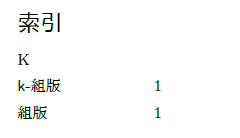
このトピックを読む
(現在の返信数: 13)
mdframed.sty を利用すると\newcommandでエラーが出る。
- Merzong の投稿
以下のようなプリアンブルを書くと,
! LaTeX Error: Missing \begin{document}
l.53 \newcommand{\qed}{\hfill $\square$}
というエラーが出てしまいます。 "! LaTeX Error: Missing \begin{document}" ということで http://oku.edu.mie-u.ac.jp/~okumura/texwiki/?LaTeX%20%E3%81%AE%E3%82%A8%E3%83%A9%E3%83%BC%E3%83%A1%E3%83%83%E3%82%BB%E3%83%BC%E3%82%B8#d3420228 などが原因と考えられるかなとも思ったのですが,他のtexファイル(具体的にはmdframedパッケージではなくtheoremパッケージの定理環境を用いたもの)では\newcommand{\qed}{\hfill \square}も正しく機能しているので,何が原因でエラーになるのか分かりませんでした。
原因が分かる方いましたら宜しくお願いします。
【エラーの出るプリアンブル】
\documentclass[uplatex,titlepage]{jsarticle}
\usepackage{amsmath,amssymb,bm,cases,url}
\usepackage[dvipdfmx,hiresbb]{graphicx}
\usepackage[dvipdfmx,bookmarks=true,pdfborder={0 0 0},pdfauthor={(私の名前)}]{hyperref}
\usepackage[dvipdfmx]{xcolor}
\usepackage{mdframed}
\usepackage{pxjahyper}
\setcounter{tocdepth}{2} %目次にはsubsectionまで記載(jsarticle)
%%%ここからmdframed環境での定理環境%%%
\mdfdefinestyle{theoremstyle}{
linecolor=gray!40,linewidth=.5pt,
backgroundcolor=gray!10,
skipabove=8pt,
skipbelow=5pt,
innerleftmargin=7pt,
innerrightmargin=7pt,
frametitlerule=true,
frametitlerulewidth=.5pt,
frametitlebackgroundcolor=gray!25,
frametitleaboveskip=0pt,
frametitlebelowskip=0pt,
innertopmargin=.4\baselineskip,
innerbottommargin=.4\baselineskip,
shadow=true,shadowsize=3pt,shadowcolor=black!15,
theoremseparator={},
}
\mdtheorem[style=theoremstyle]{defi}{定義}[section]
\mdtheorem[style=theoremstyle]{prop}[defi]{命題}
\mdtheorem[style=theoremstyle]{theo}[defi]{定理}
\mdtheorem[style=theoremstyle]{lemm}[defi]{補題}
\mdtheorem[style=theoremstyle]{coro}[defi]{系}
\mdtheorem[style=theoremstyle]{axi}[defi]{公理}
%%%ここまでmdframed環境での定理環境%%%
%%%ここから参照コマンドの定義%%%
\renewcommand{\eqref}[1]{式\,(\ref{#1})} %式参照
\newcommand{\figref}[1]{図\,\ref{#1}} %図参照
\newcommand{\tabref}[1]{表\,\ref{#1}} %表参照
\newcommand{\axiref}[1]{公理\,\ref{#1}} %公理参照
\newcommand{\theoref}[1]{定理\,\ref{#1}} %定理参照
\newcommand{\defiref}[1]{定義\,\ref{#1}} %定義参照
\newcommand{\lemmref}[1]{補題\,\ref{#1}} %補題参照
%%%ここまで参照コマンドの定義%%%
%%%ここから数学関連の記号の定義%%%
\newcommand{\eqdef}{\stackrel{\mathrm{def.}}{\equiv}} %定義記号
\newcommand{\dif}[2]{\dfrac{d #1}{d #2}} %導関数
\newcommand{\pdif}[2]{\dfrac{\partial #1}{\partial #2}} %偏導関数
\renewcommand{\div}{\operatorname{div}} %div
\newcommand{\rot}{\operatorname{rot}} %rot
\newcommand{\grad}{\operatorname{grad}} %grad
\newcommand{\qed}{\hfill $\square$} %証明終
%%%ここまで数学関連の記号の定義%%%
\renewcommand{\theequation}{\arabic{section}.\arabic{equation}} %数式番号を(section.通し番号)の形式に
\renewcommand{\labelitemi}{・} %itemize環境の第1レベルの記号
\newcommand{\var}{\operatorname{var}} %分散
\newcommand\cov{\operatorname{cov}} %共分散
\makeatletter
\@addtoreset{equation}{section} %数式番号を節ごとにリセット
\AtBeginDocument{\hypersetup{pdftitle={\@title}}} %pdfのタイトルを自動的に\titleにする
%%%ここからproof環境作成%%%
\newenvironment{proof}[1][\proofname]{\par
\normalfont
\topsep6\p@\@plus6\p@ \trivlist
\item[\hskip\labelsep{\bfseries #1}\@addpunct{\bfseries}]\ignorespaces
}{%
\endtrivlist
}
\newcommand{\proofname}{証明}
%%%ここまでproof環境作成%%%
\makeatother
! LaTeX Error: Missing \begin{document}
l.53 \newcommand{\qed}{\hfill $\square$}
というエラーが出てしまいます。 "! LaTeX Error: Missing \begin{document}" ということで http://oku.edu.mie-u.ac.jp/~okumura/texwiki/?LaTeX%20%E3%81%AE%E3%82%A8%E3%83%A9%E3%83%BC%E3%83%A1%E3%83%83%E3%82%BB%E3%83%BC%E3%82%B8#d3420228 などが原因と考えられるかなとも思ったのですが,他のtexファイル(具体的にはmdframedパッケージではなくtheoremパッケージの定理環境を用いたもの)では\newcommand{\qed}{\hfill \square}も正しく機能しているので,何が原因でエラーになるのか分かりませんでした。
原因が分かる方いましたら宜しくお願いします。
【エラーの出るプリアンブル】
\documentclass[uplatex,titlepage]{jsarticle}
\usepackage{amsmath,amssymb,bm,cases,url}
\usepackage[dvipdfmx,hiresbb]{graphicx}
\usepackage[dvipdfmx,bookmarks=true,pdfborder={0 0 0},pdfauthor={(私の名前)}]{hyperref}
\usepackage[dvipdfmx]{xcolor}
\usepackage{mdframed}
\usepackage{pxjahyper}
\setcounter{tocdepth}{2} %目次にはsubsectionまで記載(jsarticle)
%%%ここからmdframed環境での定理環境%%%
\mdfdefinestyle{theoremstyle}{
linecolor=gray!40,linewidth=.5pt,
backgroundcolor=gray!10,
skipabove=8pt,
skipbelow=5pt,
innerleftmargin=7pt,
innerrightmargin=7pt,
frametitlerule=true,
frametitlerulewidth=.5pt,
frametitlebackgroundcolor=gray!25,
frametitleaboveskip=0pt,
frametitlebelowskip=0pt,
innertopmargin=.4\baselineskip,
innerbottommargin=.4\baselineskip,
shadow=true,shadowsize=3pt,shadowcolor=black!15,
theoremseparator={},
}
\mdtheorem[style=theoremstyle]{defi}{定義}[section]
\mdtheorem[style=theoremstyle]{prop}[defi]{命題}
\mdtheorem[style=theoremstyle]{theo}[defi]{定理}
\mdtheorem[style=theoremstyle]{lemm}[defi]{補題}
\mdtheorem[style=theoremstyle]{coro}[defi]{系}
\mdtheorem[style=theoremstyle]{axi}[defi]{公理}
%%%ここまでmdframed環境での定理環境%%%
%%%ここから参照コマンドの定義%%%
\renewcommand{\eqref}[1]{式\,(\ref{#1})} %式参照
\newcommand{\figref}[1]{図\,\ref{#1}} %図参照
\newcommand{\tabref}[1]{表\,\ref{#1}} %表参照
\newcommand{\axiref}[1]{公理\,\ref{#1}} %公理参照
\newcommand{\theoref}[1]{定理\,\ref{#1}} %定理参照
\newcommand{\defiref}[1]{定義\,\ref{#1}} %定義参照
\newcommand{\lemmref}[1]{補題\,\ref{#1}} %補題参照
%%%ここまで参照コマンドの定義%%%
%%%ここから数学関連の記号の定義%%%
\newcommand{\eqdef}{\stackrel{\mathrm{def.}}{\equiv}} %定義記号
\newcommand{\dif}[2]{\dfrac{d #1}{d #2}} %導関数
\newcommand{\pdif}[2]{\dfrac{\partial #1}{\partial #2}} %偏導関数
\renewcommand{\div}{\operatorname{div}} %div
\newcommand{\rot}{\operatorname{rot}} %rot
\newcommand{\grad}{\operatorname{grad}} %grad
\newcommand{\qed}{\hfill $\square$} %証明終
%%%ここまで数学関連の記号の定義%%%
\renewcommand{\theequation}{\arabic{section}.\arabic{equation}} %数式番号を(section.通し番号)の形式に
\renewcommand{\labelitemi}{・} %itemize環境の第1レベルの記号
\newcommand{\var}{\operatorname{var}} %分散
\newcommand\cov{\operatorname{cov}} %共分散
\makeatletter
\@addtoreset{equation}{section} %数式番号を節ごとにリセット
\AtBeginDocument{\hypersetup{pdftitle={\@title}}} %pdfのタイトルを自動的に\titleにする
%%%ここからproof環境作成%%%
\newenvironment{proof}[1][\proofname]{\par
\normalfont
\topsep6\p@\@plus6\p@ \trivlist
\item[\hskip\labelsep{\bfseries #1}\@addpunct{\bfseries}]\ignorespaces
}{%
\endtrivlist
}
\newcommand{\proofname}{証明}
%%%ここまでproof環境作成%%%
\makeatother
このトピックを読む
(現在の返信数: 2)