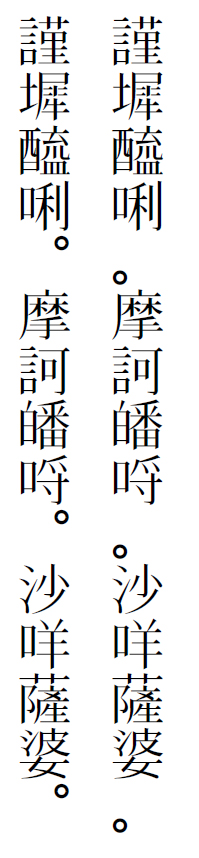先程も質問させていただいたのですが,それより前段階なので,初心者の質問で申し訳ございません.ceo.styをインストールしたものの,
! LaTeX Error: File `ceo.sty' not found.
とエラーが出ています.ファイルは,C:\texlive\texmf-localに置いています.
いつもお世話になっております。
毎度質問で申し訳ないのですが、expl3において以下のようなカンマ(,)でループするコードを書いた時に、上手くいかずどのようにすれば良いか教えてもらえないでしょうか。
\ExplSyntaxOn
\NewDocumentCommand {\foo } { m }{
\seq_set_split:Nnn \l_tmpa_seq {,} {#1}%カンマで分割し\l_tmpa_seqに格納
\bool_do_until:nn {\seq_if_empty_p:N \l_tmpa_seq} {%\l_tmpa_seqでループ
\seq_pop:NN \l_tmpa_seq \l_tmpa_tl%1つpopする。
\l_tmpa_tl%最初は1 次は2
\tl_put_right:Nn \l_tmpb_tl { | \tl_to_str:V \l_tmpa_tl}%\l_tmpb_tlに処理結果を追加していく。
}
\tl_use:N \l_tmpb_tl % 12|2|2 となってしまうが12|1|2としたい。
}
\ExplSyntaxOff
\foo{1,2}
実行すると出力は12|2|2が出力されるのですが12|1|2となるようコードを修正したいです。
\tl_to_str:xとしても未定義でエラーとなります。
よろしくお願いします。
texlive(texworks)2022をwindowsで使用しています。
(取り立て理由はないのですが)2024をインストールしたいと考えています。
Web上には、現在の2022をアンインストールする必要ない、との記述が見られ、さらに、併存が可能との記述も見られます。
追加のインストールによって、現状の2022に影響を与えたくありません。安全のために。
さて、
windowsにはPath設定なるものや、環境設定なるものがあるということを知っています。
このまま、追加で、2024をインストールした場合に、それぞれの(texworksの)ショートカットをクリックするだけで、2022と2024を使い分けできるのでしょうか?
自分のwindows上では、texフォルダーへのPathが登録されていますが、これの影響を受けると思うのですが。
始めまして。
LuaTeXをつかってPDFファイルを出力すると、SyncTeXによる前方・後方の同期がおかしくなることがあります。
厳密な条件を絞り込みきっていませんが、これまでの様子からするとLuaTeXの問題ではないかと思われます。コミュニティに報告すべきですが、その前に自分でできる試験(synctexファイルの健全性チェックなど)がありましたらお教えください。
よろしくお願いします。
UbuntuはWSLおよびデスクトップLinux (KDE Neon)で再現しています。
一式が39kBあるのでアップロードできません。リンクを貼ります:
100ページほどLaTeX文書を書いた後、upLaTeXからLuaTeXに乗り換えたときに気が付きました。 添付のファイルは問題を再現するものとしては最小に近いです。
お経の組版をするために lualatex を入れてみました。
フォントとして花園明朝を指定しましたが、縦書き時に、句点が横書き用のものが使われてしまいます。
コンパイルエラーにはなっていません。
luatexja-otf パッケージを入れて縦書き用句点の文字コードを直接指定 \UTF{FE12} すると出るのですが。
何か別途設定等が必要なのでしょうか。
以下がコードです。(添付ファイルにログがあります)
\documentclass[paper={17.7cm,36.4cm},tate,jafontsize=18pt,hanging_punctuation,landscape]{jlreq}
\usepackage{luatexja-otf}
\usepackage{luatexja-fontspec}
\newjfontfamily{\HanaMin}[
YokoFeatures={JFM=jlreq},
TateFeatures={JFM=jlreqv},
]{HanaMinA Regular}%HanaMinA Regular 2017-09-04; (gw1796612)
\begin{document}
\HanaMin 謹墀醯唎。摩訶皤哷。沙咩薩婆。
\HanaMin 謹墀醯唎\UTF{FE12}摩訶皤哷\UTF{FE12}沙咩薩婆\UTF{FE12}
\end{document}