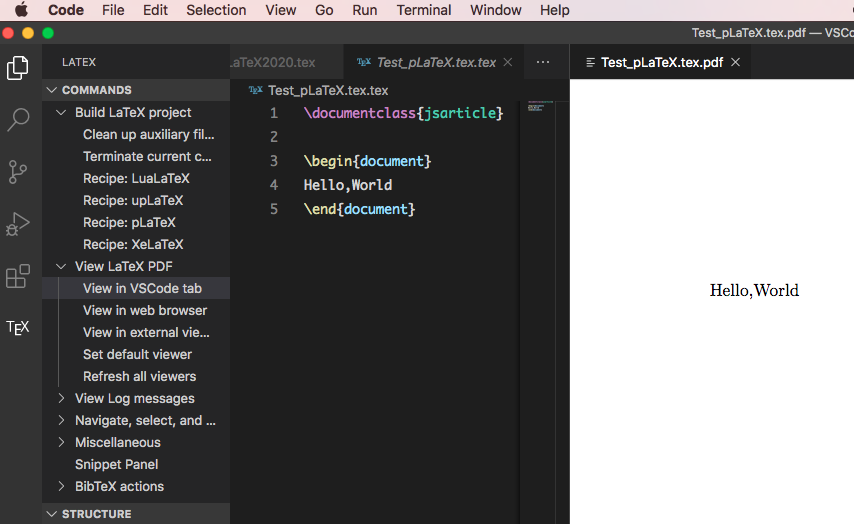こちらの記事を参考に環境を作ろうとしましたが、うまくいきませんでした。
PDFの出力ができません。
エラー出力:
Latexmk: Run number 1 of rule 'latex'
This is pdfTeX, Version 3.14159265-2.6-1.40.21 (TeX Live 2020/W32TeX) (preloaded format=latex)
restricted \write18 enabled.
entering extended mode
Collected error summary (may duplicate other messages):
latex: Command for 'latex' gave return code 1
Refer to 'out/Test_pLaTeX.log' for details
Latexmk: Use the -f option to force complete processing,
unless error was exceeding maximum runs, or warnings treated as errors.
C:\texlive\2020\bin\win32\runscript.tlu:915: command failed with exit code 12:
perl.exe c:\texlive\2020\texmf-dist\scripts\latexmk\latexmk.pl -silent -outdir=out c:/Users/81803/Test/Test_pLaTeX
logファイル↓
This is pdfTeX, Version 3.14159265-2.6-1.40.21 (TeX Live 2020/W32TeX) (preloaded format=latex 2020.4.11) 28 APR 2020 14:08
entering extended mode
restricted \write18 enabled.
%&-line parsing enabled.
**c:/Users/81803/Test/Test_pLaTeX.tex
(c:/Users/81803/Test/Test_pLaTeX.tex
LaTeX2e <2020-02-02> patch level 5
L3 programming layer <2020-03-06> (c:/texlive/2020/texmf-dist/tex/platex/jsclasses/jsarticle.cls
! LaTeX Error: This file needs format `pLaTeX2e'
but this is `LaTeX2e'.
See the LaTeX manual or LaTeX Companion for explanation.
Type H <return> for immediate help.
...
l.26 \NeedsTeXFormat{pLaTeX2e}
The current input file will not be processed further,
because it was written for some other flavor of TeX.
You're in trouble here. Try typing <return> to proceed.
If that doesn't work, type X <return> to quit.
) (c:/texlive/2020/texmf-dist/tex/latex/l3backend/l3backend-dvips.def
File: l3backend-dvips.def 2020-03-12 L3 backend support: dvips
\l__pdf_internal_box=\box45
\g__pdf_backend_object_int=\count167
\l__pdf_backend_content_box=\box46
\l__pdf_backend_model_box=\box47
\g__pdf_backend_annotation_int=\count168
\g__pdf_backend_link_int=\count169
\g__pdf_backend_link_sf_int=\count170
) (out/Test_pLaTeX.aux)
\openout1 = `Test_pLaTeX.aux'.
LaTeX Font Info: Checking defaults for OML/cmm/m/it on input line 3.
LaTeX Font Info: ... okay on input line 3.
LaTeX Font Info: Checking defaults for OMS/cmsy/m/n on input line 3.
LaTeX Font Info: ... okay on input line 3.
LaTeX Font Info: Checking defaults for OT1/cmr/m/n on input line 3.
LaTeX Font Info: ... okay on input line 3.
LaTeX Font Info: Checking defaults for T1/cmr/m/n on input line 3.
LaTeX Font Info: ... okay on input line 3.
LaTeX Font Info: Checking defaults for TS1/cmr/m/n on input line 3.
LaTeX Font Info: ... okay on input line 3.
LaTeX Font Info: Checking defaults for OMX/cmex/m/n on input line 3.
LaTeX Font Info: ... okay on input line 3.
LaTeX Font Info: Checking defaults for U/cmr/m/n on input line 3.
LaTeX Font Info: ... okay on input line 3.
! LaTeX Error: The font size command \normalsize is not defined:
there is probably something wrong with the class file.
See the LaTeX manual or LaTeX Companion for explanation.
Type H <return> for immediate help.
...
l.3 \begin{document}
Your command was ignored.
Type I <command> <return> to replace it with another command,
or <return> to continue without it.
! LaTeX Error: The font size command \normalsize is not defined:
there is probably something wrong with the class file.
See the LaTeX manual or LaTeX Companion for explanation.
Type H <return> for immediate help.
...
l.5 \end{document}
Your command was ignored.
Type I <command> <return> to replace it with another command,
or <return> to continue without it.
[1] (out/Test_pLaTeX.aux) )
Here is how much of TeX's memory you used:
177 strings out of 480609
4585 string characters out of 5907562
239601 words of memory out of 5000000
16154 multiletter control sequences out of 15000+600000
532338 words of font info for 24 fonts, out of 8000000 for 9000
1141 hyphenation exceptions out of 8191
17i,4n,19p,161b,66s stack positions out of 5000i,500n,10000p,200000b,80000s
Output written on out/Test_pLaTeX.dvi (1 page, 240 bytes).
Test_pLaTeX.texの中身↓
\documentclass{jsarticle}
\begin{document}
Hello,World
\end{document}
setting.jsonはユーザーのほうで作りました。
ファイル構造は
C:\Users\81803\Test
|-- out
|Test_pLaTeX.aux
|Test_pLaTeX.dvi
|Test_pLaTeX.fdb_latexmk
|Test_pLaTeX.fls
|Test_pLaTeX.log
|-- .latexmkrc.
|-- Test_pLaTeX.tex
logを見た感じ、エンジンがpLaTeX2eになっていない気がするのですが、勘違いでしたらごめんなさい。
何か対処法ございましたら、ご教示ください。
(ログ見えづらくてごめんなさい。)