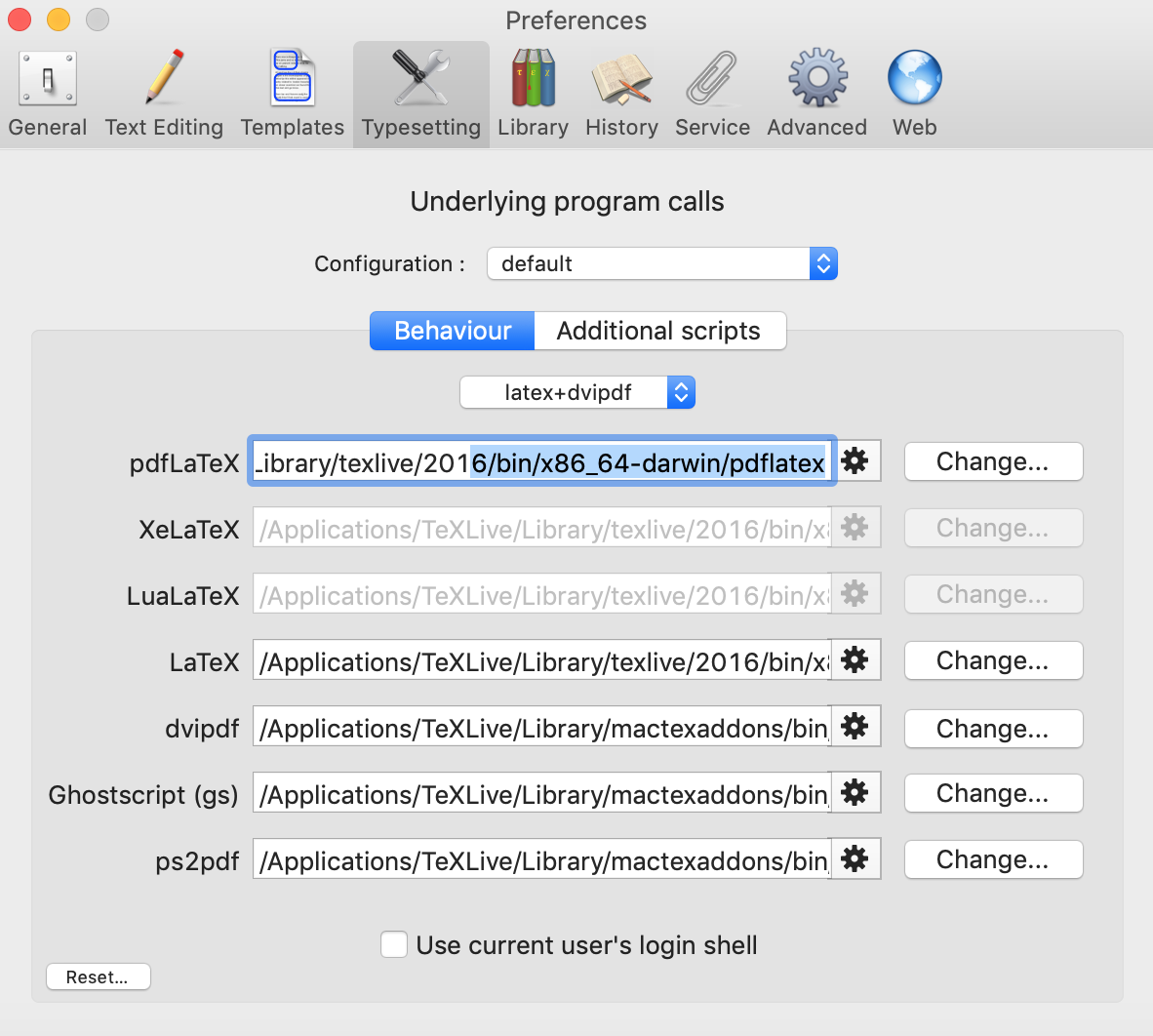\documentclass[10pt]{article}
\usepackage[usenames]{color} %used for font color
\usepackage{amssymb} %maths
\usepackage{amsmath} %maths
\usepackage[utf8]{inputenc} %useful to type directly diacritic characters
\documentclass[10pt]{article}
\usepackage[usenames]{color} %used for font color
\usepackage{amssymb} %maths
\usepackage{amsmath} %maths
\usepackage[utf8]{inputenc} %useful to type directly diacritic characters
{
AdditionalFilesWindowControllerVisibleAtStartup = 0;
CompositionConfigurations = (
{
additionalProcessingScripts = {
0 = {
body = "";
enabled = 0;
file = "";
shell = "/bin/sh";
sourceType = 0;
};
1 = {
body = "";
enabled = 0;
file = "";
shell = "/bin/sh";
sourceType = 0;
};
2 = {
body = "";
enabled = 0;
file = "";
shell = "/bin/sh";
sourceType = 0;
};
};
compositionMode = 1;
dviPdfPath = "/Applications/TeXLive/Library/mactexaddons/bin/dvipdf";
gsPath = "/Applications/TeXLive/Library/mactexaddons/bin/gs-noX11";
isDefault = 1;
latexPath = "/Applications/TeXLive/Library/texlive/2016/bin/x86_64-darwin/latex";
luaLatexPath = "/Applications/TeXLive/Library/texlive/2016/bin/x86_64-darwin/lualatex";
name = default;
pdfLatexPath = "/Applications/TeXLive/Library/texlive/2016/bin/x86_64-darwin/pdflatex";
programArguments = {
pdfLatexPath = (
""
);
};
psToPdfPath = "/Applications/TeXLive/Library/mactexaddons/bin/ps2pdf";
useLoginShell = 0;
xeLatexPath = "/Applications/TeXLive/Library/texlive/2016/bin/x86_64-darwin/xelatex";
}
);
CompositionConfigurationsControllerVisibleAtStartup = 0;
DefaultColor = <
>;
DocumentStyle = 0;
DragExportType = 1;
EncapsulationsControllerVisibleAtStartup = 0;
HistoryControllerVisibleAtStartup = 0;
LatexPalettesControllerVisibleAtStartup = 0;
LibraryControllerVisibleAtStartup = 0;
MarginControllerVisibleAtStartup = 0;
NSNavLastRootDirectory = "/Applications/TeXLive/Library/texlive/2016/bin/x86_64-darwin";
NSNavPanelExpandedSizeForOpenMode = "{799, 448}";
"NSSplitView Subview Frames NSColorPanelSplitView" = (
"0.000000, 0.000000, 224.000000, 258.000000, NO, NO",
"0.000000, 259.000000, 224.000000, 48.000000, NO, NO"
);
"NSToolbar Configuration com.apple.NSColorPanel" = {
"TB Is Shown" = 1;
};
"NSWindow Frame LaTeXiT-window-1" = "635 134 717 636 0 0 1280 777 ";
"NSWindow Frame NSColorPanel" = "125 210 224 275 0 0 1280 777 ";
"NSWindow Frame preferences" = "254 148 600 479 0 0 1280 777 ";
Preambles = (
{
name = default;
value = <;
},
{
name = "Copy of default";
value = <>;
},
{
name = "Copy of Copy of default";
value = <>;
},
{
name = "pLaTeX + dvipdfmx";
value = <;
}
);
SUEnableAutomaticChecks = 1;
SUHasLaunchedBefore = 1;
SULastCheckTime = "2018-11-09 17:02:53 +0000";
SUSendProfileInfo = 0;
ServiceRespectsColor = 0;
ServiceUsesHistory = 1;
version = "2.11.0";
}