前回の質問(https://okumuralab.org/tex/mod/forum/discuss.php?d=1881)
で解決したはずでしたが,またwarningが出ました.調査の程宜しくお願いします.
> platex foo
> dvipdfmx foo
warning: kpathsea: Ignoring unknown encoding `none'.
ご質問はこちらへ
質問用フォーラムです。ご質問の前に質問のしかたをご覧ください。
脚注領域の拡大
- Fukuda Yoichi の投稿
emath.sty のエラー
- Schumann Clara の投稿
助けてください。
Mac上の UpTeX.app を TeXshop で使っています。
emath でグラフを書こうと、emath.sty その他 emath 関係のスタイルファイルを読み込ませたのですが、
/Applications/TeX/UpTeX.app/Contents/Resources/TEX/texlive/2015basic/texmf-dist
/tex/latex/misc/emath/emath.sty:2527: Too many }'s.
l.2527 }
というエラーが出ます。
emath 関係の sty ファイルは、UTF-8 に変換してあります。
このトピックを読む
(現在の返信数: 18)
LuaLaTeXで和文フォントが欠落する
- ヤバルゴ mdl.2 の投稿
LuaLaTeXにおいて,プリアンブルに
\usepackage[hiragino-pron]{luatexja-preset}
と設定した際,和文フォントが出力されません.(数式と等幅欧文のフォントは出力されます.)
作業環境はWindows8.1, W32TeX, LuaLaTeX, TeXworksです.W32TeXは本日インストールしました.
使用するヒラギノフォントは
C:\w32tex\share\texmf-fonts\fonts\opentype\hiragino 以下に
HiraKakuProN-W3.otf, etc...
のように配置してあります.(今は試験的に運用しているため一時的に実体を配置しています.)Windows自体にはインストールしていません.
以下がコンパイルに利用したサンプルです.
------------------
\documentclass{ltjsarticle}
\usepackage{luatexja-fontspec}
\usepackage[hiragino-pron]{luatexja-preset}
\setmonofont{inconsolatazi4}
\begin{document}
\section{はじめてのLua\TeX-ja}
ちゃんと日本語が出るかな?
\subsection{出たかな?}
長い文章を入力するとちゃんと右端のところで折り返されるかな?
大丈夫そうな気がするけど.ちょっと不安だけど何事も挑戦だよね.
Math mode: $y=ax^2+bx+c$.
Mono-font is \texttt{Inconsolata}.
\end{document}
------------------
これをlualatexで処理すると,以下のようなエラーが発生します.(長いため一部抜粋,ログファイル全体は添付します)
------------------
luaotfload | load : Lookup/name: "HiraMinProN-W3" -> "hiraminpron-w3.otf"
LuaTeX warning: lua-loaded font [32] ("HiraMinProN-W3:mode=node;script=latn;lang
uage=DFLT;-kern;jfm=ujisv;+vert;+vrt2") has no characters!
LaTeX Font Info: Font shape `JY3/HiraMinProN-W3(0)/m/n' will be
(Font) scaled to size 9.24866pt on input line 490.
luaotfload | load : Lookup/name: "HiraMinProN-W3" -> "hiraminpron-w3.otf"
LuaTeX warning: lua-loaded font [33] ("HiraMinProN-W3:mode=node;script=latn;lang
uage=DFLT;-kern;jfm=ujis") has no characters!
luaotfload | load : Lookup/name: "HiraKakuProN-W6" -> "hirakakupron-w6.otf"
------------------
この結果,前述のように和文フォントが欠落したPDF(添付あり)が出力されます.
この問題への対処をご教授ください.よろしくお願いします.
\usepackage[hiragino-pron]{luatexja-preset}
と設定した際,和文フォントが出力されません.(数式と等幅欧文のフォントは出力されます.)
作業環境はWindows8.1, W32TeX, LuaLaTeX, TeXworksです.W32TeXは本日インストールしました.
使用するヒラギノフォントは
C:\w32tex\share\texmf-fonts\fonts\opentype\hiragino 以下に
HiraKakuProN-W3.otf, etc...
のように配置してあります.(今は試験的に運用しているため一時的に実体を配置しています.)Windows自体にはインストールしていません.
以下がコンパイルに利用したサンプルです.
------------------
\documentclass{ltjsarticle}
\usepackage{luatexja-fontspec}
\usepackage[hiragino-pron]{luatexja-preset}
\setmonofont{inconsolatazi4}
\begin{document}
\section{はじめてのLua\TeX-ja}
ちゃんと日本語が出るかな?
\subsection{出たかな?}
長い文章を入力するとちゃんと右端のところで折り返されるかな?
大丈夫そうな気がするけど.ちょっと不安だけど何事も挑戦だよね.
Math mode: $y=ax^2+bx+c$.
Mono-font is \texttt{Inconsolata}.
\end{document}
------------------
これをlualatexで処理すると,以下のようなエラーが発生します.(長いため一部抜粋,ログファイル全体は添付します)
------------------
luaotfload | load : Lookup/name: "HiraMinProN-W3" -> "hiraminpron-w3.otf"
LuaTeX warning: lua-loaded font [32] ("HiraMinProN-W3:mode=node;script=latn;lang
uage=DFLT;-kern;jfm=ujisv;+vert;+vrt2") has no characters!
LaTeX Font Info: Font shape `JY3/HiraMinProN-W3(0)/m/n' will be
(Font) scaled to size 9.24866pt on input line 490.
luaotfload | load : Lookup/name: "HiraMinProN-W3" -> "hiraminpron-w3.otf"
LuaTeX warning: lua-loaded font [33] ("HiraMinProN-W3:mode=node;script=latn;lang
uage=DFLT;-kern;jfm=ujis") has no characters!
luaotfload | load : Lookup/name: "HiraKakuProN-W6" -> "hirakakupron-w6.otf"
------------------
この結果,前述のように和文フォントが欠落したPDF(添付あり)が出力されます.
この問題への対処をご教授ください.よろしくお願いします.
このトピックを読む
(現在の返信数: 13)
TeXworks (win32) で LuaTeX が Process crashed?
- aminophen の投稿
W32TeX でインストールした LuaTeX beta-0.95.0 を TeXworks から呼び出して走らせると、
LuaTeX のプロセスがクラッシュするという現象に見舞われています。
TeXworks 0.6.0 (travis-ci) [r.e6d213b, 2016/04/03 18:34]
Win7 64bit (Professional)
です。同様の現象が再現する方はいらっしゃるでしょうか?
以下、詳細です:
A\bye
とだけ書いた test.tex を TeXworks から
luatex.exe
$synctexoption
$fullname
で呼び出すと、ログの表示が
This is LuaTeX, Version beta-0.95.0 (TeX Live 2016/W32TeX)
restricted system commands enabled.
(./test.tex
Process crashed
となります。これだと何も情報がないので、test.tex を
\tracingall A\bye
にしてみると
This is LuaTeX, Version beta-0.95.0 (TeX Live 2016/W32TeX)
restricted system commands enabled.
(./test.tex
{vertical mode: \tracingstats}
{\tracingpages}
{\tracingoutput}
{\tracinglostchars}
{\tracingmacros}
{\tracingparagraphs}
{\tracingrestores}
{\showboxbreadth}
{\showboxdepth}
{\errorstopmode}
{\tracinggroups}
{\tracingifs}
{\tracingscantokens}
{\tracingnesting}
{\tracingassigns}
{the letter A}
{horizontal mode: the letter A}
\bye ->\par \vfill \supereject \end
{\par}
@firstpass
[]\tenrm A
@\par via @0 b=0 p=-10000 d=100
@@1: line 1.2- t=100 -> @0
%% goal height=643.20255, max depth=4.0
{vertical mode: \vfill}
\supereject ->\par \penalty -\@MM
{\par}
% t=10.0 g=643.20255 b=10000 p=0 c=100000#
{\penalty}
% t=10.0 plus 1.0fill g=643.20255 b=0 p=-20000 c=-20000#
{globally changing \outputpenalty=0}
{into \outputpenalty=-20000}
\output->{\plainoutput }
{entering output group (level 1) at line 1}
\plainoutput ->\shipout \vbox {\makeheadline \pagebody \makefootline }\advancep
ageno \ifnum \outputpenalty >-\@MM \else \dosupereject \fi
{internal vertical mode: \shipout}
{entering vbox group (level 2) at line 1}
{reassigning \bodydir TLT}
{reassigning \pardir TLT}
{reassigning \textdir TLT}
\makeheadline ->\vbox to\z@ {\vskip -22.5\p@ \line {\vbox to8.5\p@ {}\the \head
line }\vss }\nointerlineskip
{\vbox}
{entering vbox group (level 3) at line 1}
{reassigning \bodydir TLT}
{reassigning \pardir TLT}
{reassigning \textdir TLT}
{\vskip}
\line ->\hbox to\hsize
{\hbox}
{entering adjusted hbox group (level 4) at line 1}
{reassigning \bodydir TLT}
{reassigning \pardir TLT}
{reassigning \textdir TLT}
{restricted horizontal mode: \vbox}
{entering vbox group (level 5) at line 1}
{reassigning \bodydir TLT}
{reassigning \pardir TLT}
{reassigning \textdir TLT}
{internal vertical mode: end-group character }}
{leaving vbox group (level 5) entered at line 1}
{restricted horizontal mode: \the}
{\hfil}
{end-group character }}
{leaving adjusted hbox group (level 4) entered at line 1}
{internal vertical mode: \vss}
{end-group character }}
{leaving vbox group (level 3) entered at line 1}
\nointerlineskip ->\prevdepth -1000\p@
{\prevdepth}
\pagebody ->\vbox to\vsize {\boxmaxdepth \maxdepth \pagecontents }
{\vbox}
{entering vbox group (level 3) at line 1}
{reassigning \bodydir TLT}
{reassigning \pardir TLT}
{reassigning \textdir TLT}
{\boxmaxdepth}
{changing \boxmaxdepth=16383.99998pt}
{into \boxmaxdepth=4.0pt}
\pagecontents ->\ifvoid \topins \else \unvbox \topins \fi \dimen@ =\dp \@cclv \
unvbox \@cclv \ifvoid \footins \else \vskip \skip \footins \footnoterule \unvbo
x \footins \fi \ifr@ggedbottom \kern -\dimen@ \vfil \fi
{\ifvoid: (level 1) entered on line 1}
{true}
{\else: \ifvoid (level 1) entered on line 1}
{\fi: \ifvoid (level 1) entered on line 1}
{\dimen0}
{reassigning \dimen0=0.0pt}
{\unvbox}
{\ifvoid: (level 1) entered on line 1}
{true}
{\else: \ifvoid (level 1) entered on line 1}
{\fi: \ifvoid (level 1) entered on line 1}
{\iffalse: (level 1) entered on line 1}
{false}
{\fi: \iffalse (level 1) entered on line 1}
{end-group character }}
{restoring \boxmaxdepth=16383.99998pt}
{leaving vbox group (level 3) entered at line 1}
\makefootline ->\baselineskip 24\p@ \lineskiplimit \z@ \line {\the \footline }
{\baselineskip}
{changing \baselineskip=12.0pt}
{into \baselineskip=24.0pt}
{\lineskiplimit}
{reassigning \lineskiplimit=0.0pt}
\line ->\hbox to\hsize
{\hbox}
{entering adjusted hbox group (level 3) at line 1}
{reassigning \bodydir TLT}
{reassigning \pardir TLT}
{reassigning \textdir TLT}
{restricted horizontal mode: \the}
{\hss}
{select font cmr10}
{reassigning current font=\tenrm}
\folio ->\ifnum \pageno <\z@ \romannumeral -\pageno \else \number \pageno \fi
{\ifnum: (level 1) entered on line 1}
{false}
{\else: \ifnum (level 1) entered on line 1}
{\number}
{the character 1}
{\fi: \ifnum (level 1) entered on line 1}
{\hss}
{end-group character }}
{leaving adjusted hbox group (level 3) entered at line 1}
{internal vertical mode: end-group character }}
{restoring \baselineskip=12.0pt}
{leaving vbox group (level 2) entered at line 1}
Completed box being shipped out [1]
Process crashed
というところで落ちます。
・コマンドプロンプトからは正常に test.pdf が出る
・pdftex や xetex は正常
・luatex-w32.tar.xz の beta-0.80.0 は正常、luatex-dev-w32.tar.xz の beta-0.95.0 だけ落ちる
ので不思議です。
LuaTeX のプロセスがクラッシュするという現象に見舞われています。
TeXworks 0.6.0 (travis-ci) [r.e6d213b, 2016/04/03 18:34]
Win7 64bit (Professional)
です。同様の現象が再現する方はいらっしゃるでしょうか?
以下、詳細です:
A\bye
とだけ書いた test.tex を TeXworks から
luatex.exe
$synctexoption
$fullname
で呼び出すと、ログの表示が
This is LuaTeX, Version beta-0.95.0 (TeX Live 2016/W32TeX)
restricted system commands enabled.
(./test.tex
Process crashed
となります。これだと何も情報がないので、test.tex を
\tracingall A\bye
にしてみると
This is LuaTeX, Version beta-0.95.0 (TeX Live 2016/W32TeX)
restricted system commands enabled.
(./test.tex
{vertical mode: \tracingstats}
{\tracingpages}
{\tracingoutput}
{\tracinglostchars}
{\tracingmacros}
{\tracingparagraphs}
{\tracingrestores}
{\showboxbreadth}
{\showboxdepth}
{\errorstopmode}
{\tracinggroups}
{\tracingifs}
{\tracingscantokens}
{\tracingnesting}
{\tracingassigns}
{the letter A}
{horizontal mode: the letter A}
\bye ->\par \vfill \supereject \end
{\par}
@firstpass
[]\tenrm A
@\par via @0 b=0 p=-10000 d=100
@@1: line 1.2- t=100 -> @0
%% goal height=643.20255, max depth=4.0
{vertical mode: \vfill}
\supereject ->\par \penalty -\@MM
{\par}
% t=10.0 g=643.20255 b=10000 p=0 c=100000#
{\penalty}
% t=10.0 plus 1.0fill g=643.20255 b=0 p=-20000 c=-20000#
{globally changing \outputpenalty=0}
{into \outputpenalty=-20000}
\output->{\plainoutput }
{entering output group (level 1) at line 1}
\plainoutput ->\shipout \vbox {\makeheadline \pagebody \makefootline }\advancep
ageno \ifnum \outputpenalty >-\@MM \else \dosupereject \fi
{internal vertical mode: \shipout}
{entering vbox group (level 2) at line 1}
{reassigning \bodydir TLT}
{reassigning \pardir TLT}
{reassigning \textdir TLT}
\makeheadline ->\vbox to\z@ {\vskip -22.5\p@ \line {\vbox to8.5\p@ {}\the \head
line }\vss }\nointerlineskip
{\vbox}
{entering vbox group (level 3) at line 1}
{reassigning \bodydir TLT}
{reassigning \pardir TLT}
{reassigning \textdir TLT}
{\vskip}
\line ->\hbox to\hsize
{\hbox}
{entering adjusted hbox group (level 4) at line 1}
{reassigning \bodydir TLT}
{reassigning \pardir TLT}
{reassigning \textdir TLT}
{restricted horizontal mode: \vbox}
{entering vbox group (level 5) at line 1}
{reassigning \bodydir TLT}
{reassigning \pardir TLT}
{reassigning \textdir TLT}
{internal vertical mode: end-group character }}
{leaving vbox group (level 5) entered at line 1}
{restricted horizontal mode: \the}
{\hfil}
{end-group character }}
{leaving adjusted hbox group (level 4) entered at line 1}
{internal vertical mode: \vss}
{end-group character }}
{leaving vbox group (level 3) entered at line 1}
\nointerlineskip ->\prevdepth -1000\p@
{\prevdepth}
\pagebody ->\vbox to\vsize {\boxmaxdepth \maxdepth \pagecontents }
{\vbox}
{entering vbox group (level 3) at line 1}
{reassigning \bodydir TLT}
{reassigning \pardir TLT}
{reassigning \textdir TLT}
{\boxmaxdepth}
{changing \boxmaxdepth=16383.99998pt}
{into \boxmaxdepth=4.0pt}
\pagecontents ->\ifvoid \topins \else \unvbox \topins \fi \dimen@ =\dp \@cclv \
unvbox \@cclv \ifvoid \footins \else \vskip \skip \footins \footnoterule \unvbo
x \footins \fi \ifr@ggedbottom \kern -\dimen@ \vfil \fi
{\ifvoid: (level 1) entered on line 1}
{true}
{\else: \ifvoid (level 1) entered on line 1}
{\fi: \ifvoid (level 1) entered on line 1}
{\dimen0}
{reassigning \dimen0=0.0pt}
{\unvbox}
{\ifvoid: (level 1) entered on line 1}
{true}
{\else: \ifvoid (level 1) entered on line 1}
{\fi: \ifvoid (level 1) entered on line 1}
{\iffalse: (level 1) entered on line 1}
{false}
{\fi: \iffalse (level 1) entered on line 1}
{end-group character }}
{restoring \boxmaxdepth=16383.99998pt}
{leaving vbox group (level 3) entered at line 1}
\makefootline ->\baselineskip 24\p@ \lineskiplimit \z@ \line {\the \footline }
{\baselineskip}
{changing \baselineskip=12.0pt}
{into \baselineskip=24.0pt}
{\lineskiplimit}
{reassigning \lineskiplimit=0.0pt}
\line ->\hbox to\hsize
{\hbox}
{entering adjusted hbox group (level 3) at line 1}
{reassigning \bodydir TLT}
{reassigning \pardir TLT}
{reassigning \textdir TLT}
{restricted horizontal mode: \the}
{\hss}
{select font cmr10}
{reassigning current font=\tenrm}
\folio ->\ifnum \pageno <\z@ \romannumeral -\pageno \else \number \pageno \fi
{\ifnum: (level 1) entered on line 1}
{false}
{\else: \ifnum (level 1) entered on line 1}
{\number}
{the character 1}
{\fi: \ifnum (level 1) entered on line 1}
{\hss}
{end-group character }}
{leaving adjusted hbox group (level 3) entered at line 1}
{internal vertical mode: end-group character }}
{restoring \baselineskip=12.0pt}
{leaving vbox group (level 2) entered at line 1}
Completed box being shipped out [1]
Process crashed
というところで落ちます。
・コマンドプロンプトからは正常に test.pdf が出る
・pdftex や xetex は正常
・luatex-w32.tar.xz の beta-0.80.0 は正常、luatex-dev-w32.tar.xz の beta-0.95.0 だけ落ちる
ので不思議です。
このトピックを読む
(現在の返信数: 7)
欄外への画像の配置
- 土屋 勝 の投稿
Windows 8.1,TeX Live2015,jsbookを使ってB5サイズの小雑誌を作ろうとしています。
大見出しはepsの画像をバックに置き,その上に「5 数式の基本」のような文字を出力します。
このバックの画像をトンボいっぱいまで配置し,裁ち落としするようにしたいのですが,うまく位置調整ができず困っています。
\documentclass[b5paper,fleqn, tombow,dvipdfmx]{jsbook}
\setlength{\topmargin}{-22.4mm}
\setlength{\headheight}{0mm}
\setlength{\headsep}{0mm}
\setlength{\oddsidemargin}{-10truemm}
\setlength{\evensidemargin}{-10truemm}
\setlength{\textheight}{40\baselineskip}
\setlength{\textwidth}{48zw}
\renewcommand{\baselinestretch}{0.9596}
\pagestyle{empty}
\usepackage[fleqn]{amsmath}
\usepackage{amssymb}
\usepackage{okumacro}
\usepackage[dvipdfmx,svgnames]{xcolor}
\usepackage{tikz}
\usepackage{ascmac}
\usepackage{colortbl}
\usepackage{color}
\usepackage{wrapfig}
\usepackage{layout}
\usepackage{enumerate}
\usepackage{emathAe}%
\usetikzlibrary{intersections, calc}
\usepackage{tkz-fct}
\usepackage{newtxmath}
…
\vskip -80mm
\hskip 62.5mm
\makebox(0,0){\includegraphics{section.eps}}
\vskip -1zw \hskip 0zw{\sf\Huge 5} \hskip 4zw {\gt\Huge 数式の基本}
\vskip 2\baselineskip
\TeX を作ったクヌース先生は数学者でもあり,数式関係の\TeX の機能は抜群です。
ここでは比較的簡単な数式の書き方を詳しく説明します。数学に無縁だという人は最初のセクションだけお読みください。
\newpage
\TeX を作ったクヌース先生は数学者でもあり,数式関係の\TeX の機能は抜群です。
ここでは比較的簡単な数式の書き方を詳しく説明します。数学に無縁だという人は最初のセクションだけお読みください。
\newpage
のようにするとsection.epsの上と左が裁ち落とし線にかかって出力されます。しかし,このやりかただとsection.epsを配置しない,本文だけのページも上ぎりぎりから始まってしまいます。
また,section.epsは紙の横幅以上の長さの横線が入っているのですが,これが右端は途中までしか表示されません。
本文の位置に影響を与えず,画像を配置するにはどうしたら良いのでしょうか。
大見出しはepsの画像をバックに置き,その上に「5 数式の基本」のような文字を出力します。
このバックの画像をトンボいっぱいまで配置し,裁ち落としするようにしたいのですが,うまく位置調整ができず困っています。
\documentclass[b5paper,fleqn, tombow,dvipdfmx]{jsbook}
\setlength{\topmargin}{-22.4mm}
\setlength{\headheight}{0mm}
\setlength{\headsep}{0mm}
\setlength{\oddsidemargin}{-10truemm}
\setlength{\evensidemargin}{-10truemm}
\setlength{\textheight}{40\baselineskip}
\setlength{\textwidth}{48zw}
\renewcommand{\baselinestretch}{0.9596}
\pagestyle{empty}
\usepackage[fleqn]{amsmath}
\usepackage{amssymb}
\usepackage{okumacro}
\usepackage[dvipdfmx,svgnames]{xcolor}
\usepackage{tikz}
\usepackage{ascmac}
\usepackage{colortbl}
\usepackage{color}
\usepackage{wrapfig}
\usepackage{layout}
\usepackage{enumerate}
\usepackage{emathAe}%
\usetikzlibrary{intersections, calc}
\usepackage{tkz-fct}
\usepackage{newtxmath}
…
\vskip -80mm
\hskip 62.5mm
\makebox(0,0){\includegraphics{section.eps}}
\vskip -1zw \hskip 0zw{\sf\Huge 5} \hskip 4zw {\gt\Huge 数式の基本}
\vskip 2\baselineskip
\TeX を作ったクヌース先生は数学者でもあり,数式関係の\TeX の機能は抜群です。
ここでは比較的簡単な数式の書き方を詳しく説明します。数学に無縁だという人は最初のセクションだけお読みください。
\newpage
\TeX を作ったクヌース先生は数学者でもあり,数式関係の\TeX の機能は抜群です。
ここでは比較的簡単な数式の書き方を詳しく説明します。数学に無縁だという人は最初のセクションだけお読みください。
\newpage
のようにするとsection.epsの上と左が裁ち落とし線にかかって出力されます。しかし,このやりかただとsection.epsを配置しない,本文だけのページも上ぎりぎりから始まってしまいます。
また,section.epsは紙の横幅以上の長さの横線が入っているのですが,これが右端は途中までしか表示されません。
本文の位置に影響を与えず,画像を配置するにはどうしたら良いのでしょうか。
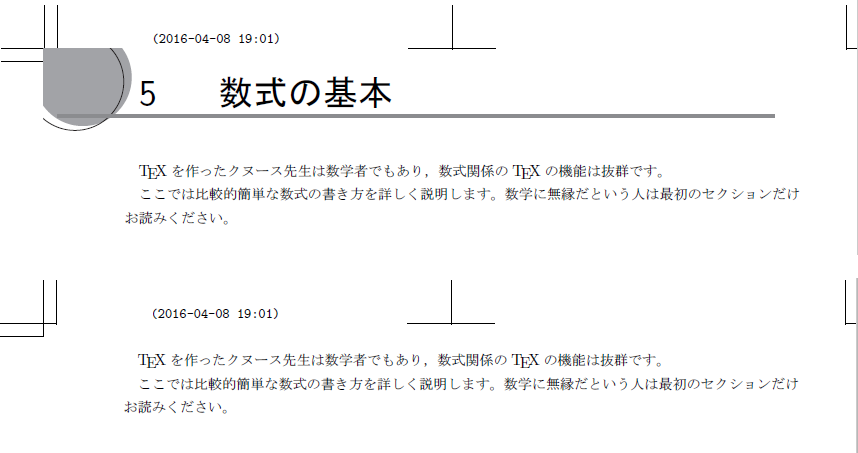
このトピックを読む
(現在の返信数: 6)
amslatex でarXiv に投稿
- uchimura keisuke の投稿
arXiv にamslatexのファイル を投稿しましたがうまくコンパイルしてくれません。家のpdflatefではうごいています。texファイルは92kb,12個の画像ファイルはおよそ、各々50kbていどです。よろしくお願いしま.
[verbose]: Creating arXiv submission AutoTeX object
[verbose]: Calling arXiv submission AutoTeX process
[verbose]: TeX/AutoTeX.pm: admin_timeout = minion
[verbose]: is of type 'PDF'.
[verbose]: is of type 'PDF'.
[verbose]: is of type 'PDF'.
[verbose]: is of type 'PDF'.
[verbose]: is of type 'PDF'.
[verbose]: is of type 'PDF'.
[verbose]: is of type 'TeX +macros (harv,lanl..)'.
[verbose]: is of type 'PDF'.
[verbose]: is of type 'TeX auxiliary'.
[verbose]: is of type 'PDF'.
[verbose]: is of type 'PDF'.
[verbose]: is of type 'PDF'.
[verbose]: is of type 'PDF'.
[verbose]: is of type 'PDF'.
[verbose]: ~~~~~~~~~~~ Processing file 'arxiv.tex'
[verbose]: 'amslplain' is not a valid TeX format; will ignore.
[verbose]: TEXMFCNF is unset.
[verbose]: ~~~~~~~~~~~ Running htex for the first time ~~~~~~~~
[verbose]: Running: "(export HOME=/tmp PATH=/texlive/2011/bin/arch:/bin; cd /submissions/1532193/ && tex 'arxiv.tex' < /dev/null)" 2>&1
[verbose]: This is TeX, Version 3.1415926 (TeX Live 2011)
(./arxiv.tex
! Undefined control sequence.
l.3 \documentclass
{amsart}
?
! Emergency stop.
l.3 \documentclass
{amsart}
No pages of output.
Transcript written on arxiv.log.
[verbose]: tex 'arxiv.tex' failed.
[verbose]: 'amslplain' is not a valid TeX format; will ignore.
[verbose]: TEXMFCNF is unset.
[verbose]: ~~~~~~~~~~~ Running tex for the first time ~~~~~~~~
[verbose]: Running: "(export HOME=/tmp PATH=/texlive/2011/bin/arch:/bin; cd /submissions/1532193/ && tex 'arxiv.tex' < /dev/null)" 2>&1
[verbose]: This is TeX, Version 3.1415926 (TeX Live 2011)
(./arxiv.tex
! Undefined control sequence.
l.3 \documentclass
{amsart}
?
! Emergency stop.
l.3 \documentclass
{amsart}
No pages of output.
Transcript written on arxiv.log.
[verbose]: tex 'arxiv.tex' failed.
[verbose]: We failed utterly to process the TeX file 'arxiv.tex'
[error]: Unable to sucessfully process tex files.
*** AutoTeX ABORTING ***
[verbose]: AutoTeX returned error: Unable to sucessfully process tex files.
[verbose]: $autotex->process failed $@: $?: 0 $!: Inappropriate ioctl for device
[verbose]: Error running AutoTeX process:
[verbose]: Creating arXiv submission AutoTeX object
[verbose]: Calling arXiv submission AutoTeX process
[verbose]: TeX/AutoTeX.pm: admin_timeout = minion
[verbose]: is of type 'PDF'.
[verbose]: is of type 'PDF'.
[verbose]: is of type 'PDF'.
[verbose]: is of type 'PDF'.
[verbose]: is of type 'PDF'.
[verbose]: is of type 'PDF'.
[verbose]: is of type 'TeX +macros (harv,lanl..)'.
[verbose]: is of type 'PDF'.
[verbose]: is of type 'TeX auxiliary'.
[verbose]: is of type 'PDF'.
[verbose]: is of type 'PDF'.
[verbose]: is of type 'PDF'.
[verbose]: is of type 'PDF'.
[verbose]: is of type 'PDF'.
[verbose]: ~~~~~~~~~~~ Processing file 'arxiv.tex'
[verbose]: 'amslplain' is not a valid TeX format; will ignore.
[verbose]: TEXMFCNF is unset.
[verbose]: ~~~~~~~~~~~ Running htex for the first time ~~~~~~~~
[verbose]: Running: "(export HOME=/tmp PATH=/texlive/2011/bin/arch:/bin; cd /submissions/1532193/ && tex 'arxiv.tex' < /dev/null)" 2>&1
[verbose]: This is TeX, Version 3.1415926 (TeX Live 2011)
(./arxiv.tex
! Undefined control sequence.
l.3 \documentclass
{amsart}
?
! Emergency stop.
l.3 \documentclass
{amsart}
No pages of output.
Transcript written on arxiv.log.
[verbose]: tex 'arxiv.tex' failed.
[verbose]: 'amslplain' is not a valid TeX format; will ignore.
[verbose]: TEXMFCNF is unset.
[verbose]: ~~~~~~~~~~~ Running tex for the first time ~~~~~~~~
[verbose]: Running: "(export HOME=/tmp PATH=/texlive/2011/bin/arch:/bin; cd /submissions/1532193/ && tex 'arxiv.tex' < /dev/null)" 2>&1
[verbose]: This is TeX, Version 3.1415926 (TeX Live 2011)
(./arxiv.tex
! Undefined control sequence.
l.3 \documentclass
{amsart}
?
! Emergency stop.
l.3 \documentclass
{amsart}
No pages of output.
Transcript written on arxiv.log.
[verbose]: tex 'arxiv.tex' failed.
[verbose]: We failed utterly to process the TeX file 'arxiv.tex'
[error]: Unable to sucessfully process tex files.
*** AutoTeX ABORTING ***
[verbose]: AutoTeX returned error: Unable to sucessfully process tex files.
[verbose]: $autotex->process failed $@: $?: 0 $!: Inappropriate ioctl for device
[verbose]: Error running AutoTeX process:
このトピックを読む
(現在の返信数: 6)
itemize環境終了後、改行インデントがされなくなる
- 小島 広久 の投稿
学会が用意したクラスファイルを使用すると、itemize環境終了後、改行インデントがされなくなる。
クラスファイルのどこかおかしいか、分かりません。
分かる人がいたら、教えてください。
使用した環境
OS: Windows 7
LaTeX:
http://did2memo.net/2014/03/06/easy-latex-install-windows-8-2014-03/
の手順に従い、インストールしたもの
学会が用意したclass
http://www.ists.or.jp/2015/files/2015/02/30th_ISTS_TeX_template_150223a_発表論文.zip
の中に入っているists_ver_01_en.cls
というクラスファイル
Latexソースファイル
%%%%%%%%%%%%%%%%
\documentclass[a4paper,twocolumns,JSASS]{ists_ver_01_en}%please use this option when submit to ISTS special issue.
%---Required Packages---
%The packages below should be installed on your PC
\usepackage[dvipdfmx]{graphicx}
\RequirePackage{multicol}
\RequirePackage{amsmath}
\RequirePackage[varg]{txfonts}
\RequirePackage{bm}
\RequirePackage{array}
\RequirePackage{overcite}
\renewcommand\citeform[1]{ #1)}
%%%%%%%%%%%%%%%%%%%%%%%%%%%%%%
%---Set up Title & Author---
%%%%%%%%%%%%%%%%%%%%%%%%%%%%%%
\title{Test}% paper title
\subtitle{}% paper subtitle only when necessary
%
%%%%%% put author's name in \author{} following the rules below.
%% \NAME{first name}{last name} %last name is converted to capital letters.
%% \thanksNum{#)}
%
\author{\NAME{TEST}{Test}\thanksNum{1)},
\NAME{TEST}{TEST}\thanksNum{2)} and
\NAME{TEST}{TEST}\thanksNum{1)}}% author&affiliation
%
\thanksOrg{TEST, Japan}% affiliation 1
\thanksOrg{TEST, Australia}% affiliation 2
%
\begin{abstract}
test test test
\end{abstract}
%
\keywords{test1, test2}
%
%---Publication Info.---
\pubyear{2016}% year of publication
\bookvolume{14}% volume
\bookissue{ists30}% issue
\session{d} % session category
\setcounter{page}{1}% starting page number
\titleheadertrue% title for header
\headerauthor{TEST et al.}% author name for header
\receiveddate{July 3rd, 2015}%
\begin{document}
\maketitle
\section{Introduction}
Introduction test
\begin{itemize}
\item x
\item y
\item z
\end{itemize}
After itemize command, parindent does not work correclty.
After itemize command, parindent does not work correclty.
After itemize command, parindent does not work correclty.
\end{document}
クラスファイルのどこかおかしいか、分かりません。
分かる人がいたら、教えてください。
使用した環境
OS: Windows 7
LaTeX:
http://did2memo.net/2014/03/06/easy-latex-install-windows-8-2014-03/
の手順に従い、インストールしたもの
学会が用意したclass
http://www.ists.or.jp/2015/files/2015/02/30th_ISTS_TeX_template_150223a_発表論文.zip
の中に入っているists_ver_01_en.cls
というクラスファイル
Latexソースファイル
%%%%%%%%%%%%%%%%
\documentclass[a4paper,twocolumns,JSASS]{ists_ver_01_en}%please use this option when submit to ISTS special issue.
%---Required Packages---
%The packages below should be installed on your PC
\usepackage[dvipdfmx]{graphicx}
\RequirePackage{multicol}
\RequirePackage{amsmath}
\RequirePackage[varg]{txfonts}
\RequirePackage{bm}
\RequirePackage{array}
\RequirePackage{overcite}
\renewcommand\citeform[1]{ #1)}
%%%%%%%%%%%%%%%%%%%%%%%%%%%%%%
%---Set up Title & Author---
%%%%%%%%%%%%%%%%%%%%%%%%%%%%%%
\title{Test}% paper title
\subtitle{}% paper subtitle only when necessary
%
%%%%%% put author's name in \author{} following the rules below.
%% \NAME{first name}{last name} %last name is converted to capital letters.
%% \thanksNum{#)}
%
\author{\NAME{TEST}{Test}\thanksNum{1)},
\NAME{TEST}{TEST}\thanksNum{2)} and
\NAME{TEST}{TEST}\thanksNum{1)}}% author&affiliation
%
\thanksOrg{TEST, Japan}% affiliation 1
\thanksOrg{TEST, Australia}% affiliation 2
%
\begin{abstract}
test test test
\end{abstract}
%
\keywords{test1, test2}
%
%---Publication Info.---
\pubyear{2016}% year of publication
\bookvolume{14}% volume
\bookissue{ists30}% issue
\session{d} % session category
\setcounter{page}{1}% starting page number
\titleheadertrue% title for header
\headerauthor{TEST et al.}% author name for header
\receiveddate{July 3rd, 2015}%
\begin{document}
\maketitle
\section{Introduction}
Introduction test
\begin{itemize}
\item x
\item y
\item z
\end{itemize}
After itemize command, parindent does not work correclty.
After itemize command, parindent does not work correclty.
After itemize command, parindent does not work correclty.
\end{document}
このトピックを読む
(現在の返信数: 8)